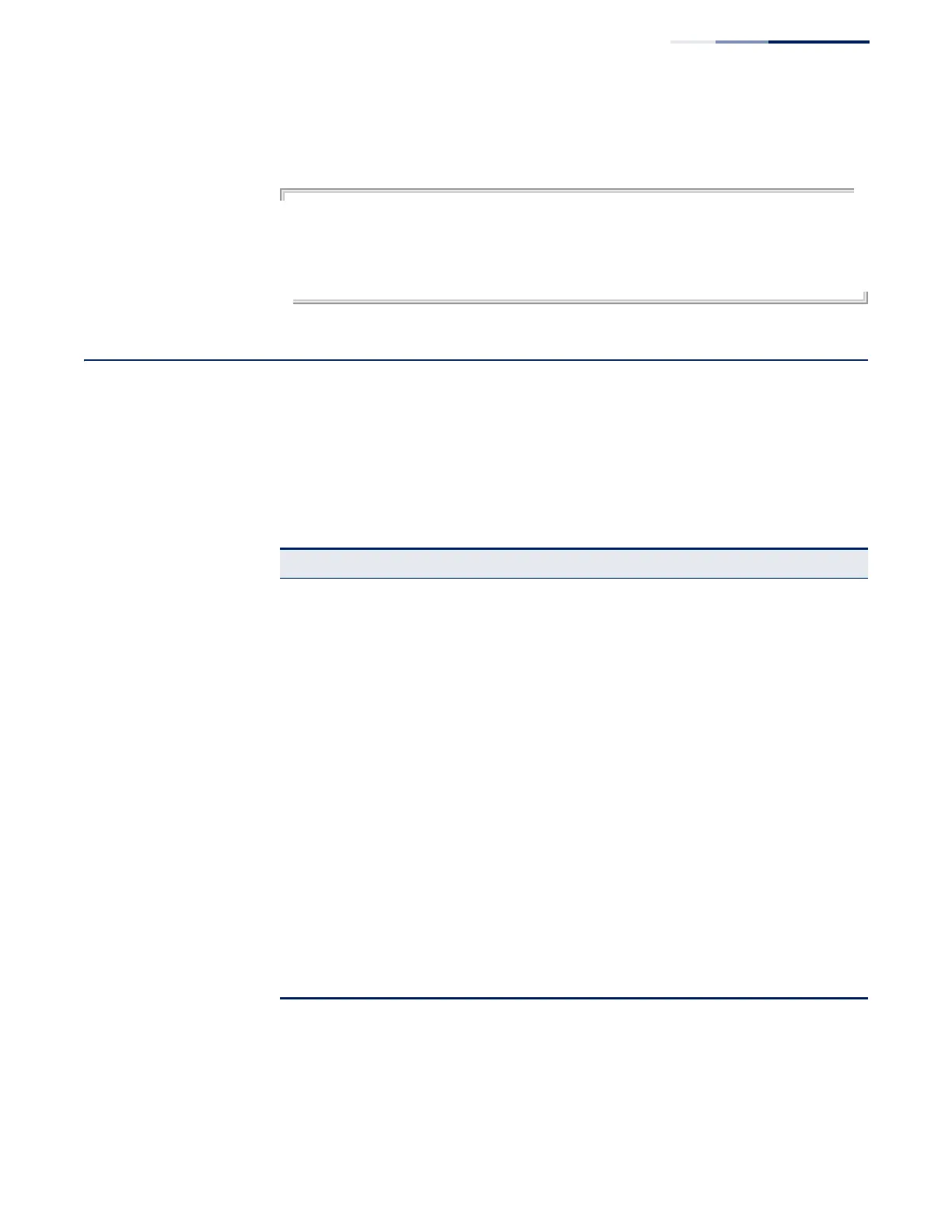Chapter 24
| Multicast Filtering Commands
MLD Filtering and Throttling
– 689 –
Example
The following shows MLD protocol statistics input:
Console#show ipv6 mld snooping statistics input interface ethernet 1/1
Input Statistics:
Interface Report Leave G Query G(-S)-S Query Drop Join Succ Group
--------- -------- -------- -------- ------------- -------- --------- ------
Eth 1/ 1 23 11 4 10 5 14 5
Console#
MLD Filtering and Throttling
In certain switch applications, the administrator may want to control the multicast
services that are available to end users. For example, an IP/TV service based on a
specific subscription plan. The MLD filtering feature fulfills this requirement by
restricting access to specified multicast services on a switch port, and MLD
throttling limits the number of simultaneous multicast groups a port can join.
Table 137: MLD Filtering and Throttling Commands
Command Function Mode
ipv6 mld filter Enables MLD filtering and throttling on the switch GC
ipv6 mld profile Sets a profile number and enters MLD filter profile
configuration mode
GC
permit, deny Sets a profile access mode to permit or deny IPC
range Specifies one or a range of multicast addresses for a profile IPC
ipv6 mld filter Assigns an MLD filter profile to an interface IC
ipv6 mld max-groups Specifies an M:D throttling number for an interface IC
ipv6 mld max-groups
action
Sets the MLD throttling action for an interface IC
ipv6 mld query-drop Drops any received MLD query packets IC
ipv6 multicast-data-drop Enable multicast data drop mode on a port interface IC
show ipv6 mld filter Displays the MLD filtering status PE
show ipv6 mld profile Displays MLD profiles and settings PE
show ipv6 mld query-drop Shows if the interface is configured to drop MLD query
packets
PE
show ipv6 mld throttle
interface
Displays the MLD throttling setting for interfaces PE
