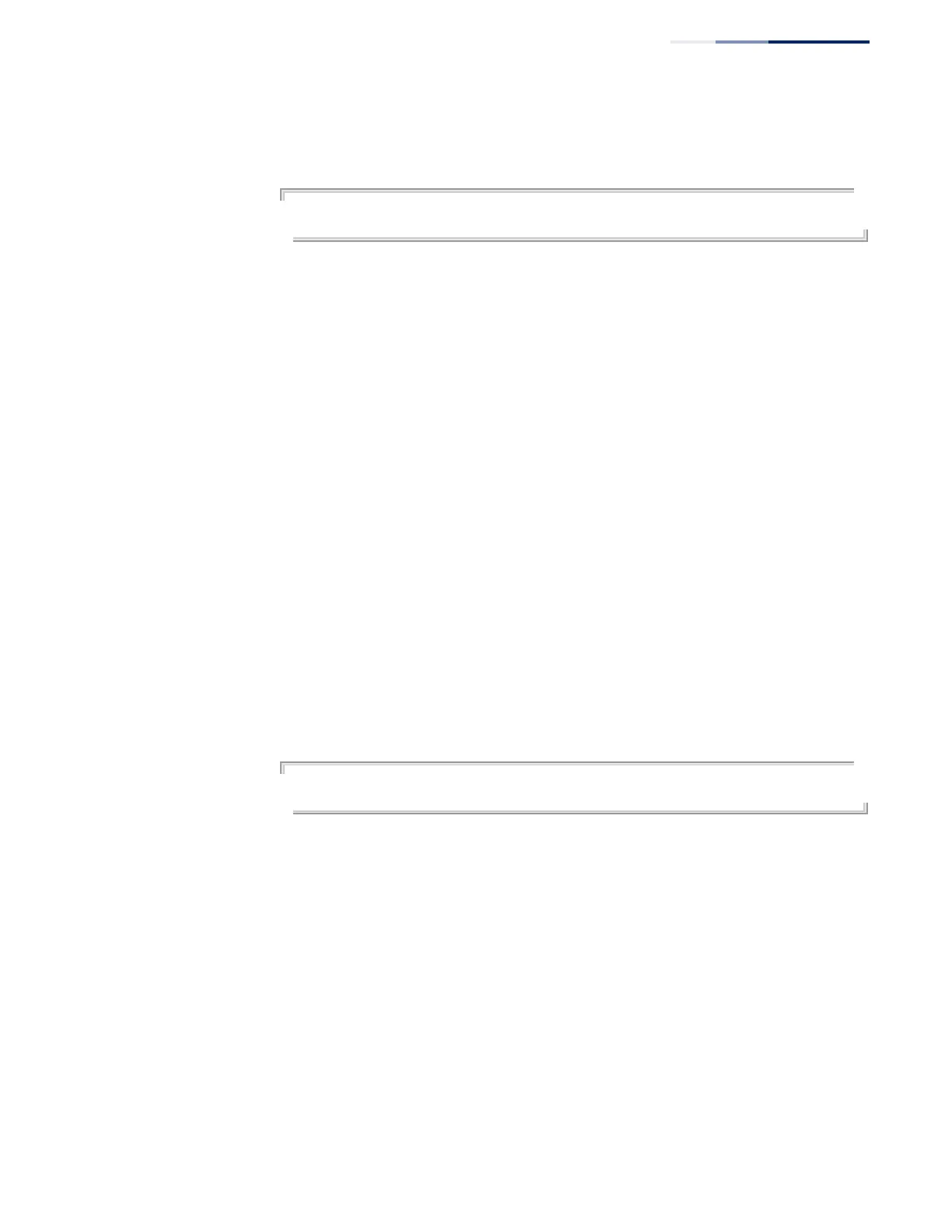Chapter 24
| Multicast Filtering Commands
MVR for IPv4
– 703 –
Example
This example sets the proxy query interval for MVR proxy switching.
Console(config)#mvr proxy-query-interval 250
Console(config)#
mvr priority This command assigns a priority to all multicast traffic in the MVR VLAN. Use the no
form of this command to restore the default setting.
Syntax
mvr priority priority
no mvr priority
priority - The CoS priority assigned to all multicast traffic forwarded into the
MVR VLAN. (Range: 0-6, where 6 is the highest priority)
Default Setting
Disabled
Command Mode
Global Configuration
Command Usage
This command can be used to set a high priority for low-latency multicast traffic
such as a video-conference, or to set a low priority for normal multicast traffic not
sensitive to latency.
Example
Console(config)#mvr priority 6
Console(config)#
Related Commands
show mvr
mvr proxy-switching This command enables MVR proxy switching, where the source port acts as a host,
and the receiver port acts as an MVR router with querier service enabled. Use the
no form to disable this function.
Syntax
[no] mvr proxy-switching
Default Setting
Enabled
