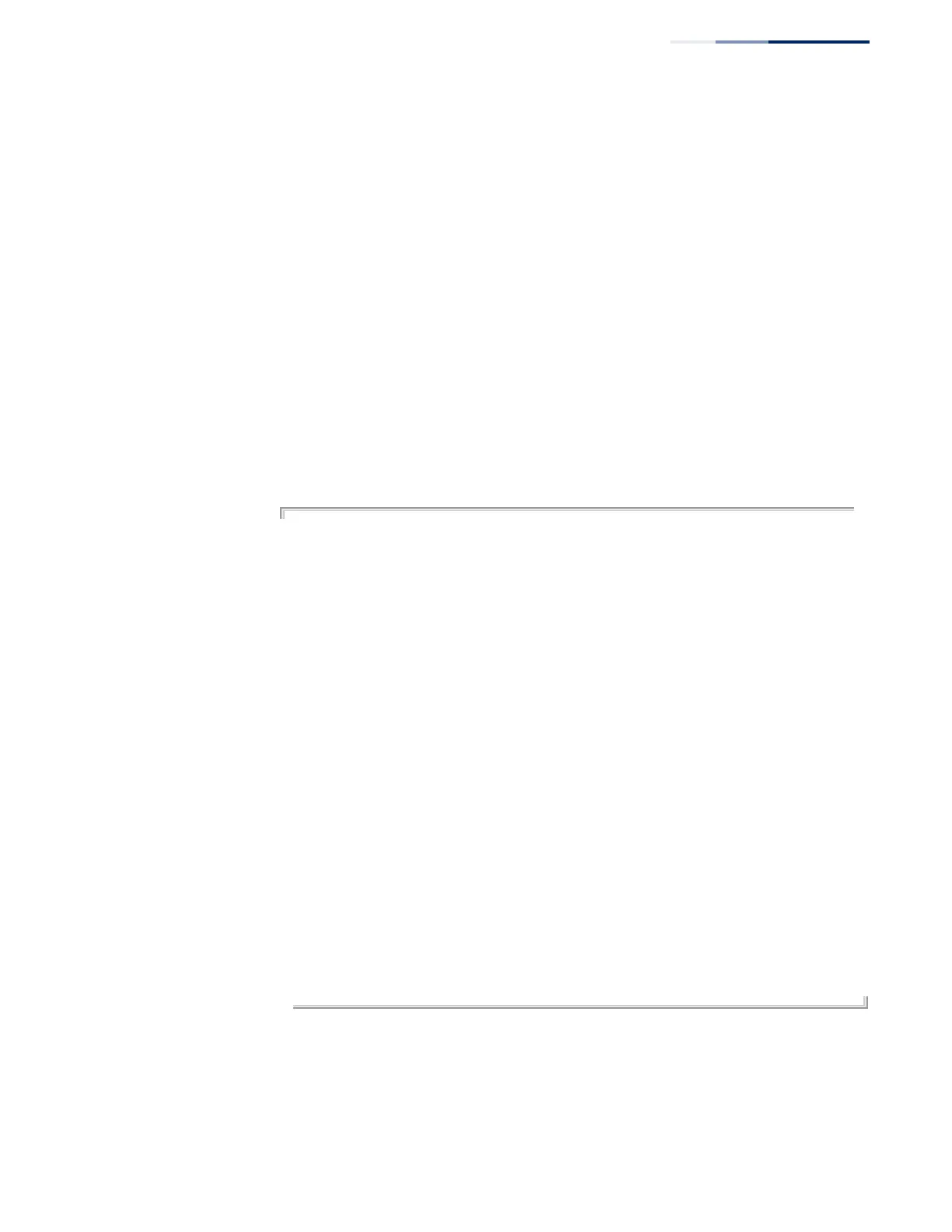Chapter 21
| VLAN Commands
Configuring IEEE 802.1Q Tunneling
– 579 –
show dot1q-tunnel This command displays information about QinQ tunnel ports.
Syntax
show dot1q-tunnel [interface interface [service svid] | service [svid]]
interface
ethernet unit/port
unit - Unit identifier. (Range: 1)
port - Port number. (Range: 1-28/52)
port-channel channel-id (Range: 1-26)
svid - VLAN ID for the outer VLAN tag (SPVID). (Range: 1-4094)
Command Mode
Privileged Exec
Example
Console(config)#dot1q-tunnel system-tunnel-control
Console(config)#interface ethernet 1/1
Console(config-if)#switchport dot1q-tunnel mode access
Console(config-if)#interface ethernet 1/2
Console(config-if)#switchport dot1q-tunnel mode uplink
Console(config-if)#end
Console#show dot1q-tunnel
802.1Q Tunnel Status : Enabled
Port Mode TPID (Hex) Priority Mapping
-------- ------ ---------- ----------------
Eth 1/ 1 Access 8100 Disabled
Eth 1/ 2 Uplink 8100 Disabled
Eth 1/ 3 Normal 8100 Disabled
.
.
.
Console#show dot1q-tunnel interface ethernet 1/5
802.1Q Tunnel Service Subscriptions
Port Match C-VID S-VID Remove C-Tag
-------- ----------- ----- ------------
Eth 1/ 5 1 100 Disabled
Console#show dot1q-tunnel service 100
802.1Q Tunnel Service Subscriptions
Port Match C-VID S-VID Remove C-Tag
-------- ----------- ----- ------------
Eth 1/ 5 1 100 Disabled
Eth 1/ 6 1 100 Enabled
Console#
Related Commands
switchport dot1q-tunnel mode (574)
