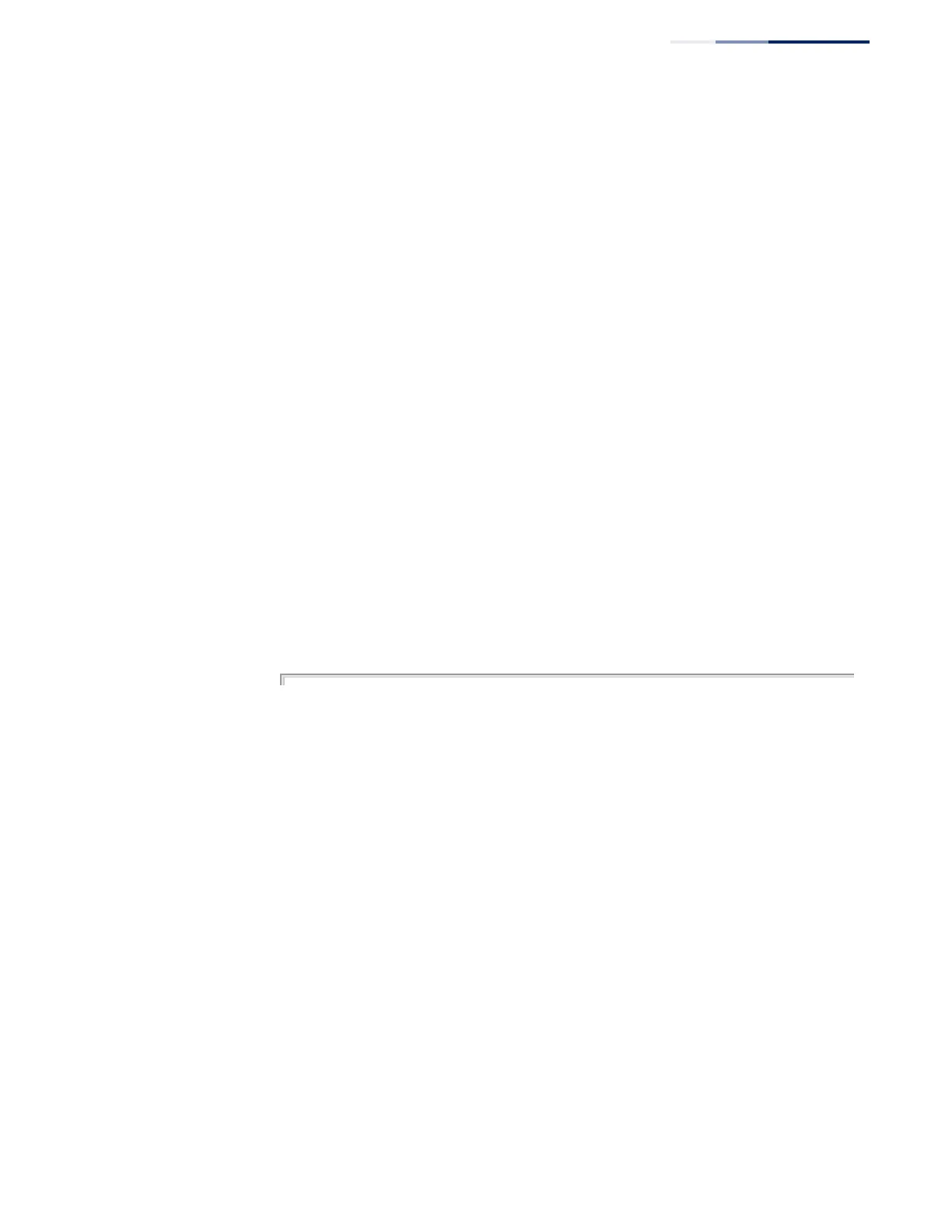Chapter 4
| System Management Commands
System Status
– 113 –
Example
Refer to the example for the running configuration file.
Related Commands
show running-config (110)
show system This command displays system information.
Default Setting
None
Command Mode
Normal Exec, Privileged Exec
Command Usage
◆ There are no fans in the ECS4120-28T, one fan in the ECS4120-28P, and three
fans in the ECS4120-52P. These fans provide cooling for the internal
components using front-to-back or back-to-front airflow. The switch supports
manual fan speed control using the fan-speed force-full command. (Note that
the power supply units also include built-in fans.)
◆ There are two thermal detectors in the switch The first detector is near the air
flow intake vents. The second detector is near the switch ASIC and CPU.
Example
Console#show system
System Description : ECS4120-28T
System OID String : 1.3.6.1.4.1.259.6.10.120
System Information
System Up Time : 0 days, 5 hours, 44 minutes, and 42.28 seconds
System Name :
System Location :
System Contact :
MAC Address (Unit 1) : 00-00-0C-00-00-FD
Web Server : Enabled
Web Server Port : 80
Web Secure Server : Enabled
Web Secure Server Port : 443
Telnet Server : Enabled
Telnet Server Port : 23
Jumbo Frame : Disabled
System Fan:
Force Fan Speed Full : Disabled
Unit 1
Fan 1: Ok
System Temperature:
Unit 1
Temperature 1: 39 degrees Temperature 2: 37 degrees
Temperature 3: 38 degrees Temperature 4: 31 degrees
Temperature 5: 31 degrees Temperature 6: 29 degrees
Temperature 7: 29 degrees Temperature 8: 36 degrees
Temperature 9: 36 degrees
