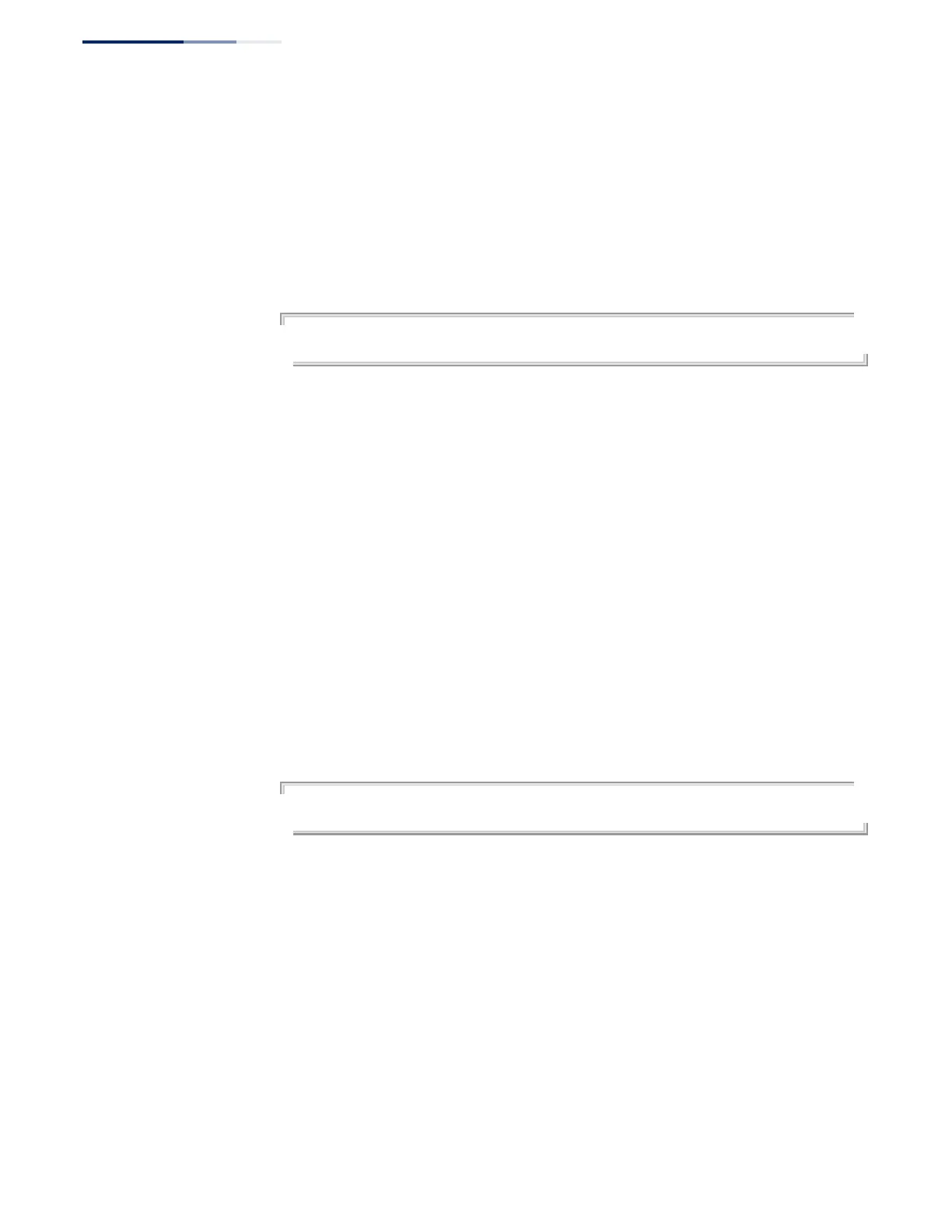Chapter 16
| Loopback Detection Commands
– 478 –
◆ The recover-time is the maximum time when recovery is triggered after a loop
is detected. The actual interval between recovery and detection will be less
than or equal to the recover-time.
◆ If the recovery time is set to zero, all ports placed in shutdown state can be
restored to operation using the loopback-detection release command. To
restore a specific port, use the no shutdown command.
Example
Console(config)#loopback-detection recover-time 120
Console(config-if)#
loopback-detection
transmit-interval
This command specifies the interval at which to transmit loopback detection
control frames. Use the no form to restore the default setting.
Syntax
loopback-detection transmit-interval
seconds
no
loopback-detection transmit-interval
seconds
- The transmission interval for loopback detection control frames.
(Range: 1-32767 seconds)
Default Setting
10 seconds
Command Mode
Global Configuration
Example
Console(config)#loopback-detection transmit-interval 60
Console(config)#
loopback detection
trap
This command sends a trap when a loopback condition is detected, or when the
switch recovers from a loopback condition. Use the no form to restore the default
state.
Syntax
loopback-detection trap
[
both
|
detect
|
none
|
recover
]
no
loopback-detection trap
both
- Sends an SNMP trap message when a loopback condition is
detected, or when the switch recovers from a loopback condition.
detect
- Sends an SNMP trap message when a loopback condition is
detected.
