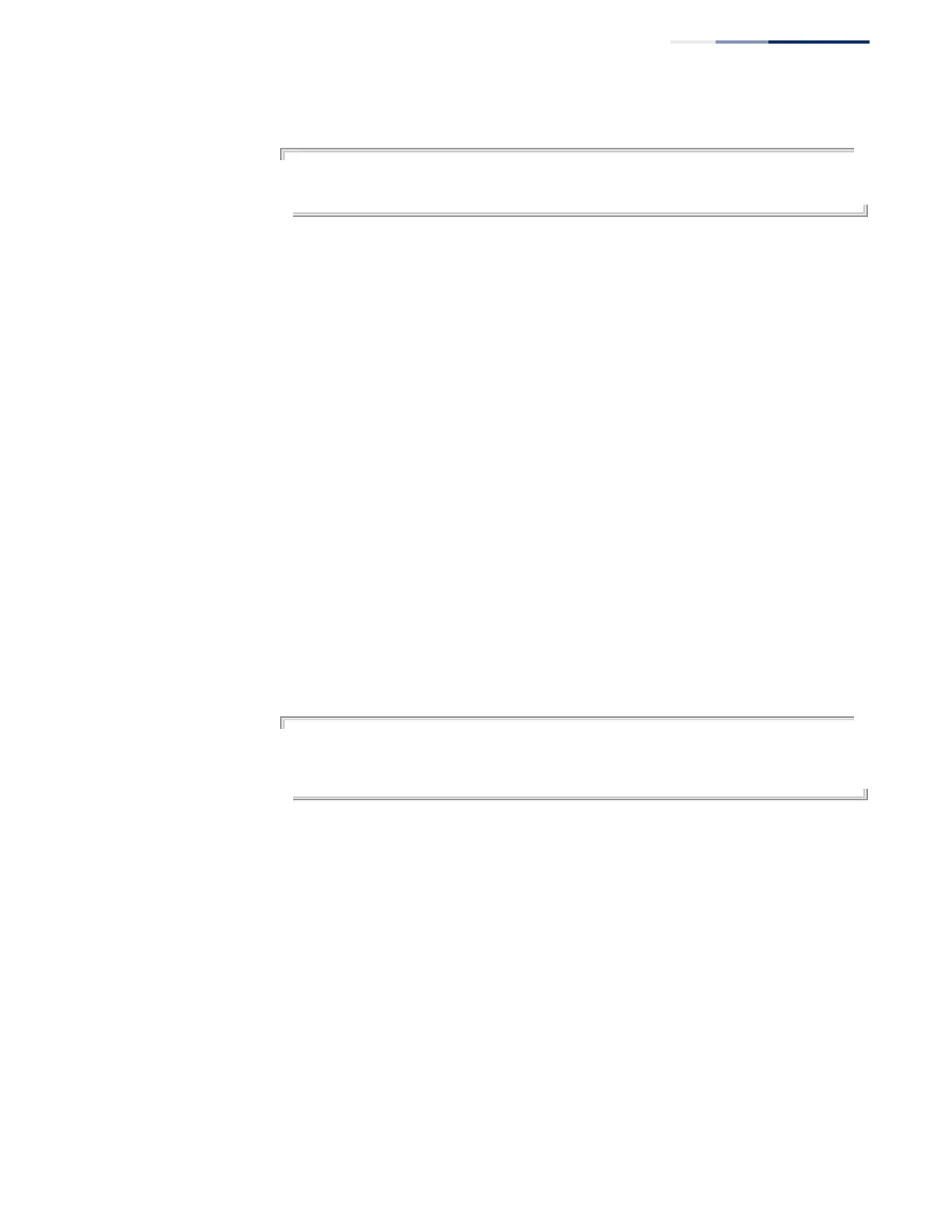Chapter 24
| Multicast Filtering Commands
IGMP Filtering and Throttling
– 667 –
Example
Console(config)#ip igmp profile 19
Console(config-igmp-profile)#permit
Console(config-igmp-profile)#
range This command specifies multicast group addresses for a profile. Use the no form to
delete addresses from a profile.
Syntax
[no] range low-ip-address [high-ip-address]
low-ip-address - A valid IP address of a multicast group or start of a group
range.
high-ip-address - A valid IP address for the end of a multicast group range.
Default Setting
None
Command Mode
IGMP Profile Configuration
Command Usage
Enter this command multiple times to specify more than one multicast address or
address range for a profile.
Example
Console(config)#ip igmp profile 19
Console(config-igmp-profile)#range 239.1.1.1
Console(config-igmp-profile)#range 239.2.3.1 239.2.3.100
Console(config-igmp-profile)#
ip igmp
authentication
This command enables IGMP authentication on the specified interface. When
enabled and an IGMP JOIN request is received, an authentication request is sent to
a configured RADIUS server. Use the no form to disable IGMP authentication.
Syntax
[no] ip igmp authentication
Default Setting
Disabled
Command Mode
Interface Configuration (Ethernet, Port Channel)
