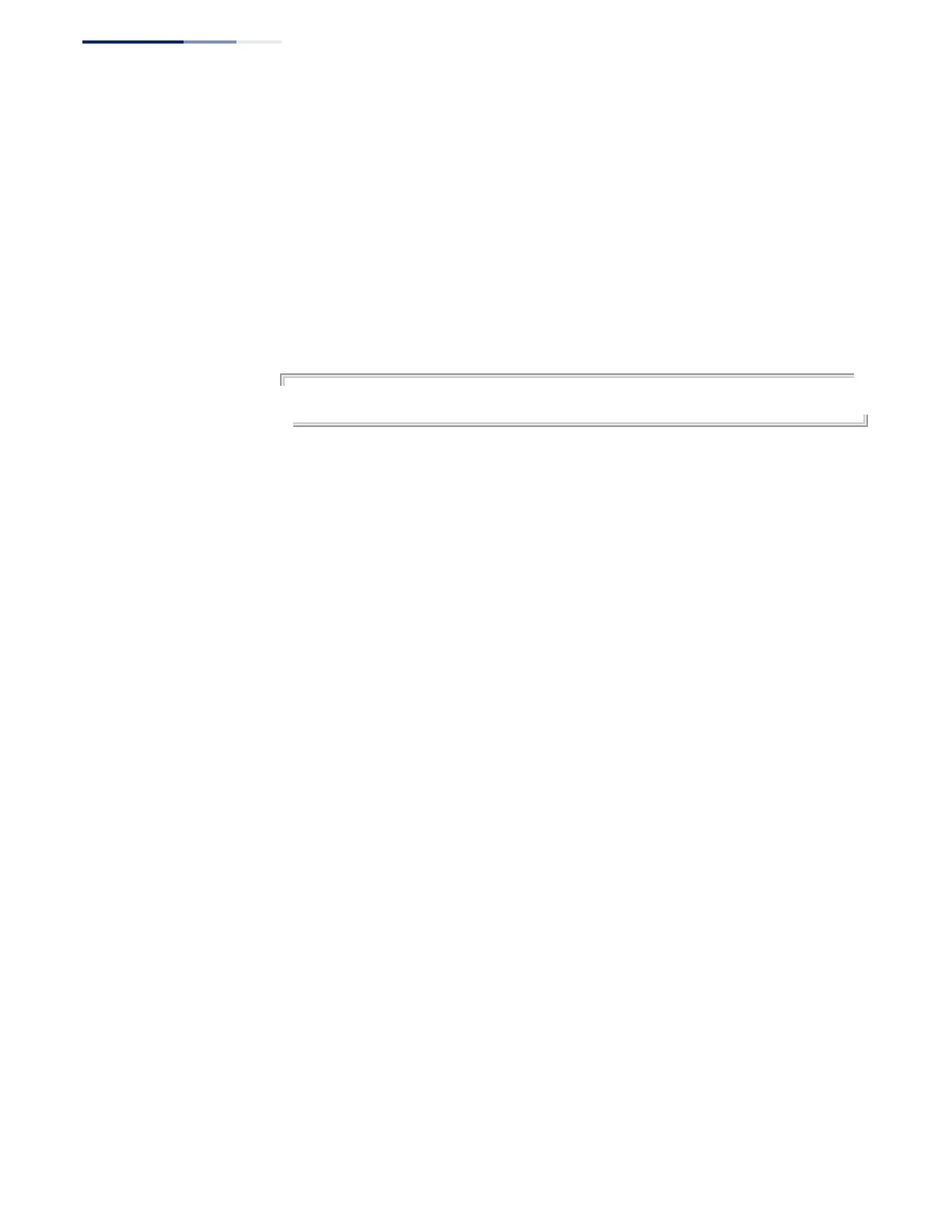Chapter 26
| CFM Commands
Continuity Check Operations
– 794 –
CCMs are issued should therefore be configured to detect connectivity
problems in a timely manner, as dictated by the nature and size of the MA.
◆ The maintenance of a MIP CCM database by a MIP presents some difficulty for
bridges carrying a large number of Service Instances, and for whose MEPs are
issuing CCMs at a high frequency. For this reason, slower CCM transmission
rates may have to be used.
Example
This example sets the transmission delay for continuity check messages to level 7
(60 seconds).
Console(config)#ethernet cfm cc md voip ma rd interval 7
Console(config)#
Related Commands
ethernet cfm cc enable (794)
ethernet cfm cc
enable
This command enables the transmission of continuity check messages (CCMs)
within a specified maintenance association. Use the no form to disable the
transmission of these messages.
Syntax
[no] ethernet cfm cc enable md domain-name ma ma-name
domain-name – Domain name. (Range: 1-43 alphanumeric characters)
ma-name – Maintenance association name. (Range: 1-43 alphanumeric
characters)
Default Setting
Disabled
Command Mode
Global Configuration
Command Usage
◆ CCMs are multicast periodically by a MEP in order to discover other MEPs in the
same MA, and to assure connectivity to all other MEPs/MIPs in the MA.
◆ Each CCM received is checked to verify that the MEP identifier field sent in the
message does not match its own MEPID, which would indicate a duplicate MEP
or network loop. If these error types are not found, the CCM is stored in the
MEP’s local database until aged out.
◆ If a maintenance point fails to receive three consecutive CCMs from any other
MEP in the same MA, a connectivity failure is registered.
