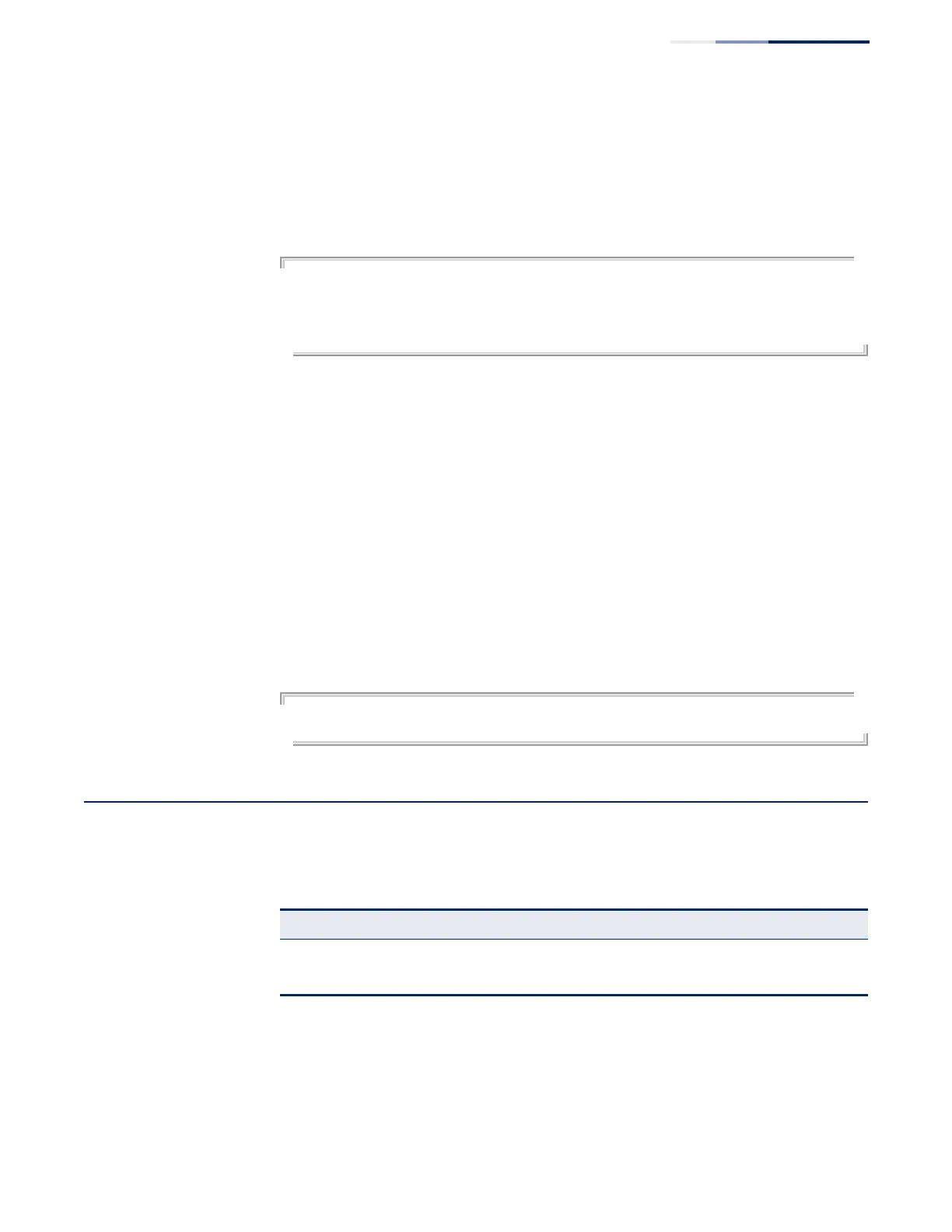Chapter 4
| System Management Commands
Fan Control
– 117 –
show watchdog This command shows if watchdog debugging is enabled.
Command Mode
Privileged Exec
Example
Console#show watchdog
Software Watchdog Information
Status : Enabled
Console#
watchdog software This command monitors key processes, and automatically reboots the system if any
of these processes are not responding correctly.
Syntax
watchdog software {disable | enable}
Default Setting
Disabled
Command Mode
Privileged Exec
Example
Console#watchdog
Console#
Fan Control
This section describes the command used to force fan speed.
Table 15: Fan Control Commands
Command Function Mode
fan-speed force-full Forces fans to full speed GC
show system Shows if full fan speed is enabled NE, PE
