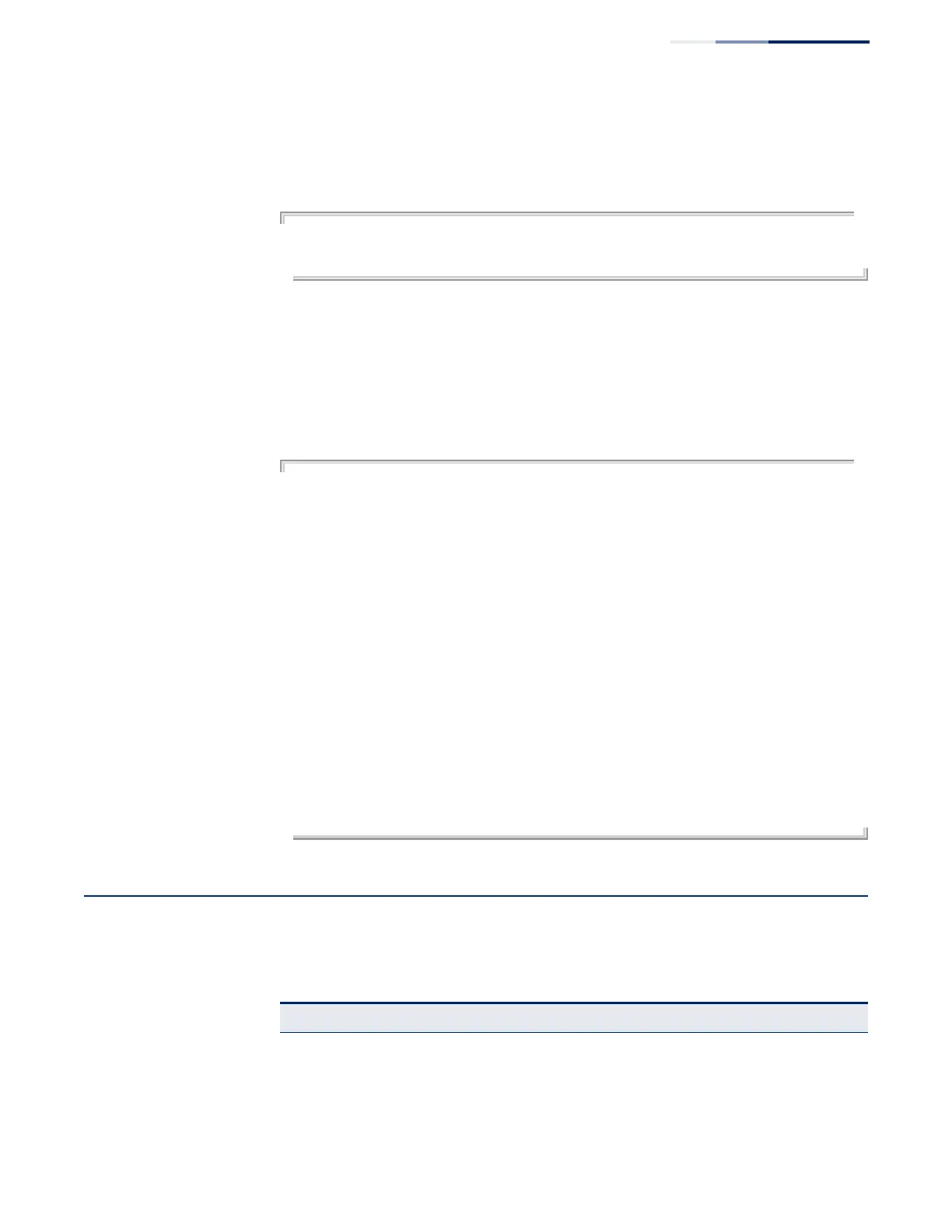Chapter 4
| System Management Commands
System Status
– 105 –
unobtrusive non-letter characters is suggested for situations where white space is
necessary for clarity.
Example
Console(config)#banner configure note !!!!!ROUTINE_MAINTENANCE_firmware-
upgrade_0100-0500_GMT-0500_20071022!!!!!_20min_network_impact_expected
Console(config)#
show banner This command displays all banner information.
Command Mode
Normal Exec, Privileged Exec
Example
Console#show banner
Edge-Core
WARNING - MONITORED ACTIONS AND ACCESSES
R&D
Albert_Einstein - 123-555-1212
Lamar - 123-555-1219
Station's information:
710_Network_Path,_Indianapolis
Edge-Core - ECS4120-28T
Floor / Row / Rack / Sub-Rack
3/ 10 / 15 / 12
DC power supply:
Power Source A: Floor / Row / Rack / Electrical circuit
3/ 15 / 24 / 48v-id_3.15.24.2
Number of LP: 12
Position MUX: telco-8734212kx_PVC-1/23
IP LAN: 192.168.1.1/255.255.255.0
Note: !!!!!ROUTINE_MAINTENANCE_firmware-upgrade_0100-0500_GMT-
0500_20071022!!!!!_20min_network_
Console#
System Status
This section describes commands used to display system information.
Table 11: System Status Commands
Command Function Mode
show access-list
tcam-utilization
Shows utilization parameters for TCAM PE
show location-led status Shows if location LED function is enabled or not PE
show memory Shows memory utilization parameters NE, PE
