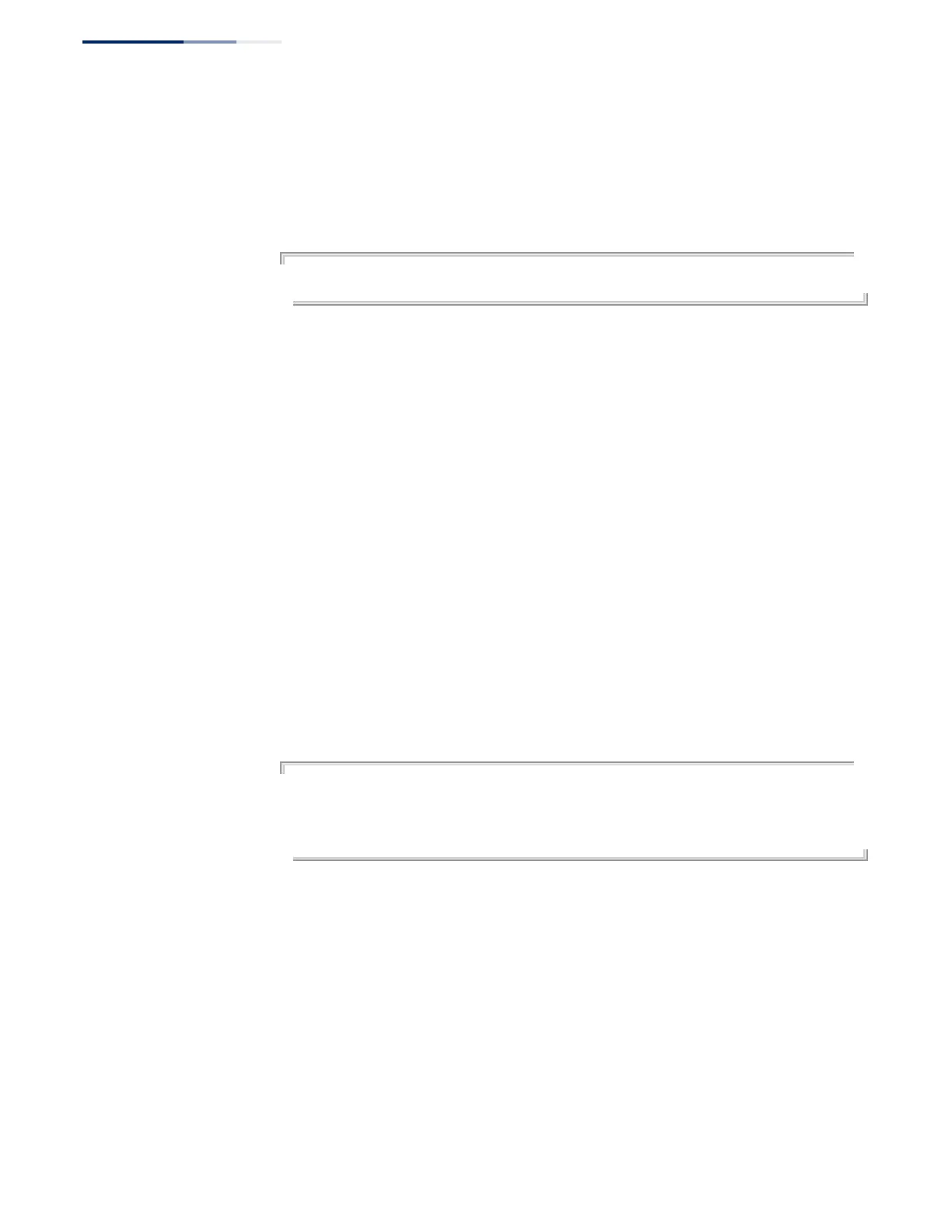Chapter 26
| CFM Commands
Link Trace Operations
– 802 –
◆ The cross-check process is disabled by default, and must be manually started
using this command with the enable keyword.
Example
This example enables cross-checking within the specified maintenance association.
Console#ethernet cfm mep crosscheck enable md voip ma rd
Console#
show ethernet cfm
maintenance-points
remote crosscheck
This command displays information about remote MEPs statically configured in a
cross-check list.
Syntax
show ethernet cfm maintenance-points remote crosscheck
[domain domain-name | mpid mpid]
domain-name – Domain name. (Range: 1-43 alphanumeric characters)
mpid – Maintenance end point identifier. (Range: 1-8191)
Default Setting
None
Command Mode
Privileged Exec
Example
This example shows all remote MEPs statically configured on this device.
Console#show ethernet cfm maintenance-points remote crosscheck
MPID MA Name Level VLAN MEP Up Remote MAC
---- -------------------- ----- ---- ------ ------------------
2 downtown 4 2 Yes 00-0D-54-FC-A2-73
Console#
Link Trace Operations
ethernet cfm linktrace
cache
This command enables caching of CFM data learned through link trace messages.
Use the no form to disable caching.
Syntax
[no] ethernet cfm linktrace cache
Default Setting
Enabled
