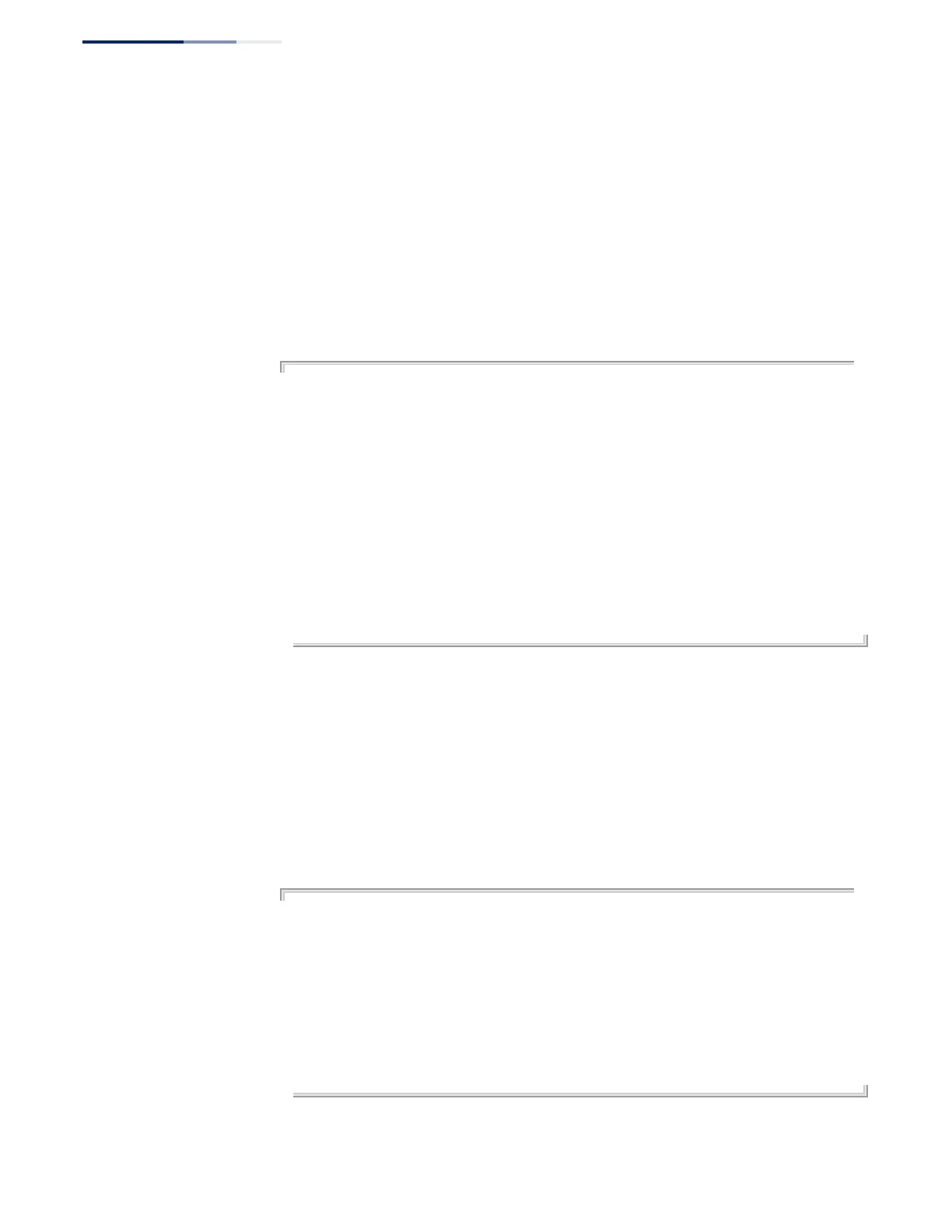Chapter 4
| System Management Commands
System Status
– 108 –
Related Commands
memory (198)
show process cpu This command shows the CPU utilization parameters, alarm status, and alarm
thresholds.
Command Mode
Normal Exec, Privileged Exec
Example
Console#show process cpu
CPU Utilization in the past 5 seconds : 7%
CPU Utilization in the past 60 seconds
Average Utilization : 8%
Maximum Utilization : 9%
Alarm Status
Current Alarm Status : Off
Last Alarm Start Time : Jun 9 15:10:09 2011
Last Alarm Duration Time : 10 seconds
Alarm Configuration
Rising Threshold : 90%
Falling Threshold : 70%
Console#
Related Commands
process cpu (199)
show process cpu
guard
This command shows the CPU utilization watermark and threshold settings.
Command Mode
Normal Exec, Privileged Exec
Example
Console#show process cpu guard
CPU Guard Configuration
Status : Disabled
High Watermark : 90%
Low Watermark : 70%
Maximum Threshold : 500 packets per second
Minimum Threshold : 50 packets per second
Trap Status : Disabled
CPU Guard Operation
Current Threshold : 500 packets per second
Console#
