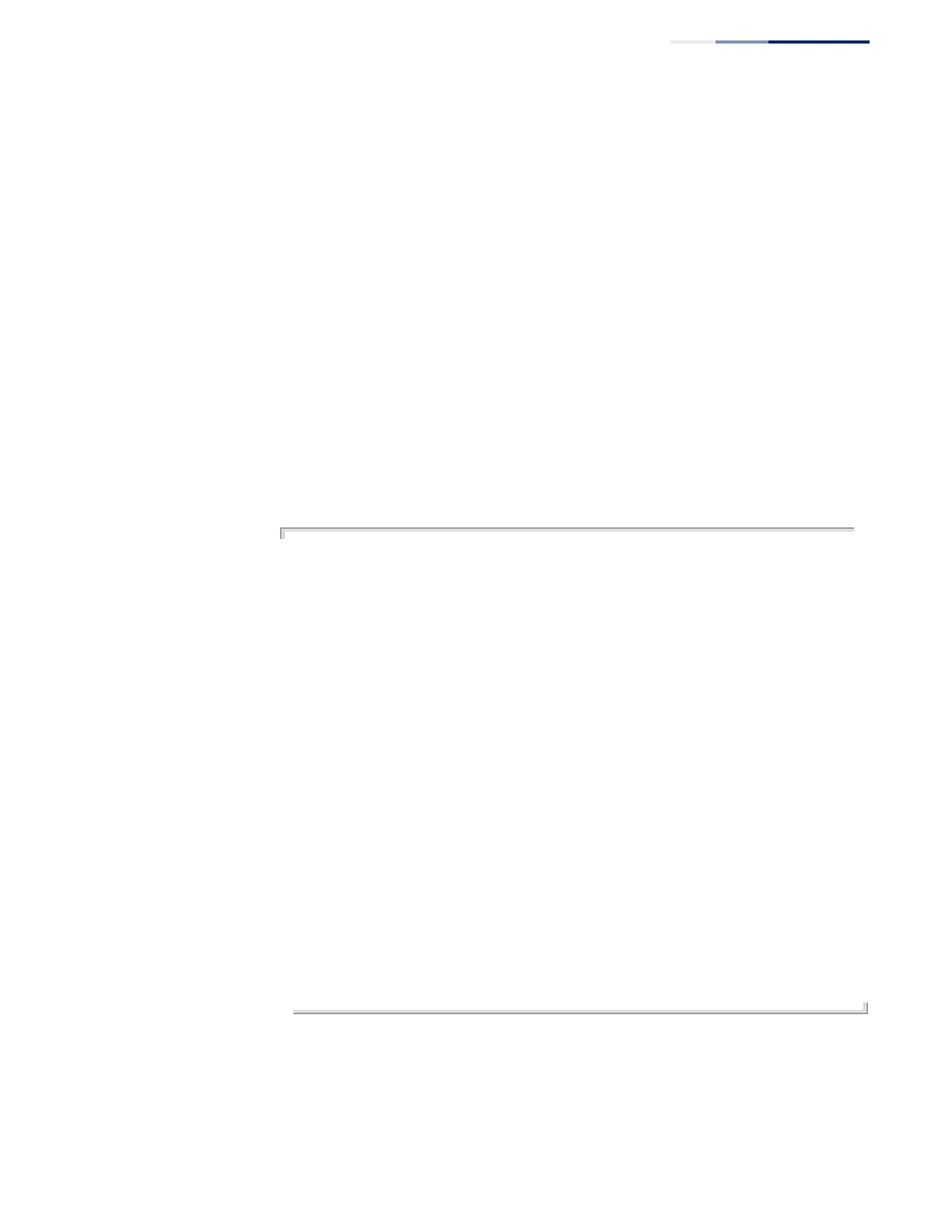Chapter 25
| LLDP Commands
– 769 –
show lldp info
statistics
This command shows statistics based on traffic received through all attached LLDP-
enabled interfaces.
Syntax
show lldp info statistics [detail interface]
detail - Shows configuration summary.
interface
ethernet unit/port
unit - Unit identifier. (Range: 1)
port - Port number. (Range: 1-28/52)
port-channel channel-id (Range: 1-26)
Command Mode
Privileged Exec
Example
Console#show lldp info statistics
LLDP Device Statistics
Neighbor Entries List Last Updated : 2450279 seconds
New Neighbor Entries Count : 1
Neighbor Entries Deleted Count : 0
Neighbor Entries Dropped Count : 0
Neighbor Entries Ageout Count : 0
Port NumFramesRecvd NumFramesSent NumFramesDiscarded
-------- -------------- ------------- ------------------
Eth 1/1 0 83 0
Eth 1/2 11 12 0
Eth 1/3 0 0 0
Eth 1/4 0 0 0
Eth 1/5 0 0 0
.
.
.
Console#show lldp info statistics detail ethernet 1/1
LLDP Port Statistics Detail
Port Name : Eth 1/1
Frames Discarded : 0
Frames Invalid : 0
Frames Received : 327
Frames Sent : 328
TLVs Unrecognized : 0
TLVs Discarded : 0
Neighbor Ageouts : 0
Console#
