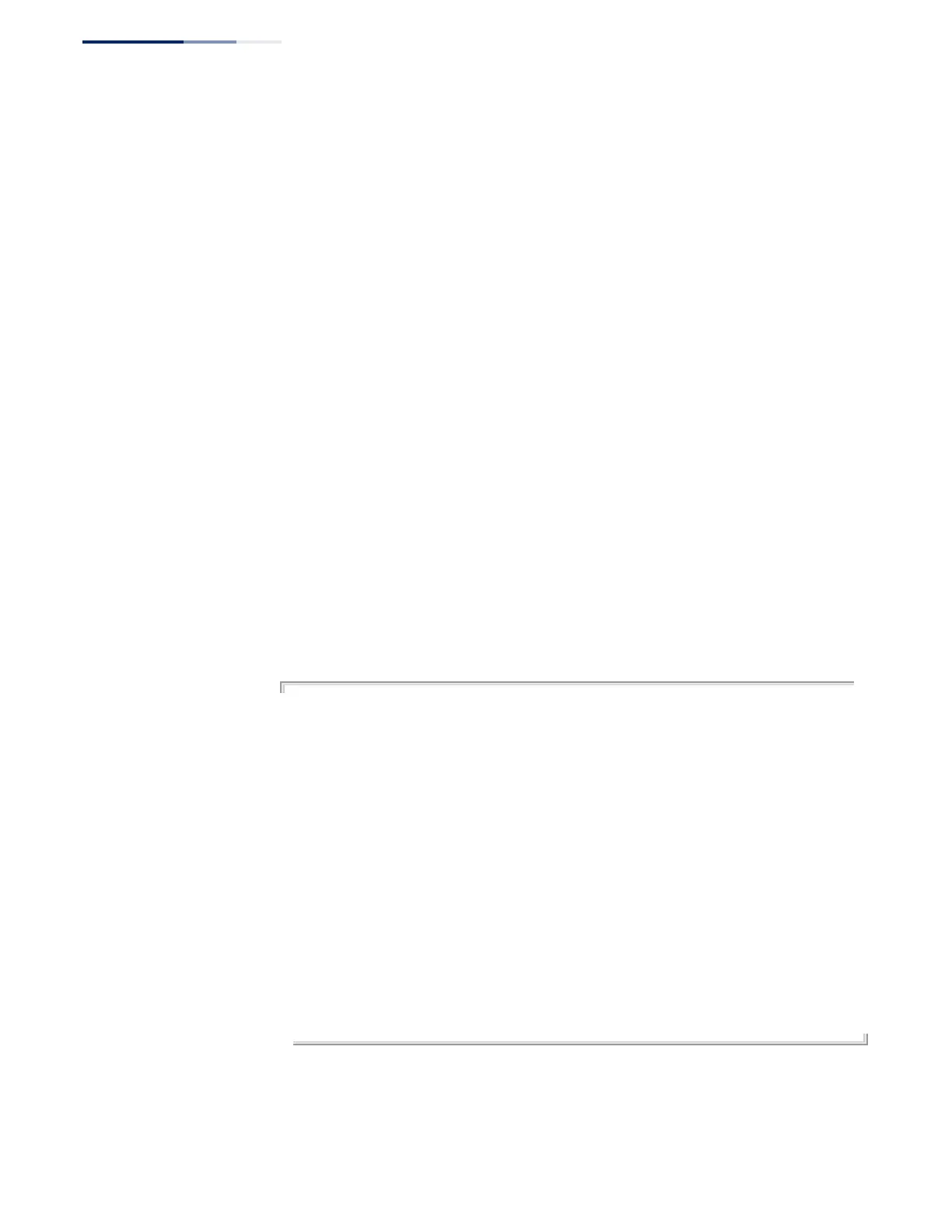Chapter 26
| CFM Commands
Defining CFM Structures
– 790 –
show ethernet cfm
maintenance-points
local detail mep
This command displays detailed CFM information about a local MEP in the
continuity check database.
Syntax
show ethernet cfm maintenance-points local detail mep
[domain domain-name | interface interface | level level-id]
domain-name – Domain name. (Range: 1-43 alphanumeric characters)
interface – Displays CFM status for the specified interface.
ethernet unit/port
unit - Unit identifier. (Range: 1-8)
port - Port number. (Range: 1-28/52)
port-channel channel-id (Range: 1-26)
level-id – Maintenance level for this domain. (Range: 0-7)
Default Setting
None
Command Mode
Privileged Exec
Example
This example shows detailed information about the local MEP on port 1.
Console#show ethernet cfm maintenance-points local detail mep interface
ethernet 1/1
MEP Settings:
-------------
MPID : 1
MD Name : vopu
MA Name : r&d
MA Name Format : Character String
Level : 0
Direction : Up
Interface : Eth 1/ 1
CC Status : Enabled
MAC Address : 00-E0-0C-00-00-FD
Defect Condition : No Defect
Received RDI : False
AIS Status : Enabled
AIS Period : 1 seconds
AIS Transmit Level : Default
Suppress Alarm : Disabled
Suppressing Alarms : Disabled
Console#
