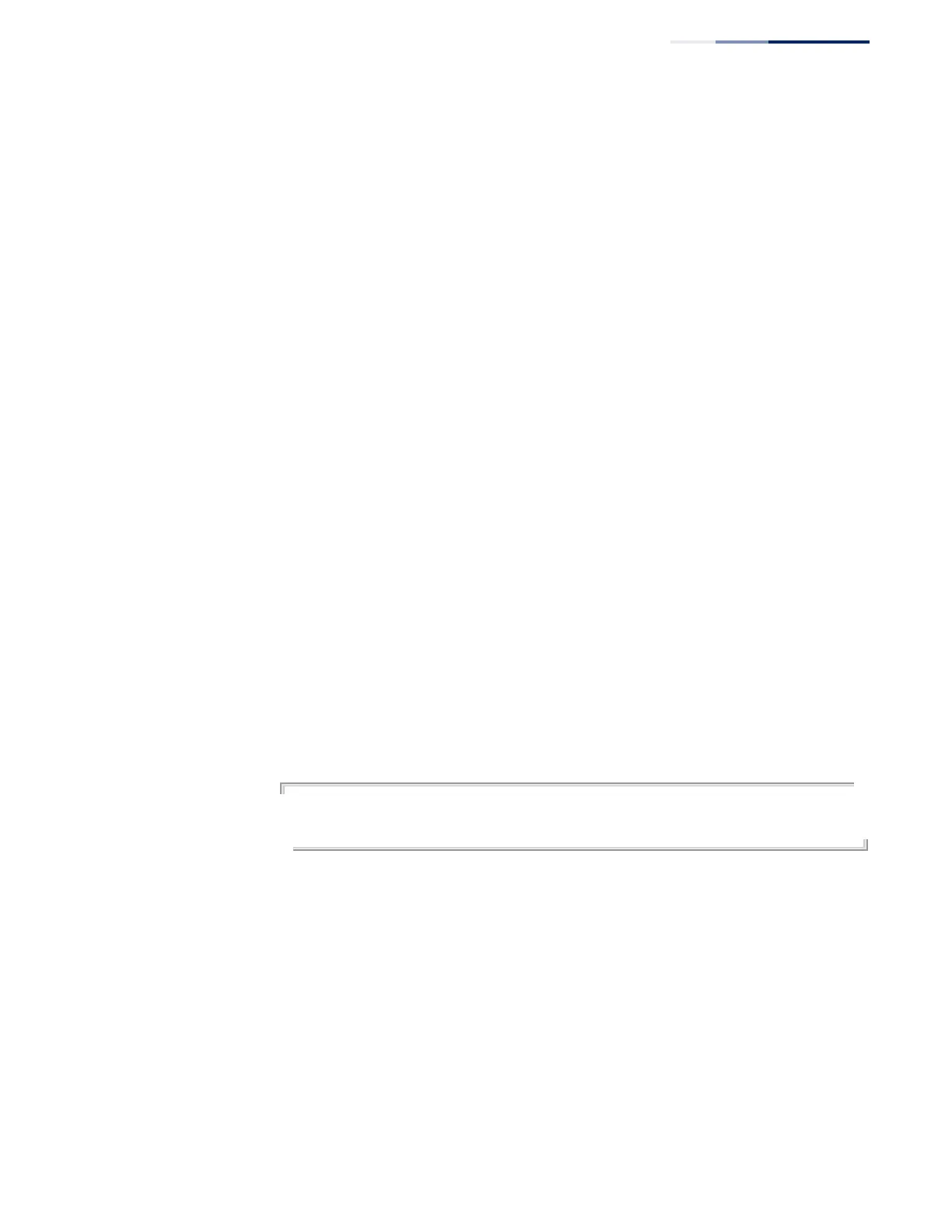Chapter 8
| Authentication Commands
TACACS+ Client
– 229 –
tacacs-server host This command specifies the TACACS+ server and other optional parameters. Use
the no form to remove the server, or to restore the default values.
Syntax
tacacs-server index host host-ip-address [key key] [port port-number]
[retransmit retransmit] [timeout timeout]
no tacacs-server index
index - The index for this server. (Range: 1)
host-ip-address - IP address of a TACACS+ server.
key - Encryption key used to authenticate logon access for the client.
Enclose any string containing blank spaces in double quotes. (Maximum
length: 48 characters)
port-number - TACACS+ server TCP port used for authentication messages.
(Range: 1-65535)
retransmit - Number of times the switch will try to authenticate logon
access via the TACACS+ server. (Range: 1-30)
timeout - Number of seconds the switch waits for a reply before resending
a request. (Range: 1-540)
Default Setting
authentication port - 49
timeout - 5 seconds
retransmit - 2
Command Mode
Global Configuration
Example
Console(config)#tacacs-server 1 host 192.168.1.25 port 181 timeout 10
retransmit 5 key green
Console(config)#
tacacs-server key This command sets the TACACS+ encryption key. Use the no form to restore the
default.
Syntax
tacacs-server key key-string
no tacacs-server key
key-string - Encryption key used to authenticate logon access for the client.
Enclose any string containing blank spaces in double quotes. (Maximum
length: 48 characters)
