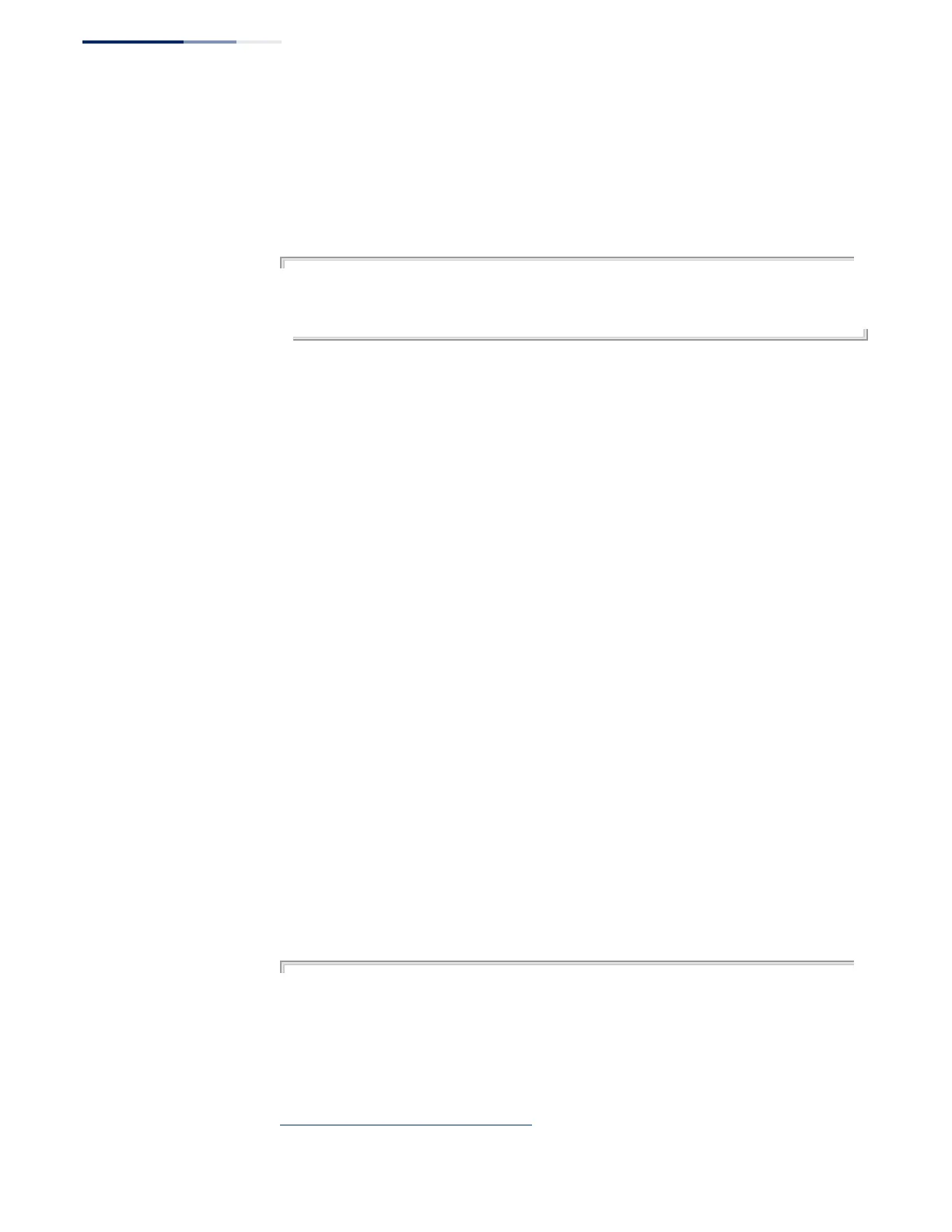Chapter 10
| Access Control Lists
ACL Information
– 382 –
show access-group This command shows the port assignments of ACLs.
Command Mode
Privileged Executive
Example
Console#show access-group
Interface ethernet 1/2
MAC access-list jerry
Console#
show access-list This command shows all ACLs and associated rules.
Syntax
show access-list
[[arp [acl-name]] |
[ip [extended [acl-name] | standard [acl-name]] |
[ipv6 [extended [acl-name] | standard [acl-name]] |
[mac [acl-name]] | [tcam-utilization]] | [hardware counters]]
arp – Shows ingress or egress rules for ARP ACLs.
hardware counters – Shows statistics for all ACLs.
7
ip extended – Shows ingress or egress rules for Extended IPv4 ACLs.
ip standard – Shows ingress or egress rules for Standard IPv4 ACLs.
ipv6 extended – Shows ingress or egress rules for Extended IPv6 ACLs.
ipv6 standard – Shows ingress or egress rules for Standard IPv6 ACLs.
mac – Shows ingress or egress rules for MAC ACLs.
tcam-utilization – Shows the percentage of user configured ACL rules as a
percentage of total ACL rules
acl-name – Name of the ACL. (Maximum length: 32 characters)
Command Mode
Privileged Exec
Example
Console#show access-list
IP standard access-list david:
permit host 10.1.1.21
permit 168.92.0.0 255.255.15.0
IP extended access-list bob:
permit 10.7.1.1 255.255.255.0 any
permit 192.168.1.0 255.255.255.0 any destination-port 80 80
permit 192.168.1.0 255.255.255.0 any protocol tcp control-code 2 2
7. Due to a hardware limitation, this option only displays statistics for permit rules.
