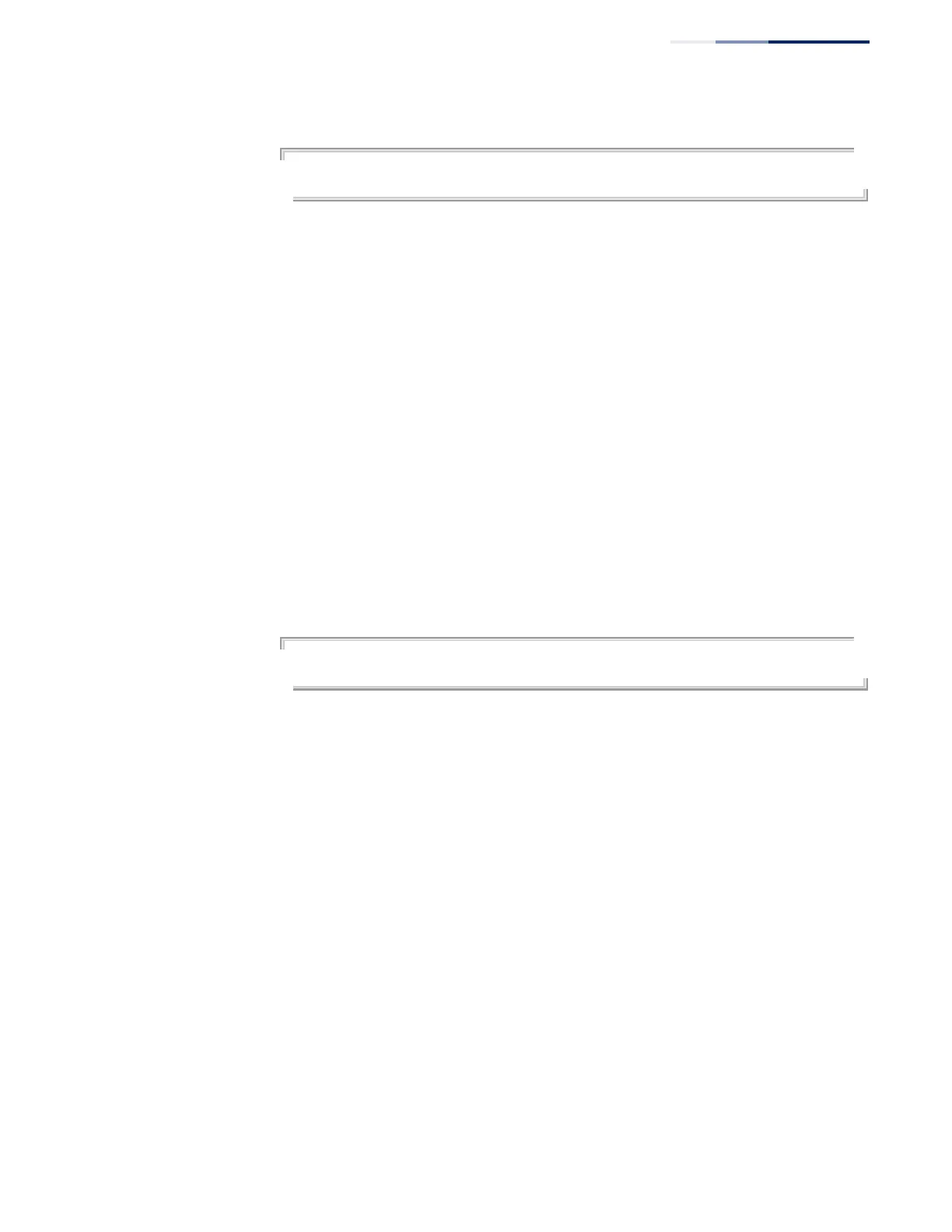Chapter 9
| General Security Measures
Web Authentication
– 301 –
Example
Console(config)#web-auth login-attempts 2
Console(config)#
web-auth
quiet-period
This command defines the amount of time a host must wait after exceeding the
limit for failed login attempts, before it may attempt web authentication again. Use
the no form to restore the default.
Syntax
web-auth quiet-period time
no web-auth quiet period
time - The amount of time the host must wait before attempting
authentication again. (Range: 1-180 seconds)
Default Setting
60 seconds
Command Mode
Global Configuration
Example
Console(config)#web-auth quiet-period 120
Console(config)#
web-auth
session-timeout
This command defines the amount of time a web-authentication session remains
valid. When the session timeout has been reached, the host is logged off and must
re-authenticate itself the next time data transmission takes place. Use the no form
to restore the default.
Syntax
web-auth session-timeout timeout
no web-auth session timeout
timeout - The amount of time that an authenticated session remains valid.
(Range: 300-3600 seconds)
Default Setting
3600 seconds
Command Mode
Global Configuration
