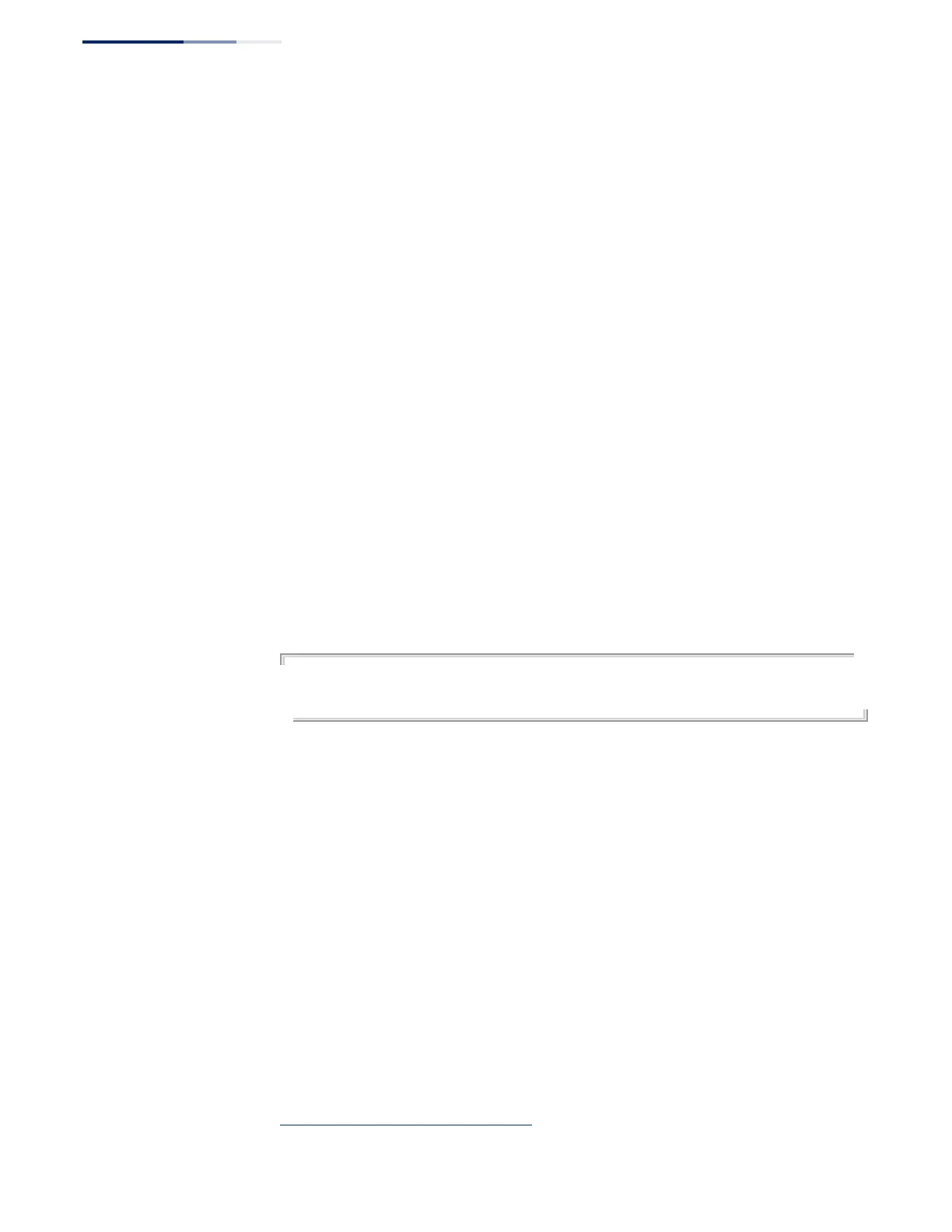Chapter 11
| Interface Commands
Interface Configuration
– 392 –
history This command configures a periodic sampling of statistics, specifying the sampling
interval and number of samples. Use the no form to remove a named entry from
the sampling table.
Syntax
history name interval buckets
no history name
name - A symbolic name for this entry in the sampling table. (Range: 1-32
characters)
interval - The interval for sampling statistics. (Range: 1-86400 seconds)
buckets - The number of samples to take. (Range: 1-96)
Default Setting
15min - 900 minute interval, 96 buckets
1day - 86400 minute interval, 7 buckets
Command Mode
Interface Configuration (Ethernet, Port Channel)
Example
This example sets a interval of 15 minutes for sampling standard statisical values on
port 1.
Console(config)#interface ethernet 1/1
Console(config-if)#history 15min 15 10
Console(config-if)#
media-type This command forces the transceiver mode to use for SFP/SFP+ ports, or
the port type to use for combination RJ-45/SFP ports. Use the no form to
restore the default mode.
Syntax
media-type {copper-forced | sfp-forced [mode]}
no media-type
copper-forced
10
- Always uses the built-in RJ-45 port.
sfp-forced - Forces transceiver mode for the SFP/SFP+ port.
mode
1000sfp - Always uses 1000BASE SFP mode.
100fx
10
- Always uses 100BASE-FX mode.
10gsfp - Always uses 10GBASE SFP mode.
10. ECS4120-28F/28F-I
