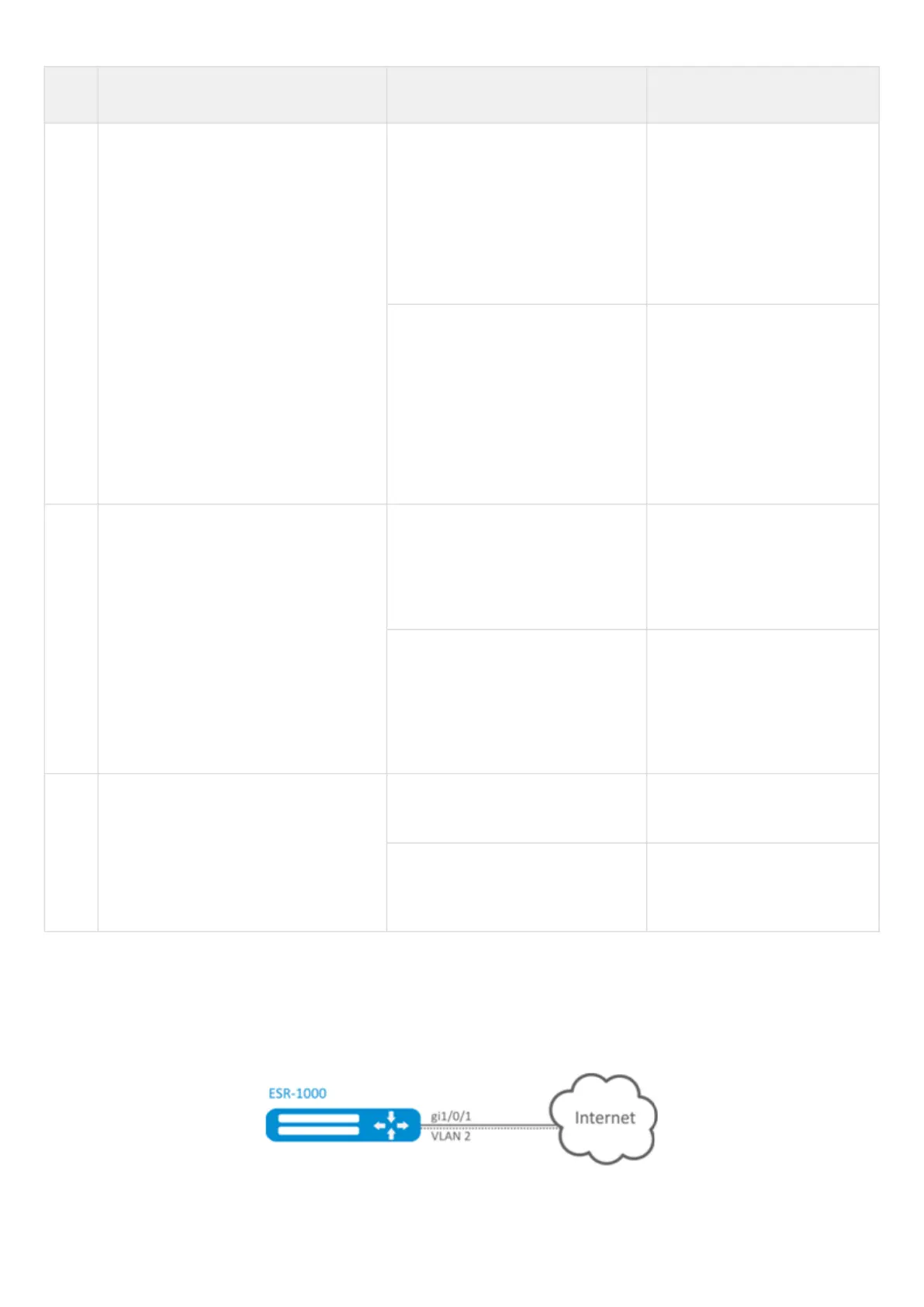Step Description Command Keys
8 Configure VLAN list on the interface in
tagged mode
esr(config-if-gi)# switchport trunk
allowed vlan add <VID>
For ESR-10/12V(F)/14VF/
20/21/100/200/3100.
<VID> – VLAN identifier, set in
the range of [2..4094].
It is also possible to create
multiple vlan (with a comma) or
vlan range (with a hyphen).
esr(config-if-gi)# switchport
general allowed vlan add <VID>
tagged
For
ESR-1000/1200/1500/1511/17
00.
<VID> – VLAN identifier, set in
the range of [2..4094].
It is also possible to create
multiple vlan (with a comma) or
vlan range (with a hyphen).
9 Configure VLAN on the interface in
tagged mode (optionally)
esr(config-if-gi)# switchport trunk
native-vlan <VID>
For ESR-10/12V(F)/14VF/
20/21/100/200/3100.
<VID> – VLAN identifier, set in
the range of [2..4094].
esr(config-if-gi)# switchport
general allowed vlan add <VID>
untagged
For
ESR-1000/1200/1500/1511/17
00.
<VID> – VLAN identifier, set in
the range of [2..4094].
10 Enable the processing of Ethernet
frames of all created VLANs on the
interface (optionally)
esr(config-if-gi)# switchport trunk
allowed vlan auto-all
Only for ESR-10/12V(F)/14VF/
20/21/100/200/3100.
esr(config-if-gi)# switchport
general allowed vlan auto-all
Only for
ESR-1000/1200/1500/1511/17
00.
8.1.2 Configuration example 1. VLAN removal from the interface
Objective:
On the basis of the factory configuration, remove gi1/0/1 port from VLAN 2.
