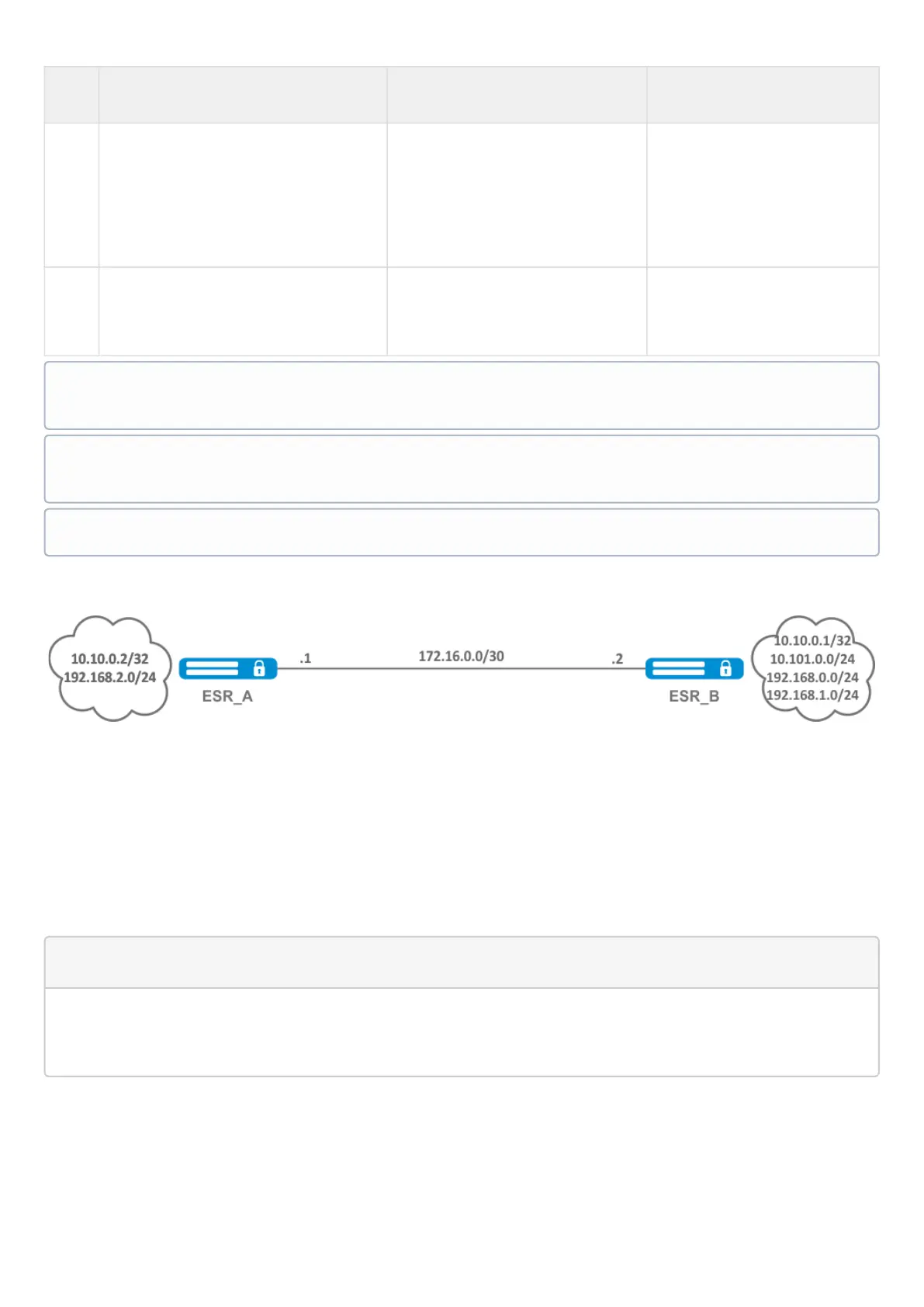Step Description Command Keys
3 Describe the subnets for which labels
will be assigned
esr(config-object-group-network)#
ip prefix <ADDR/LEN>
<ADDR/LEN> – IP address and
subnet mask, defined as
AAA.BBB.CCC.DDD/EE where
each part AAA-DDD takes
values of [0..255] and EE takes
values of [1..32];
4 In the context of the LDP configuration,
apply the created object-group
esr(config-ldp)# advertise-labels
<NAME>
<NAME> – name of a subnet
list being configured, set by the
string of up to 31 characters.
12.4.2 Configuration example
Objective:
Assign MPLS tags only to FEC 10.10.0.2/32 and 10.10.0.1/32.
Solution:
On ESR_A and ESR_B create an object-group ADV_LABELS type network and add to it the prefixes 10.10.0.1/32
and 10.10.0.2/32 respectively.
esr(config)# object-group network ADV_LABELS
esr(config-object-group-network)# ip prefix 10.10.0.1/32
esr(config-object-group-network)# ip prefix 10.10.0.2/32
Tags will be allocated ONLY to the subnets described in the object-group, regardless of how they
were learned (connected, local, IGP, etc.).
Prefixes must be described in the object-group.
The prefix must have an exact match with the route from the FIB.
This functionality is supported for IPv4.
