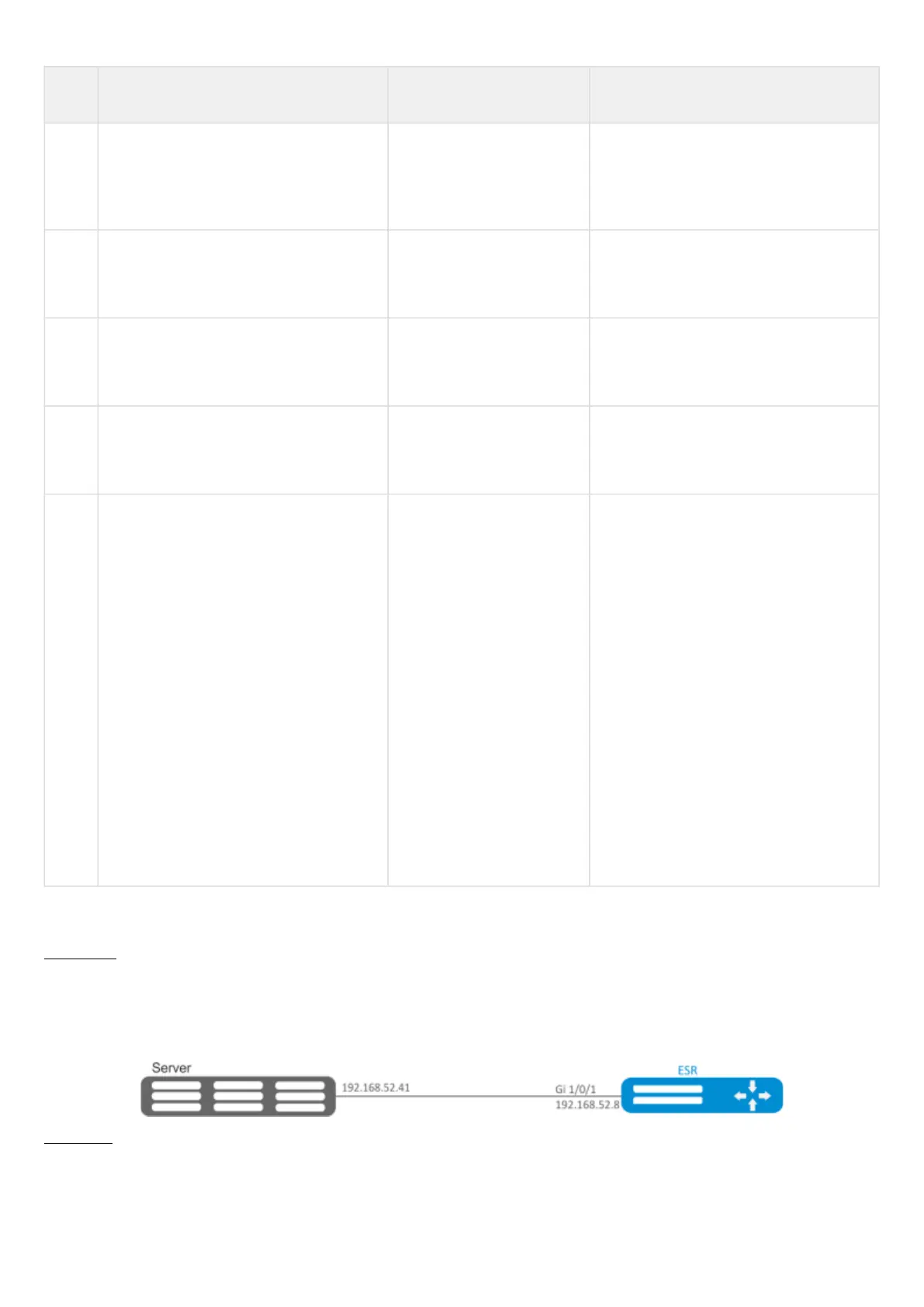•
•
•
•
Step Description Command Keys
12 Set the DSCP code value for the use in
IP headers of NTP server egress
packets (optionally).
esr(config)# ntpdscp
<DSCP>
<DSCP> – DSCP code value, takes
values in the range of [0..63]
Default value: 46
13 Enable query-only mode that limits
interaction via NTP for a certain profile
of IP addresses (optional).
esr(config)# ntp object-
group query-only <NAME>
<NAME> – IP addresses profile name,
set by the string of up to 31 characters.
14 Enable serve-only mode that limits
interaction via NTP for a certain profile
of IP addresses (optional).
esr(config)# ntp object-
group serve-only <NAME>
<NAME> – IP addresses profile name,
set by the string of up to 31 characters.
15 Specify source-IP addresses for NTP
packets for all peers (optional).
esr(config)# ntp source
address <ADDR>
<ADDR> – IP address, defined as
AAA.BBB.CCC.DDD where each part
takes values of [0..255].
16 Set the current time and date manually
(optional).
esr# set date <TIME>
[<DAY> <MONTH>
[ <YEAR> ] ]
<TIME> – system timer, defined as
HH:MM:SS, where:
HH – hours, takes the value of
[0..23];
MM – minutes, takes the value
of [0 ..59];
SS – seconds, takes the value of
[0..59];
<DAY> – day of the month, takes
values of [1..31];
<MONTH> – month, takes the following
values [ January/February/March/April/
May/June/July/August/September/
October/November/December];
<YEAR> – year, takes values of
[2001..2037].
16.5.4 Configuration example
Objective:
Set the time synchronization from the NTP server.
ESR router IP address – 192.168.52.8,
NTPserver IP address –192.168.52.41.
Solution:
