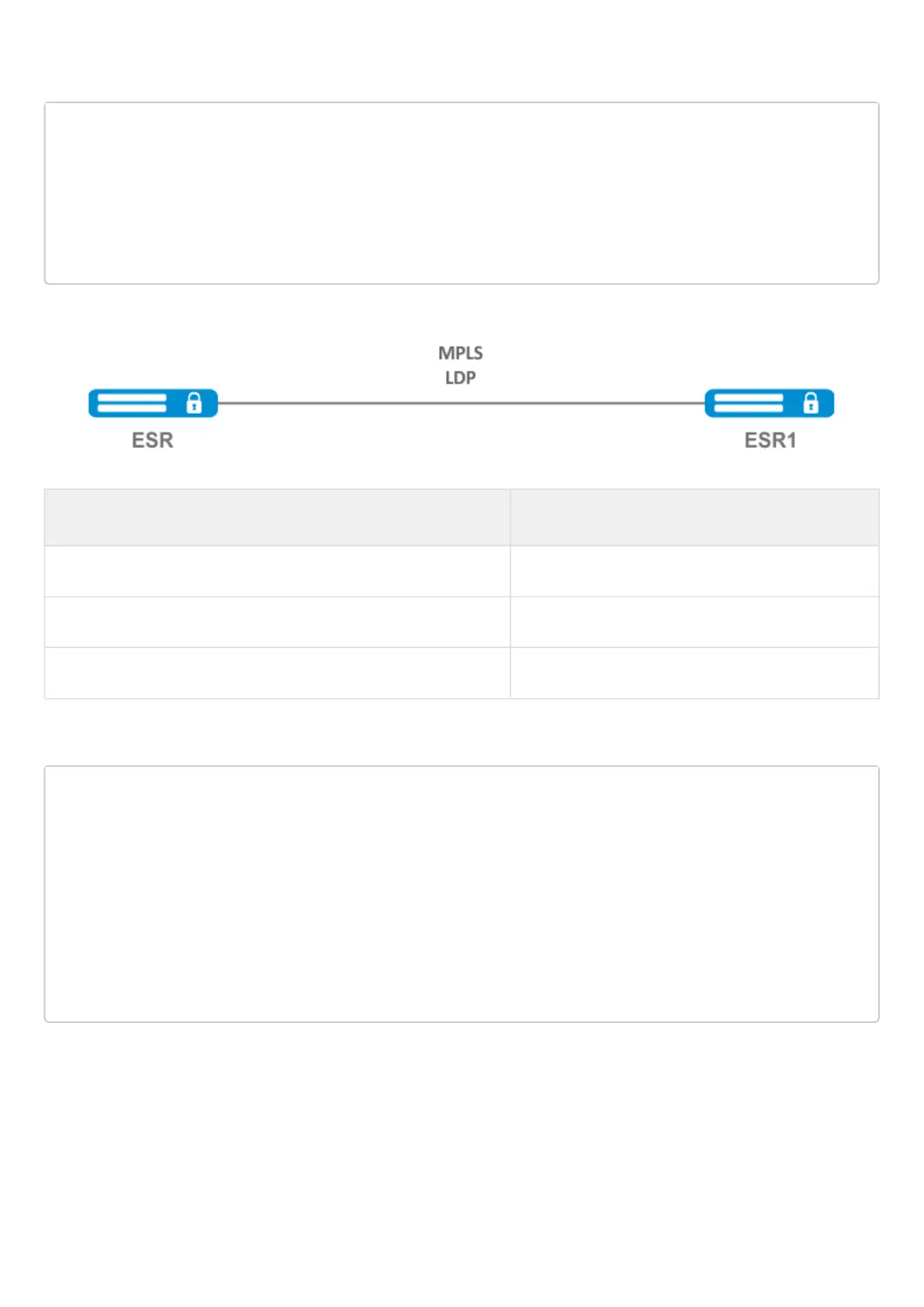The LDP session should be in the "Operational" state.
ESR1# show mpls ldp neighbor
Peer LDP ID: 4.4.4.4; Local LDP ID 1.1.1.1
State: Operational
TCP connection: 4.4.4.4:40245 - 1.1.1.1:646
Messages sent/received: 10/11
Uptime: 00:00:58
LDP discovery sources:
gigabitethernet 1/0/1
12.2 Configuring session parameters in LDP
By default, hello messages sent out are set to the following values:
Parameter LDP
Hello interval 5 seconds
Hold timer 15 seconds
Keepalive holdtime 180 seconds
Hold timer is a matching parameter — the smallest is chosen. This example shows that the ESR after matching
the Hold timer is 10 seconds.
ESR# sh mpls ldp discovery detailed
Local LDP ID: 4.4.4.4
Discovery sources:
Interfaces:
gigabitethernet 1/0/4:
Hello interval: 5 seconds
Transport IP address: 4.4.4.4
LDP ID: 1.1.1.1
Source IP address: 10.10.10.1
Transport IP address: 1.1.1.1
Hold time: 10 seconds
Proposed hold time: 15/10 (local/peer) seconds
If after matching, the Hello interval is greater than the Hold timer, then the Hello interval will be equal to Hold
timer/3.
