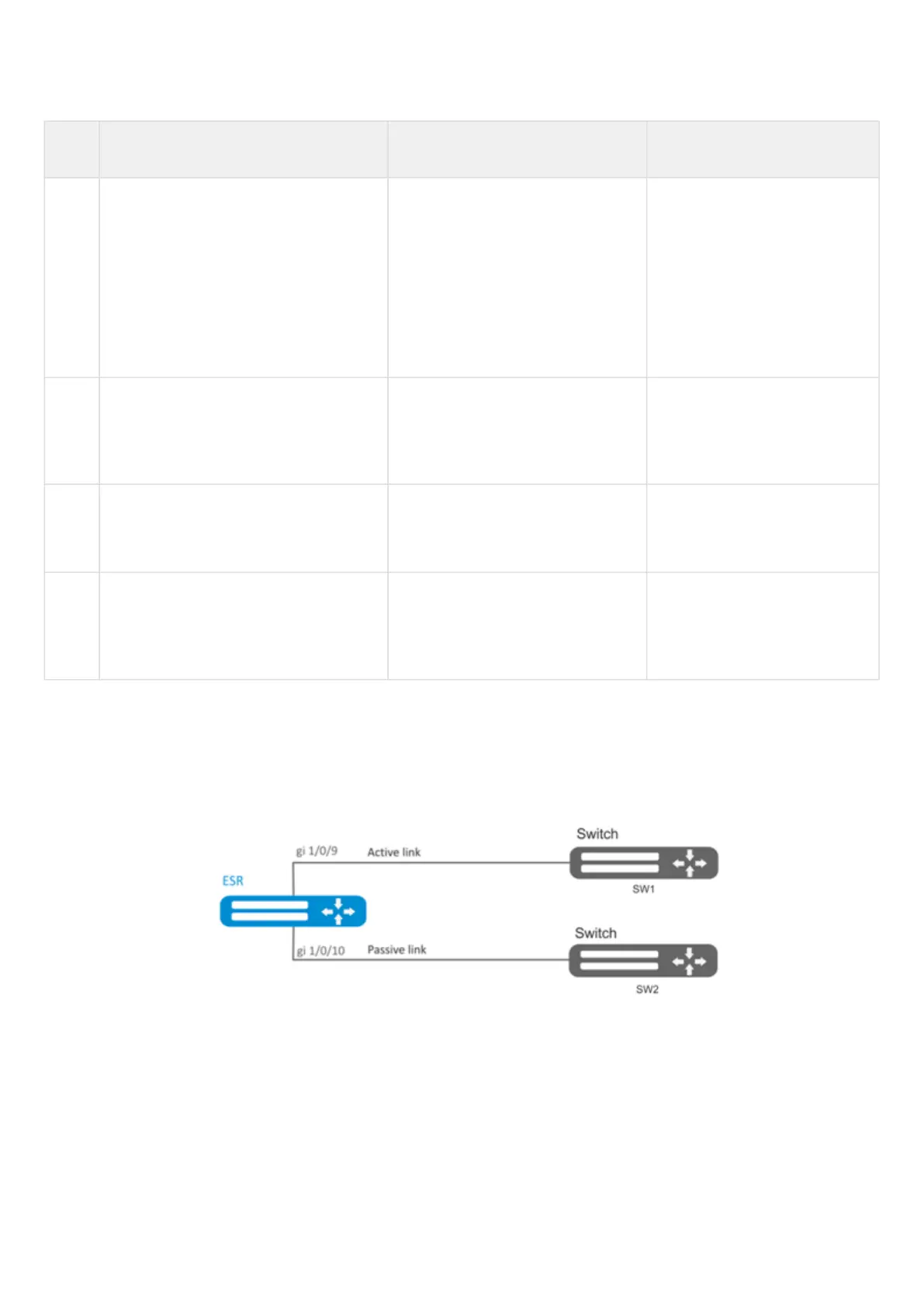8.10.1 Configuration algorithm
Step Description Command Keys
1 Specify a redundant interface to which
the switching will occur when the
connection is lost on a primary one.
esr(config-if-gi)# backup
interface<IF> vlan <VID>
<IF> – interface to which the
switching will occur
<VID> – VLAN ID, set in the
range of [2..4094].
You can also specify it by the
range with “-” or by comma-
separated list..
2 Specify the number of packets copies
with the same MAC address that will be
sent to an active interface when
switching (optionally).
esr(config)# backup-interface
mac-duplicate <COUNT>
<COUNT> – amount of packets
copies, takes values of [1..4].
3 Specify the number of packets per
second that will be sent to an active
interface when switching (optionally).
esr(config)# backup-interfacemac-
per-second<COUNT>
<COUNT> – amount of MAC
addresses per second, takes
value of [50..400].
4 Specify that it is necessary to carry out
the switching to the primary interface
when restoring the communication
(optionally).
esr(config)# backup-interface
preemption
8.10.2 Configuration example
Objective:
Establish redundancy of the ESR router L2 connections for VLAN 50-55 using SW1 and SW2 devices.
