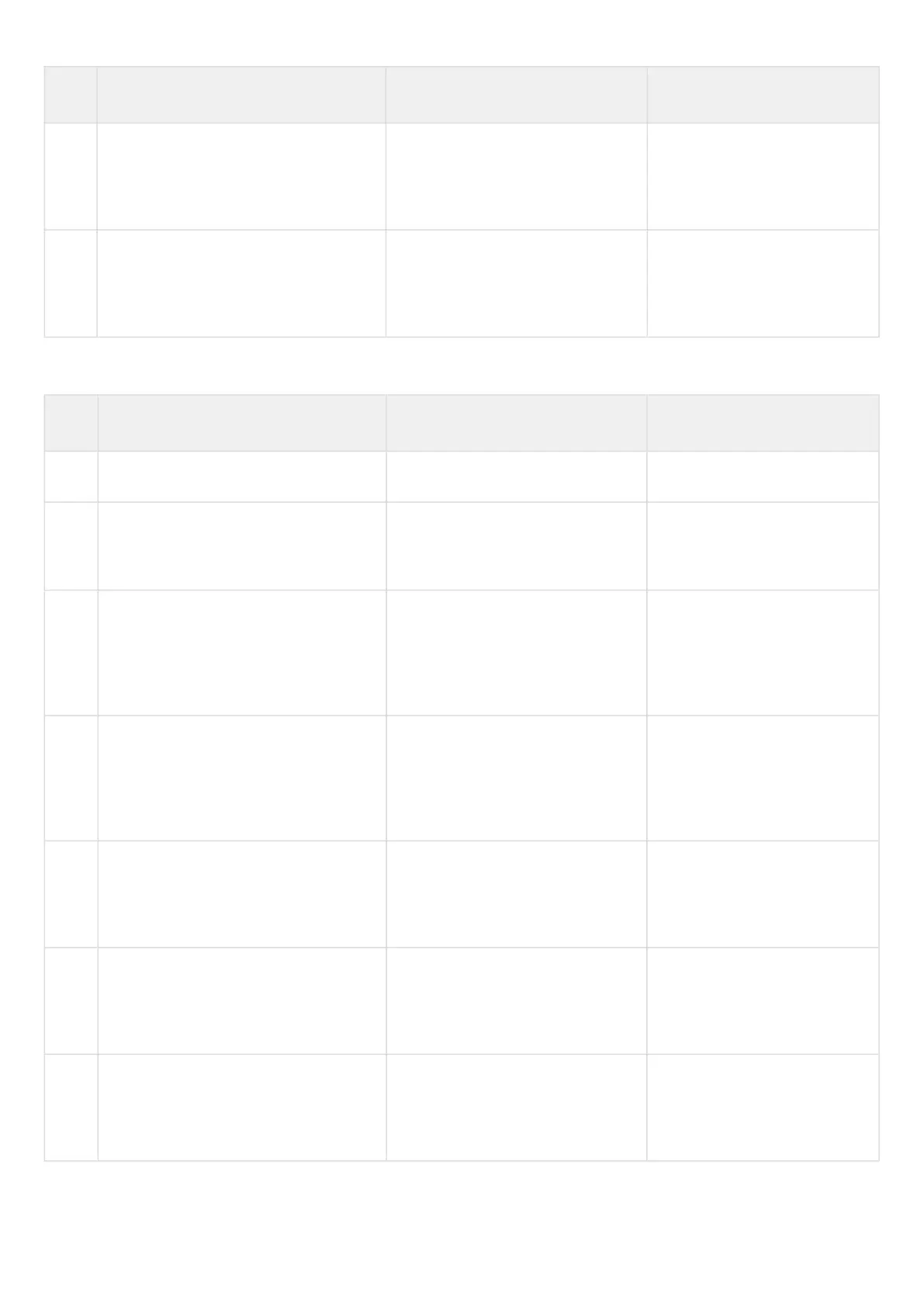Step Description Command Keys
13 Create a password for the subscriber
(optional).
esr(config-pbx-user)# password
<password>
<password> – password that
will be used by the user for
authentication, set by the string
of up to 16 characters.
14 The use of SIP profile for the
subscriber.
esr(config-pbx-user)# profile
<SIPPROFILE>
<SIPPROFILE> – SIP profile
used for this subscriber, set by
the string of up to 31
characters.
19.5 Registration trunk creation algorithm
Step Description Command Keys
1 PBX server configuration. esr(config)# pbx
2 Trunk creation. esr(config-pbx)# register-server
<name>
<name> – trunk name, set by
the string of up to 31
characters.
3 Configure a registration server address. esr(config-pbx-reg-server)# ip
address <IP>
<IP> – address of the server on
which registration proceeds,
takes values of an IP address
or can be specified by the
string of up to 31 characters.
4 Registration server port configuration. esr(config-pbx-reg-server)# ip port
<PORT>
<PORT> – number of
registration server UDP port,
takes values of [1..65535]. If
standard 5060 port is used, you
do not need to specify it.
5 Specify the authentication name. esr(config-pbx-reg-server)#
username <user>
<user> – username for this
trunk on the upstream domain,
set by the string of up to 31
characters.
6 Specify the authentication password. esr(config-pbx-reg-server)#
authentication password
<password>
<user> – password for this
trunk on the upstream domain,
set by the string of up to 16
characters.
7 The use of SIP profile for the trunk. esr(config-pbx-reg-server)# profile
<PROFILE>
<PROFILE> – name of the SIP
profile, that used for this trunk,
set by the string of 31
character.
