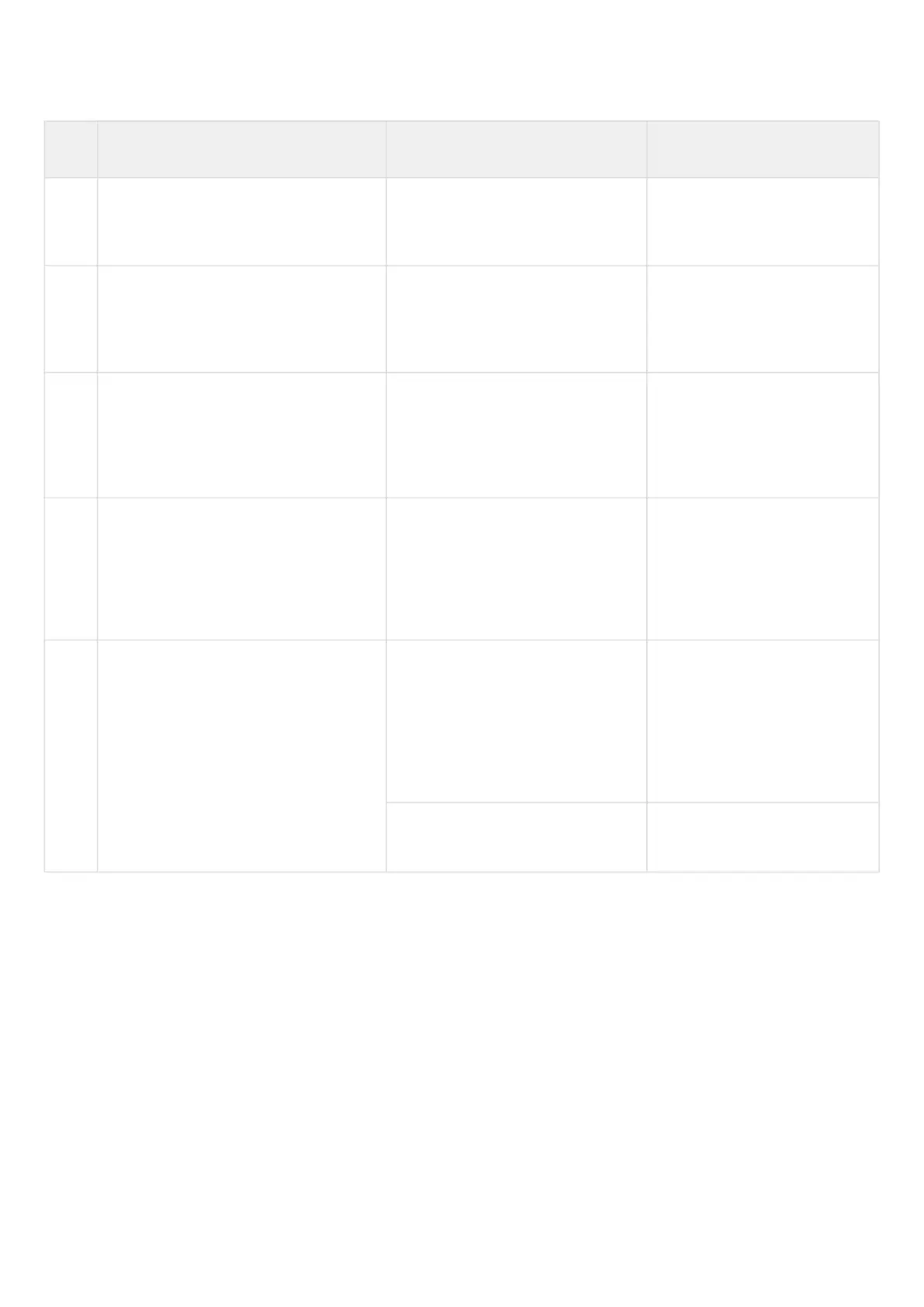•
•
13.5.1 Configuration algorithm
Step Description Command Keys
1 Create access control list and switch to
its configuration mode.
esr(config)# ip access-list
extended <NAME>
<NAME> – access control list
name, set by the string of up to
31 characters.
2 Specify the description of a
configurable access control list
(optional).
esr(config-acl)# description
<DESCRIPTION>
<DESCRIPTION> – access
control list description, set by
the string of up to 255
characters.
3 Create a rule and switch to its
configuration mode.
The rules are proceeded by the router in
number ascending order.
esr(config-acl)# rule <ORDER> <ORDER> – rule number, takes
values of [1..4094].
4 Specify the action that should be
applied for the traffic meeting the given
requirements.
esr(config-acl-rule)# action <ACT> <ACT> – allocated action:
permit – traffic transfer
is permitted;
deny – traffic transfer is
denied.
5 Set name of protocol for which the rule
should work (optional).
esr(config-acl-rule)# match
protocol <TYPE>
<TYPE> – protocol type, takes
the following values: esp, icmp,
ah, eigrp, ospf, igmp, ipip, tcp,
pim, udp, vrrp, rdp, l2tp, gre.
When specifying the “any”
value, the rule will work for any
protocols.
esr(config-acl-rule)# match
protocol-id <ID>
<ID> – IP identification number,
takes values of [0x00-0xFF].
