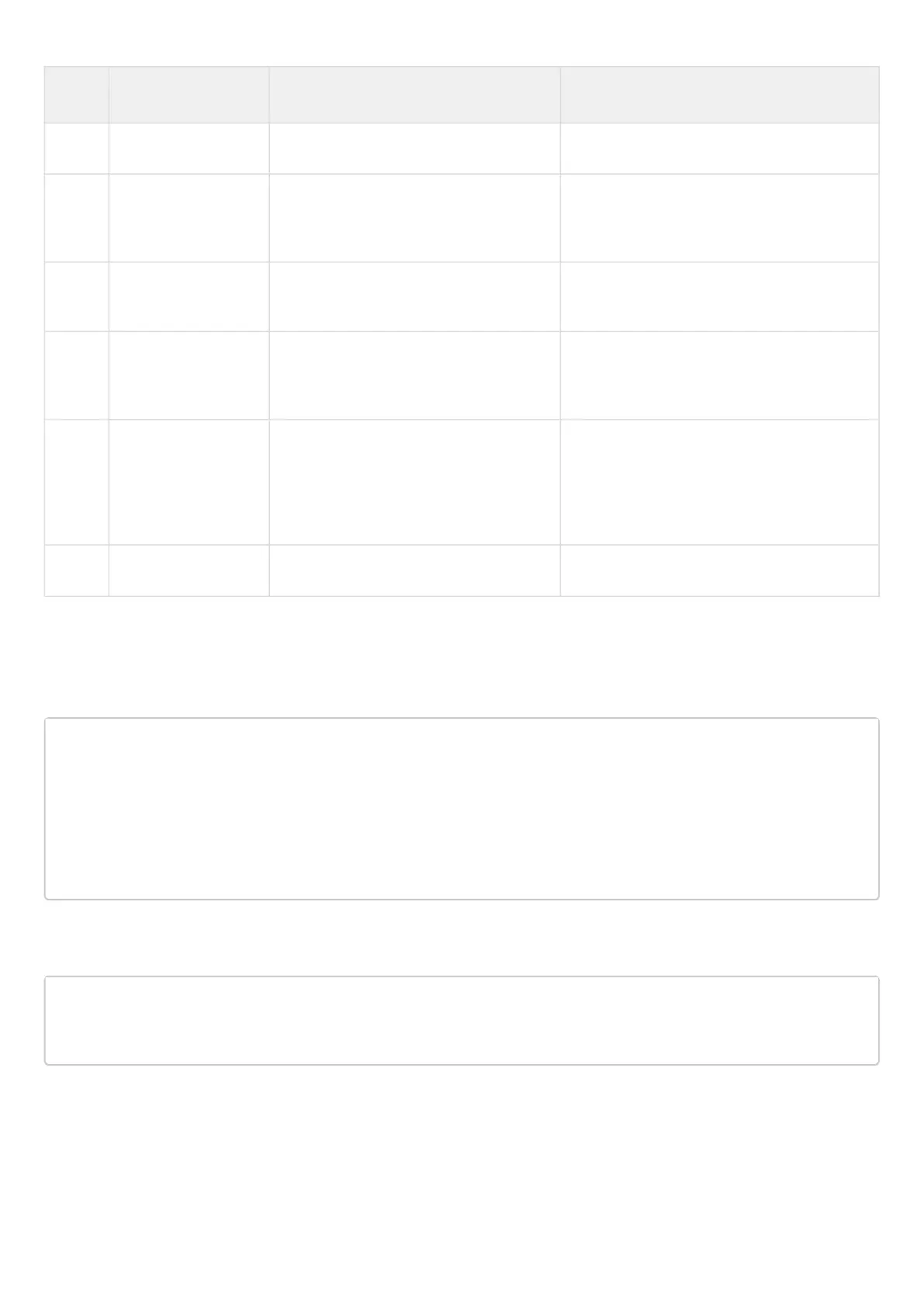Step Description Command Keys
17 Enable category enable
18 Switch to the IPS/
IDS configuration
mode.
esr (config)# security ips
19 Assign IPS/IDS
security policy.
esr(config-ips)# policy <NAME> <NAME> – security policy name, set by the
string of up to 32 characters.
20 Use all ESR rosiurces
for IPS/IDS
(optional).
esr(config-ips)# perfomance max
21 Set USB drive for
recording logs in EVE
format (optional).
esr(config-ips)# logging storage-path
<DEVICE_NAME>
<DEVICE> – label and partition name on the
external storage in the format of usb://
Partion_name:/
mmc://Partion_name:/
22 Enable IPS/IDS. esr(config- ips )# enable
13.7.2 Configuration example:
Set the content-provider parameters – this is the address of the Eltex server. There must be network
reachability between the content-provider server and the router.
content-provider
host address edm.eltex-co.ru
host port 8098
upgrade interval 1
storage-device mmc://TEST:/
reboot immediately
enable
exit
After rebooting the device, you can start configuring the IPS service.
Specify the IP address profile that IPS/IDS will protect:
object-group network objectgroup0
ip prefix 192.168.30.0/24
exit
Enable IPS on the interface:
