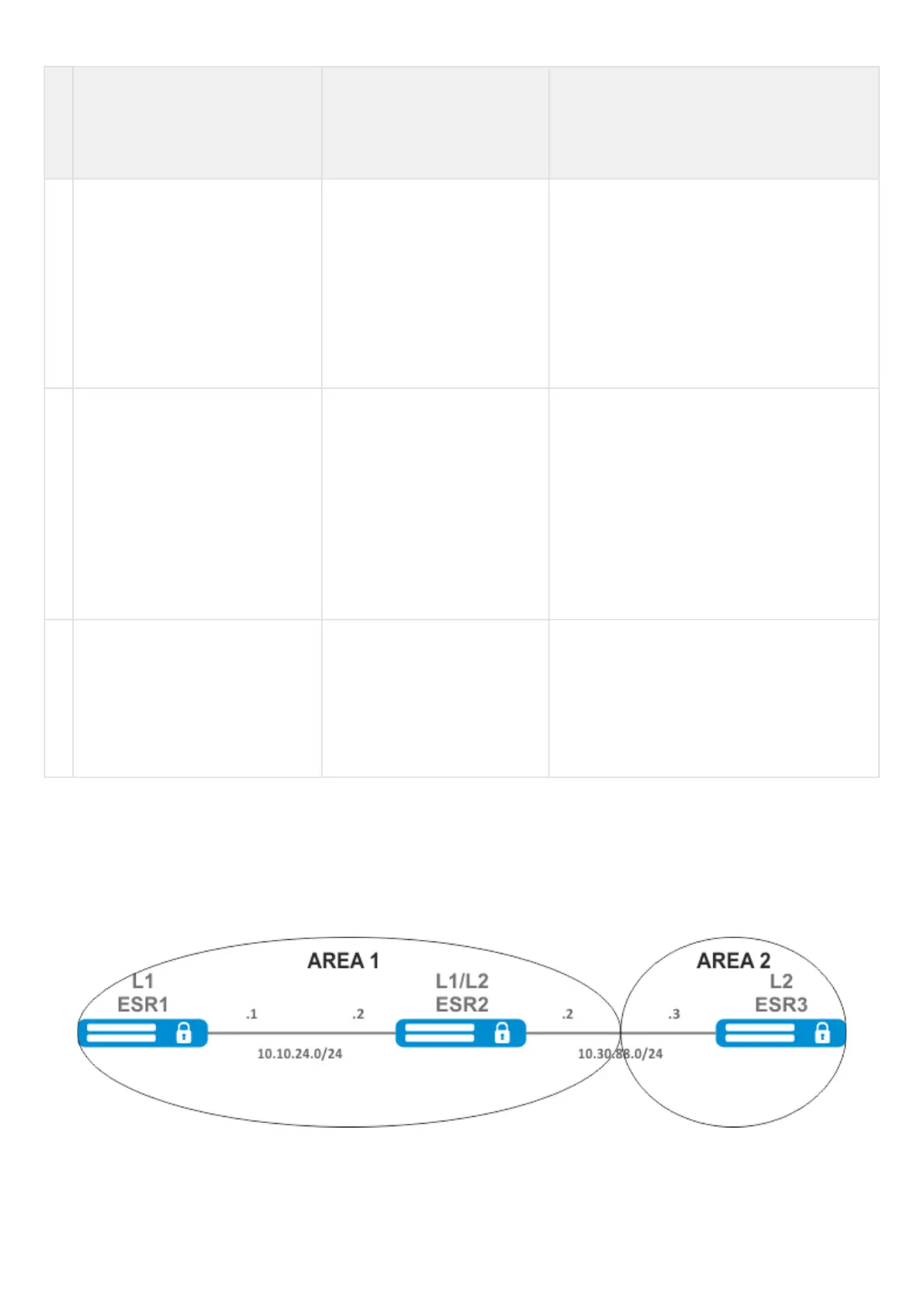•
•
•
•
•
•
•
•
S
t
e
p
Description Command Keys
3
4
Set the authentication algorithm
for the hello packets (optional).
esr(config-if-gi)# isis
authentication algorithm
<ALGORITHM> [<LEVEL>]
<ALGORITHM> – authentication algorithm:
cleartext – unencrypted password;
md5 – password is hashed by md5
algorithm;
<LEVEL> – IS-IS protocol operation level:
level-1 – operate only on level 1;
level-2-only – operate only on level 2.
3
5
Set the password for hello packet
authentication (optionally).
esr(config-if-gi)# isis
authentication key ascii-text
{ <CLEAR-TEXT> | encrypted
<ENCRYPTED-TEXT> }
[<LEVEL>]
<CLEAR-TEXT> – password, set by the string
of 8 characters;
<ENCRYPTED-TEXT> – encrypted password
of 8 bytes (16 characters) in hexadecimal
format (0xYYYY ...) or (YYYY ...);
<LEVEL> – IS-IS protocol operation level:
level-1 – operate only on level 1;
level-2-only – operate only on level 2.
3
6
Set the key list for hello packet
authentication (optionally).
esr(config-if-gi)# isis
authentication key chain
<KEYCHAIN> [<LEVEL>]
<KEYCHAIN> – key list identifier, set by the
string of up to 16 characters;
<LEVEL> – IS-IS protocol operation level:
level-1 – operate only on level 1;
level-2-only – operate only on level 2.
11.10.2 Configuration example
Objective:
Configure the IS-IS protocol on routers to exchange routing information with neighbors. Router ESR1 will be L1-
only, ESR2 will be L1/L2, ESR3 will be L2-only, which will also be in another area.
