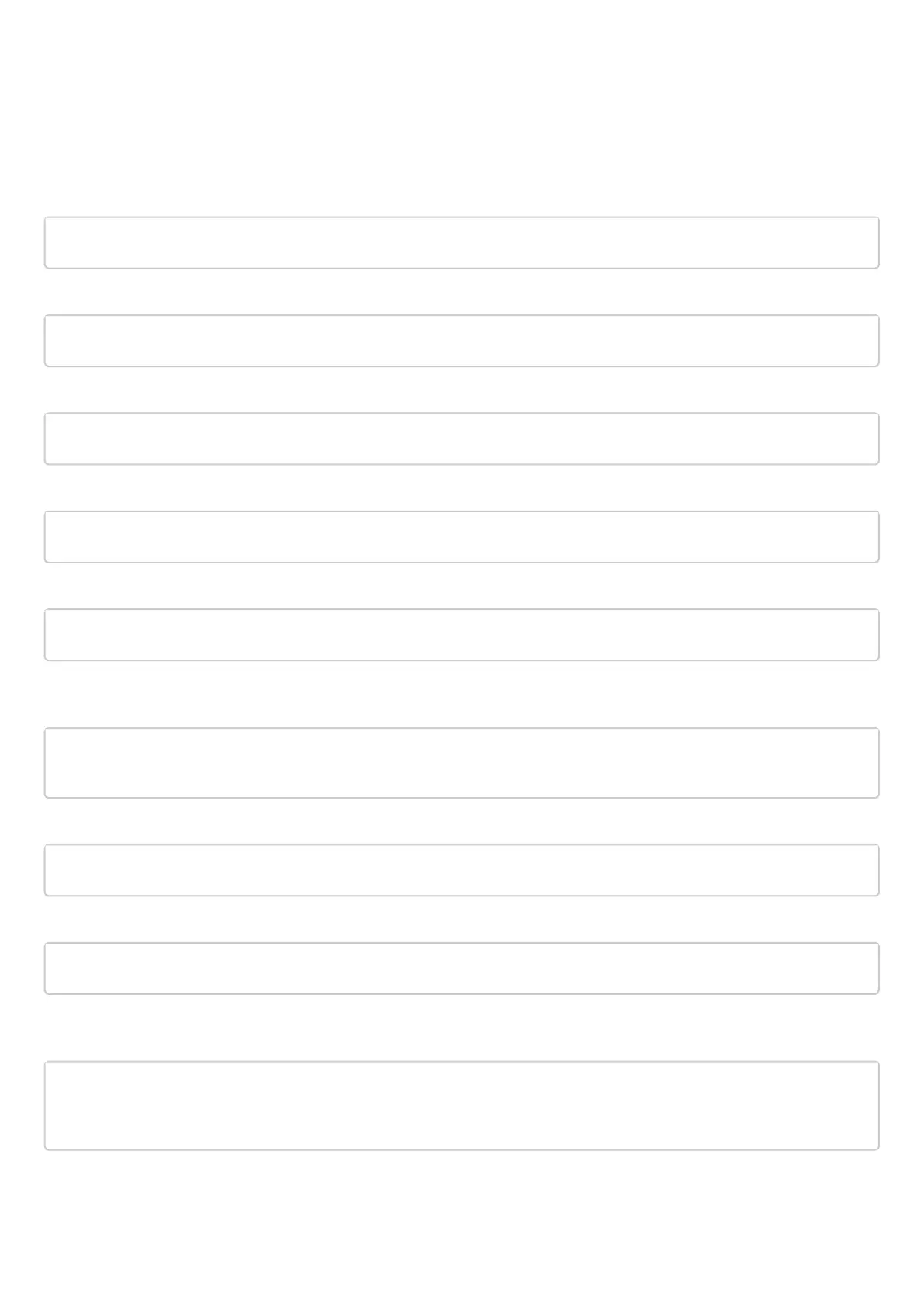Solution:
Pre-configure IP addresses on interfaces according to the network structure shown in figure.
Proceed to the ESR1 router configuration. Create IS-IS process with identifier 1 and proceed to the protocol
configuration mode:
ESR1(config)# router isis 1
Set the number of the zone in which the router will operate and its system ID:
ESR1(config-isis)# net 49.0001.1111.1111.1111.00
Configure the router to operate only on the first layer of the IS-IS protocol:
ESR1(config-isis)# is-type level-1
Set the operation of the router with a narrow metric on the first level:
ESR1(config-isis)# metric-style narrow level-1
Enable the IS-IS process on the router:
ESR1(config-isis)# enable
Proceed to the interface configuration. It is necessary to set the number of the IS-IS process which will run on
the interface and to enable the protocol itself to run on it:
ESR1(config-if-gi)# isis instance 1
ESR1(config-if-gi)# isis enable
Proceed to the ESR2 router configuration.
ESR2(config)# router isis 2
Set the zone number, the same as on ESR1, as well as a unique system identifier:
ESR2(config-isis)# net 49.0001.2222.2222.2222.00
Set the router to operate with a narrow metric on the first layer and with a wide metric on the second layer, and
enable this IS-IS process:
ESR2(config-isis)# metric-style narrow level-1
ESR2(config-isis)# metric-style wide level-2
ESR2(config-isis)# enable
Configure the interfaces on the router. The configuration will be the same on both interfaces.
