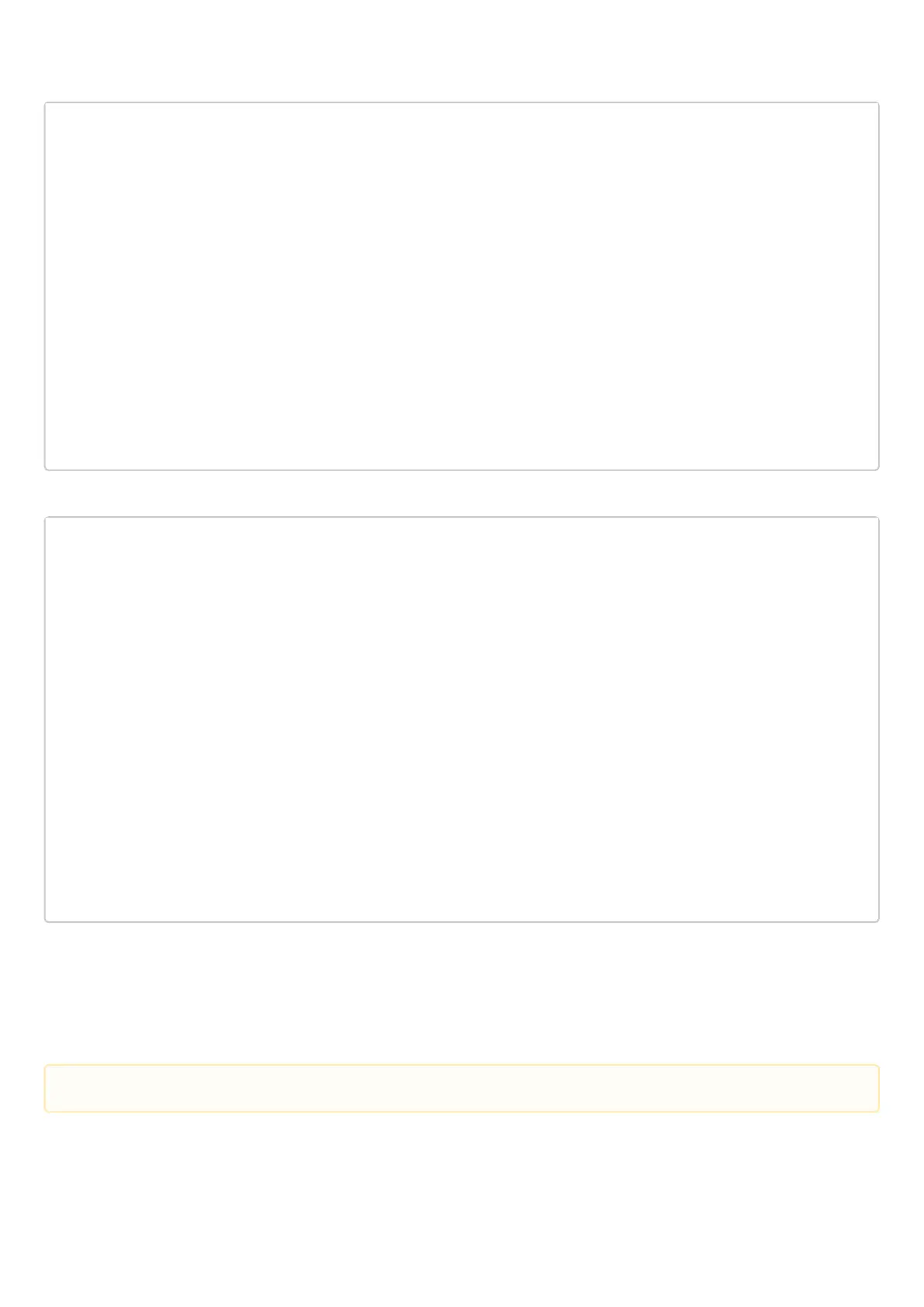Check that the pseudowire is built before both PEs and is in the "UP" status:
PE3# sh mpls l2vpn vpls l2vpn
VPLS: l2vpn
bridge 1:
MTU: 1500
Status: Up
ACs:
gigabitethernet 1/0/4:
MTU: 1500
Status: Up
PWs:
PW ID 3, Neighbor 10.10.0.2:
MTU: 1500
Last change: 00:06:08
Status: Up
PW ID 3, Neighbor 10.10.0.1:
MTU: 1500
Last change: 00:06:08
Status: Up
Check the network availability of client equipment (CE):
CE3# ping 192.168.0.1
PING 192.168.0.1 (192.168.0.1) 56(84) bytes of data.
!!!!!
--- 192.168.0.1 ping statistics ---
5 packets transmitted, 5 received, 0% packet loss, time 4004ms
rtt min/avg/max/mdev = 0.173/0.208/0.290/0.045 ms
CE3# ping 192.168.0.2
PING 192.168.0.2 (192.168.0.2) 56(84) bytes of data.
!!!!!
--- 192.168.0.2 ping statistics ---
5 packets transmitted, 5 received, 0% packet loss, time 4004ms
rtt min/avg/max/mdev = 0.158/0.204/0.255/0.032 ms
PE3# sh mac address-table bridge 1
VID MAC Address Interface Type
----- ------------------ ------------------------------ -------
-- a8:f9:4b:aa:11:08 gigabitethernet 1/0/4 Dynamic
-- a8:f9:4b:aa:11:06 dypseudowire 3_10.10.0.1 Dynamic
-- a8:f9:4b:aa:11:07 dypseudowire 3_10.10.0.2 Dynamic
3 valid mac entries
L2VPN service configuration is now complete.
12.7 L3VPN configuration
L3VPN service allows to combine distributed client IP networks, and ensure the transfer of traffic between
them within a single VRF.
The current implementation of MP-BGP only supports VPN-IPv4 routes (AF I= 1, SAFI = 128).
