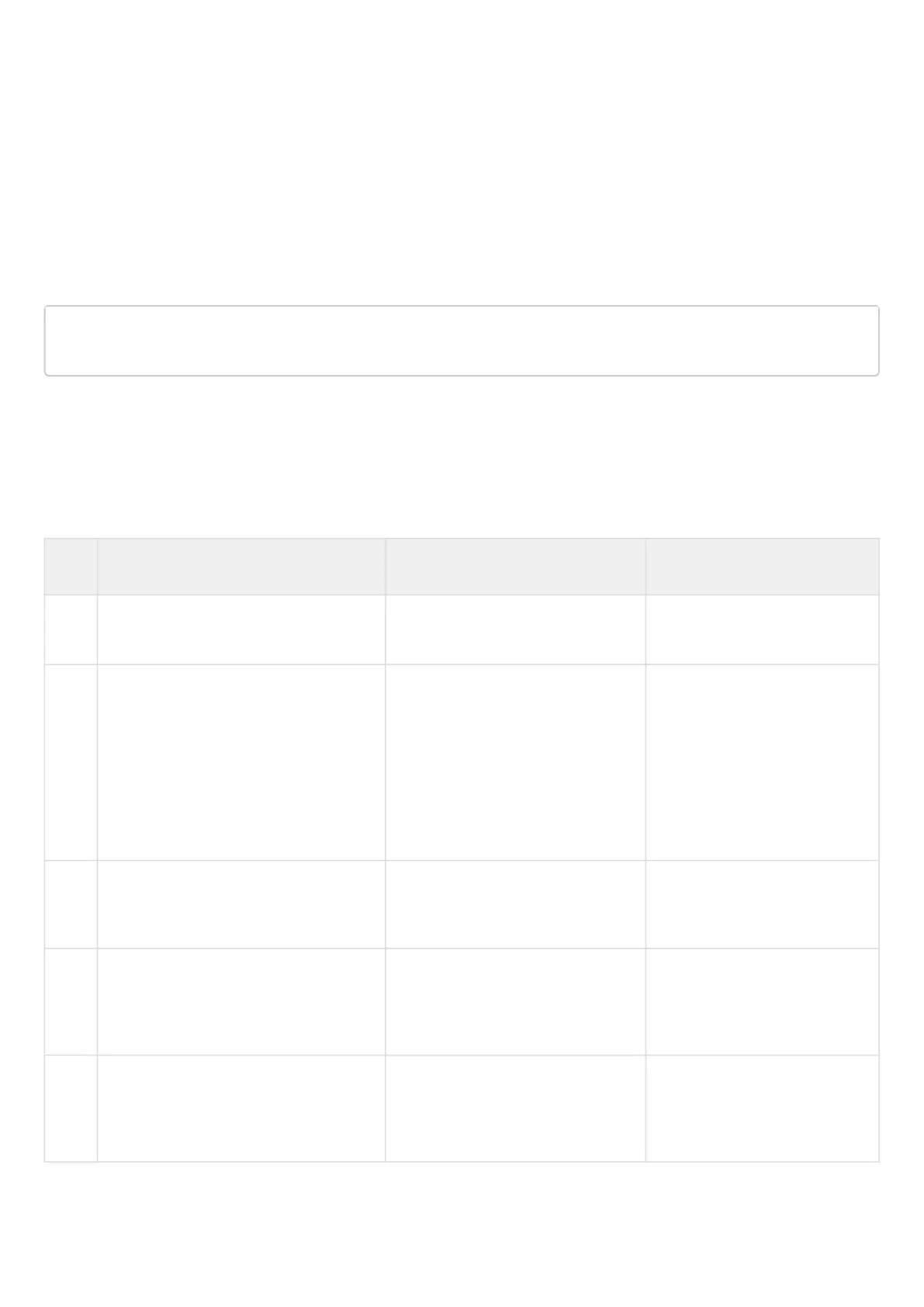•
•
•
17.6.2 Configuration example
Objective:
Check file system integrity:
Solution:
Launch integrity check
esr# verify filesystem
Filesystem Successfully Verified
17.7 Router configuration file archiving
ESR routers have the option of local and/or remote configuration file copying by timer or when applying the
configuration.
17.7.1 Configuration process
Step Description Command Keys
1 Switch to the configuration file backup
mode.
esr(config)# archive
2 Set router configuration backup type
(optional)
esr(config-ahchive)# type <TYPE> <TYPE> – type of the router
configuration backup. Takes
the following values:
local;
remote;
both.
Default value: remote
3 Enable timer configuration backup
mode
(optional)
esr(config-ahchive)# auto
4 Enable configuration backup after each
successful configuration application
mode
(optional)
esr(config-ahchive)# by-commit
5 Specify a path for remote copying of
the router configuration
(required for remote and both types)
esr(config-ahchive)# path <PATH> <PATH> – defines the protocol,
server address, location and
prefix of the file name on the
server
