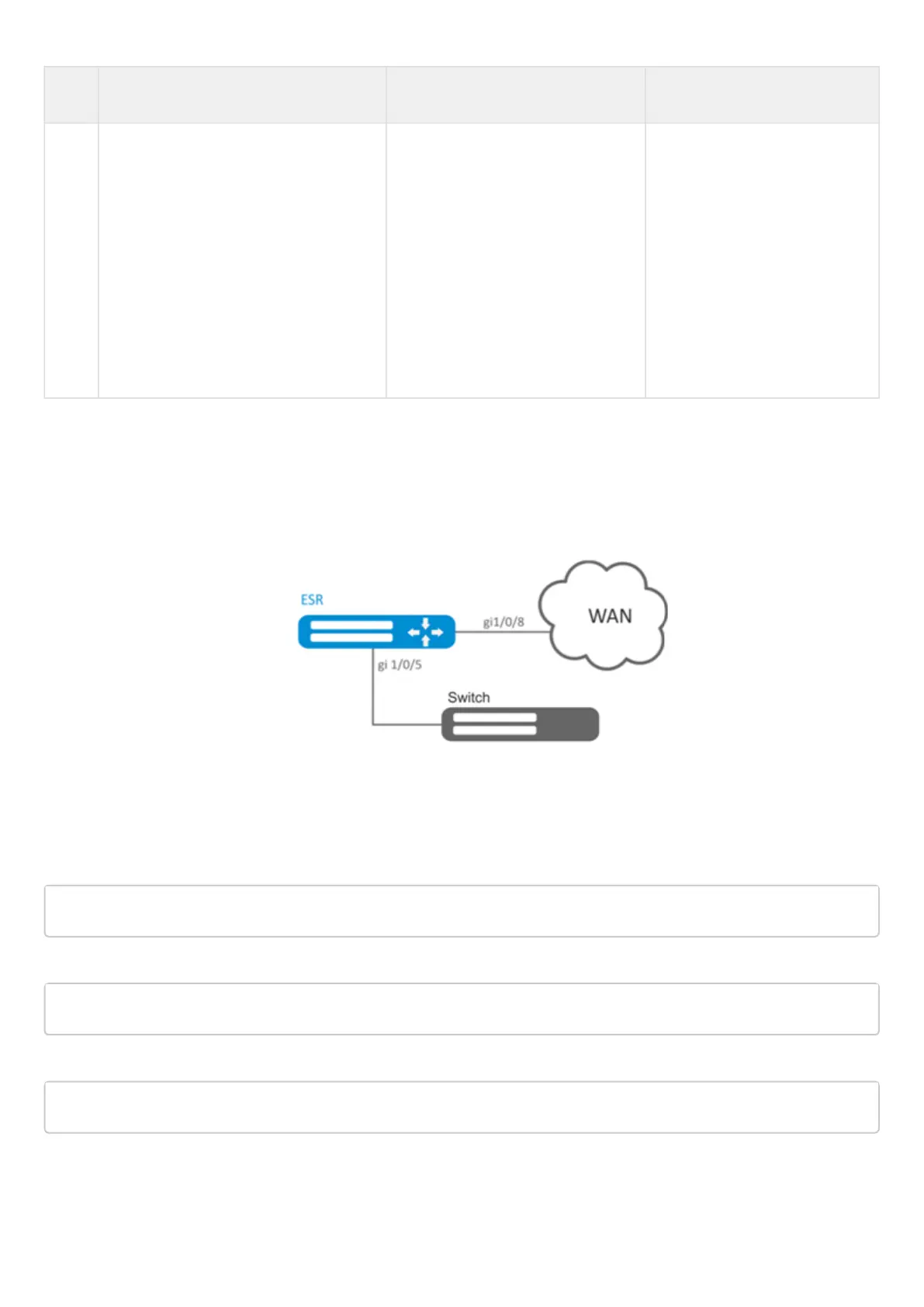Step Description Command Keys
11 Set the incoming traffic rate limiting. (if
the outgoing rate limiting is required)
esr(config-if-gi)# rate-limit
<BANDWIDTH> [BURST]
<BANDWIDTH> – average
traffic rate in Kbps, takes the
value of [3000..10000000] for
TengigabitEthernet interfaces
and [64..1000000] for other
interfaces and tunnels;
<BURST> – size of the
restrictive threshold in KB,
takes the value [4..16000]. 128
KB.
Default value: Disabled.
10.1.2 Configuration example
Objective:
Configure the following restrictions on gigabitethernet 1/0/8 interface: transfer DSCP 22 traffic into 8th priority
queue, DSCP 14 traffic into 7th weighted queue, limit transfer rate to 60Mbps for 7th queue.
Solution:
In order to make 8th queue a priority queue, and 2nd to 8th queues weighted ones, limit the quantity of priority
queues to 1:
esr(config)# priority-queue out num-of-queues 1
Redirect DSCP 22 traffic into 1st priority queue:
esr(config)# qos map dscp-queue 22 to 8
Redirect DSCP 14 traffic into 7th priority queue:
esr(config)# qos map dscp-queue 14 to 7
Enable QoS on the incoming interface to correctly classify traffic and direct it to the appropriate queue on the
LAN side:
