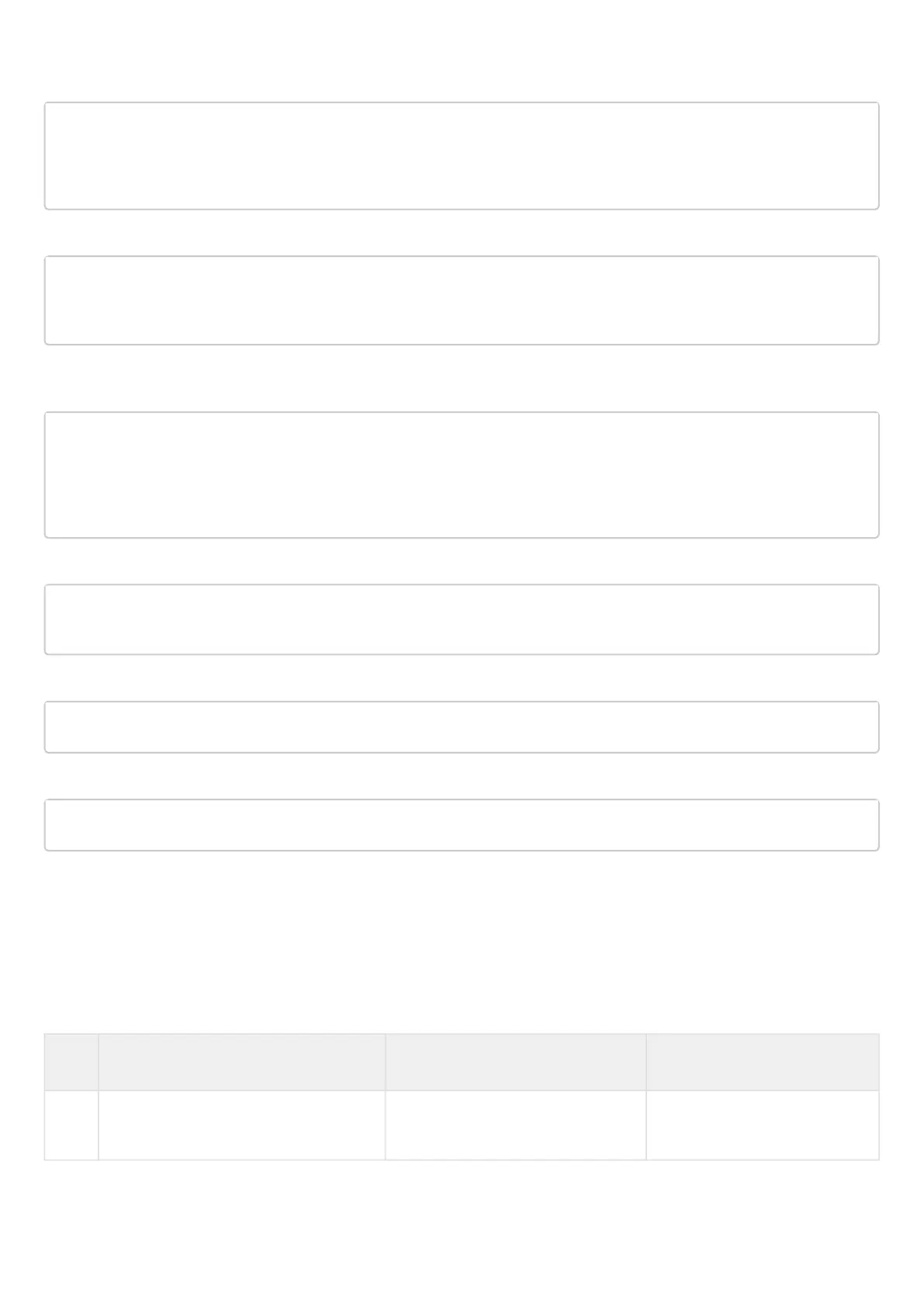Enable IPv4 route exchange:
esr-R3(config-bgp-neighbor)# address-family ipv4 unicast
esr-R3(config-bgp-neighbor-af)# enable
esr-R3(config-bgp-neighbor-af)# exit
esr-R3(config-bgp-neighbor)# exit
Create a neighborhood with the R1 router via eBGP:
esr-R3(config-bgp)# neighbor 185.0.0.2
esr-R3(config-bgp-neighbor)# remote-as 20
esr-R3(config-bgp-neighbor)# enable
Enable the exchange of ipv4 routes, permitting the necessary routes for advertising by means of a previously
prepared route-map:
esr-R3(config-bgp-neighbor)# address-family ipv4 unicast
esr-R3(config-bgp-neighbor-af)# route-map bgp-general out
esr-R3(config-bgp-neighbor-af)# enable
esr-R3(config-bgp-neighbor-af)# exit
esr-R3(config-bgp-neighbor)# exit
Enable protocol operation:
esr-R3(config-bgp)# enable
esr-R3(config-bgp)# exit
To view BGP peers information, use the following command:
esr# show ip bgp 2500 neighbors
To view BGP routing table, use the following command:
11.6 BFD configuration
BFD (Bidirectional Forwarding Detection) is a protocol operating over other protocols and allowing to reduce
the problem detection time to 50 msec. BFD is two-party protocol, it requires the configuration of both routers
(both routers generate BFD packets and respond to each other).
11.6.1 Configuration algorithm
Step Description Command Keys
1 Enable BFD for OSFP on the interface esr(config-if-gi)# ip ospf bfd-
enable
