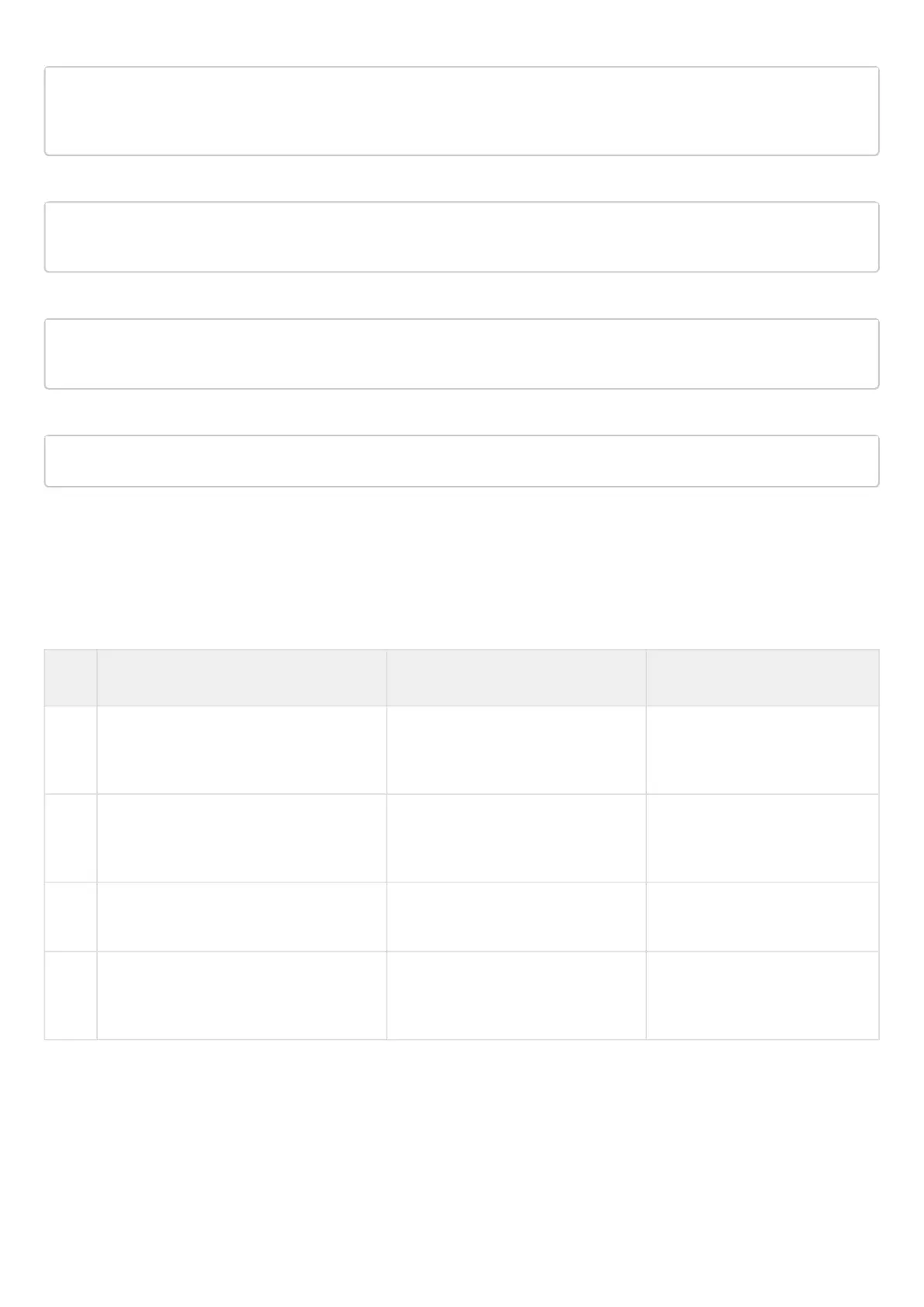esr(config)# interface gigabitethernet 1/0/5
esr(config-if-gi)# qos enable
esr(config-if-gi)# exit
Enable QoS on the WAN side interface for proper queue handling and bandwidth limitation:
esr(config)# interface gigabitethernet 1/0/8
esr(config-if-gi)# qos enable
Limit transfer rate to 60Mbps for 7th queue:
esr(config-if)# traffic-shape queue 7 60000
esr(config-if)# exit
To view QoS statistics, use the following command:
esr# show qos statistics gigabitethernet 1/0/8
10.2 Advanced QoS
10.2.1 Configuration algorithm
In advanced mode on ESR routers, classification of incoming traffic is possible on both incoming and outgoing
interfaces.
Step Description Command Keys
1 Create access lists to define the traffic
to which the advanced QoS should be
applied.
See Section Access list (ACL)
configuration.
2 Create QoS class and switch to the
class parameters configuration mode.
esr(config)# class-map <NAME> <NAME> – name of the class
being created, set by the string
of up to 31 characters.
3 Specify QoS class description
(optionally).
esr(config-class-map)#
description <description>
<description> – up to 255
characters..
4 Specify the traffic related to the
configured class by access control list
(ACL).
esr(config-class-map)# match
access-group <NAME>
<NAME> – access control list
name, set by the string of up to
31 characters.
