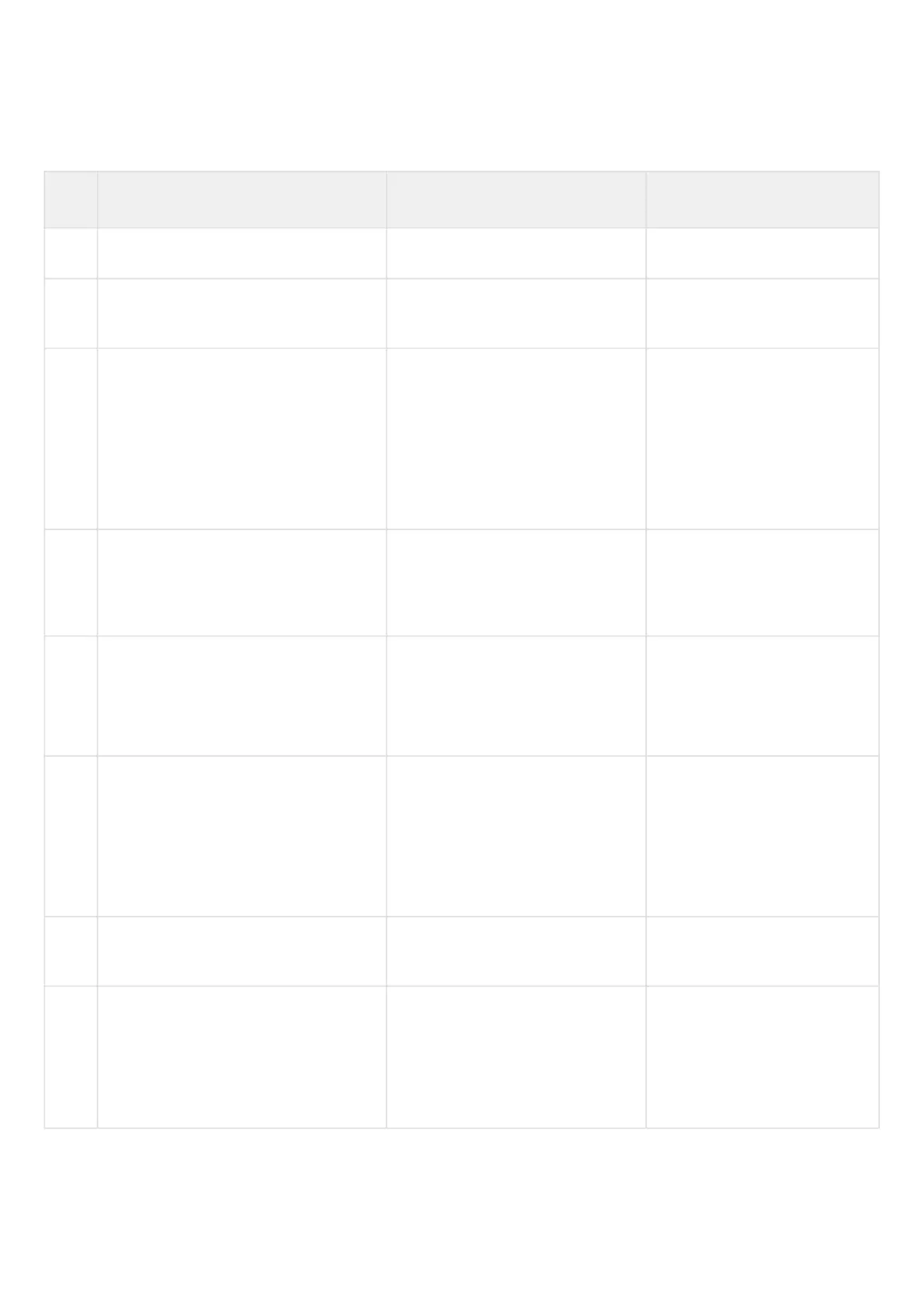•
•
•
•
•
•
•
•
To establish a PPP connection through the E1 stream, you must have a ToPGATE-SFP media converter in the
ESR router.
8.7.1 Configuration algorithm
Step Description Command Keys
1 Put physical interface in switch mode esr(config-if-gi)# mode switchport
2 Set the operation mode of the e1
interface
esr(config-if-gi)# switchport mode
e1
3 Set the synchronization source esr(config-if-gi)# switchport e1
clock source <SOURCE>
<SOURCE> – synchronization
source:
Internal (default) –
synchronize with an
internal source;
line – synchronize with a
linear signal.
4 Specify MTU (Maximum Transmition
Unit) size for physical interfaces
esr(config-if-gi)# mtu <MTU> <MTU> – MTU value, for E1 and
Multilink interfaces may take
values in the range of
[128..1500].
5 Specify frame check hash algorithm
(optionally)
esr(config-if-gi)# switchport e1 crc
<FCS>
<FCS> – frame check
sequence:
16 (default) – FCS16;
32 – FCS32.
6 Set check for transmission errors
(optionally)
esr(config-if-gi)# switchport e1
framing <CRC>
<CRC> – cyclic redundancy
check:
crc-4 – use CRC-4
algorithm;
no-crc4 (default) – do
not use check.
7 Set transmitting bits inversion
(optionally)
esr(config-if-gi)# switchport e1
invert data
8 Set linear encoding type (optionally) esr(config-if-gi)# switchport e1
linecode <CODE>
<CODE> – linear encoding type;
ami – alternatemark
inversion;
hdb3 (default) – high
density bipolar of order 3.
