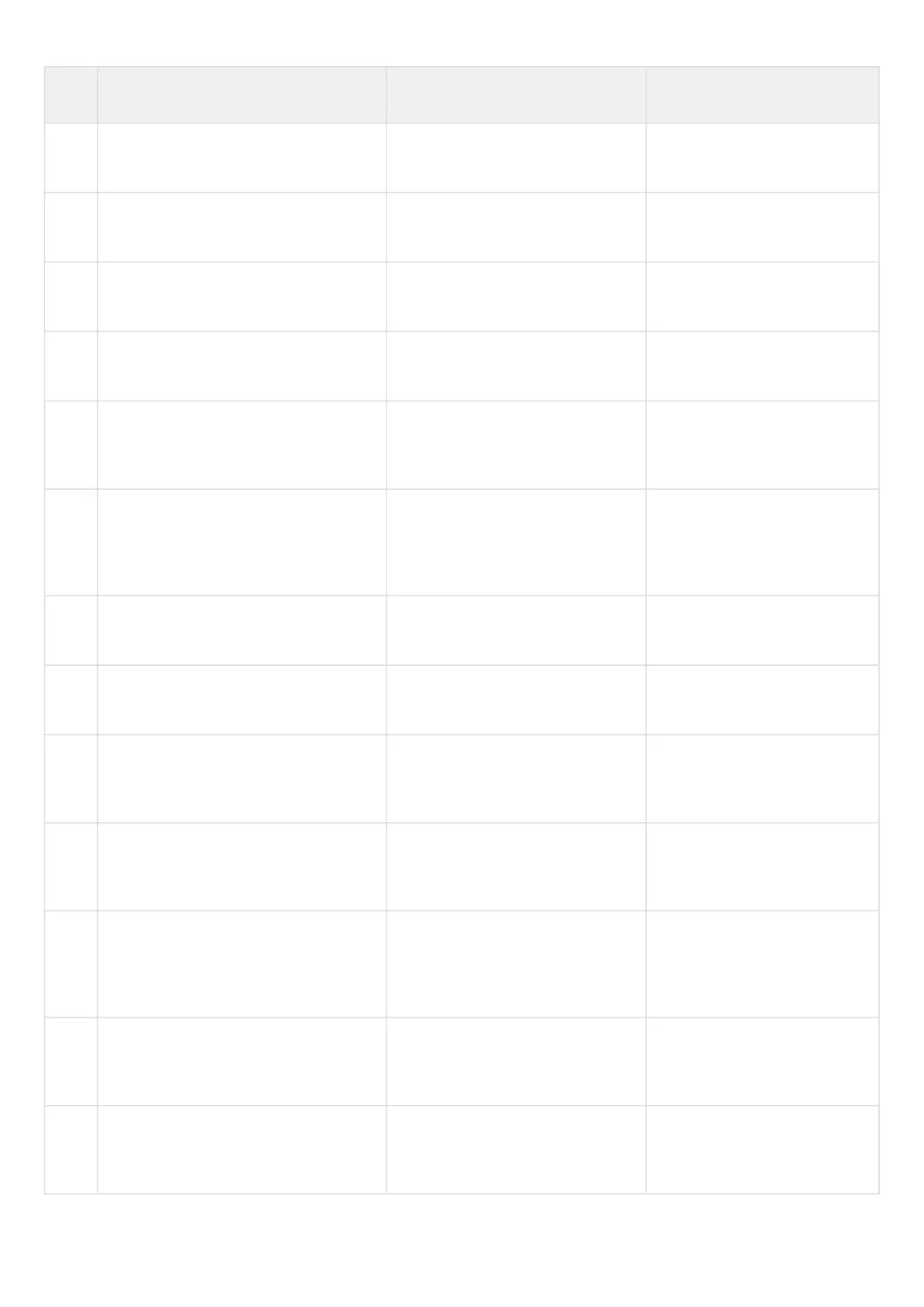Step Description Command Keys
9 Set amount of timeslots esr(config-if-gi)# switchport e1
timeslots <RANGE>
<RANGE> – amount of
timeslots
10 Use E1 as a single entity, without time
slots (optional)
esr(config-if-gi)# switchport e1
unframed
11 Configure E1 esr(config)# interface e1 1/
<SLOT>/1
<SLOT> – slot number.
12 Enable CHAP authentication for PPP
(optionally)
esr(config-e1)# ppp authentication
chap
13 Specify the router name that is sent to a
remote party for CHAP authentication
(optionally)
esr(config-e1)# ppp chap
hostname <NAME>
<NAME> – router name
14 Set authentication password
(optionally)
esr(config-e1)# ppp chap
password ascii-text <CLEAR-
TEXT>
<CLEAR-TEXT> – unencrypted
password, set by the string of
[1..64] characters, may include
[0-9a-fA-F] characters
15 Enable authentication override
(optionally)
esr(config-e1)# ppp chap refuse
16 Set authentication username
(optionally)
esr(config-e1)# ppp chap
username <NAME>
<NAME> – user name
17 Allow any non-null IP address to be
accepted as a local IP address from the
neighbour (optionally)
esr(config-e1)# ppp ipcp accept-
address
18 Set IP address that is sent to a remote
party for the further allocation
(optionally)
esr(config-e1)# ppp ipcp remote-
address <ADDR>
<ADDR> – IP address of a
remote gateway
19 Set the amount of attempts to send
Configure-Request packets before the
remote peer is found to be unable to
respond (optionally)
esr(config-e1)# ppp max-configure
<VALUE>
<VALUE> – number of retries
20 Set the amount of attempts to send
Configure-NAK packets before all
options are confirmed (optionally)
esr(config-e1)# ppp max-failure
<VALUE>
<VALUE> – number of retries
21 Set the amount of attempts to send
Terminate-Request packets before the
session is aborted (optionally)
esr(config-e1)# ppp max-
terminate <VALUE>
<VALUE> – number of retries
