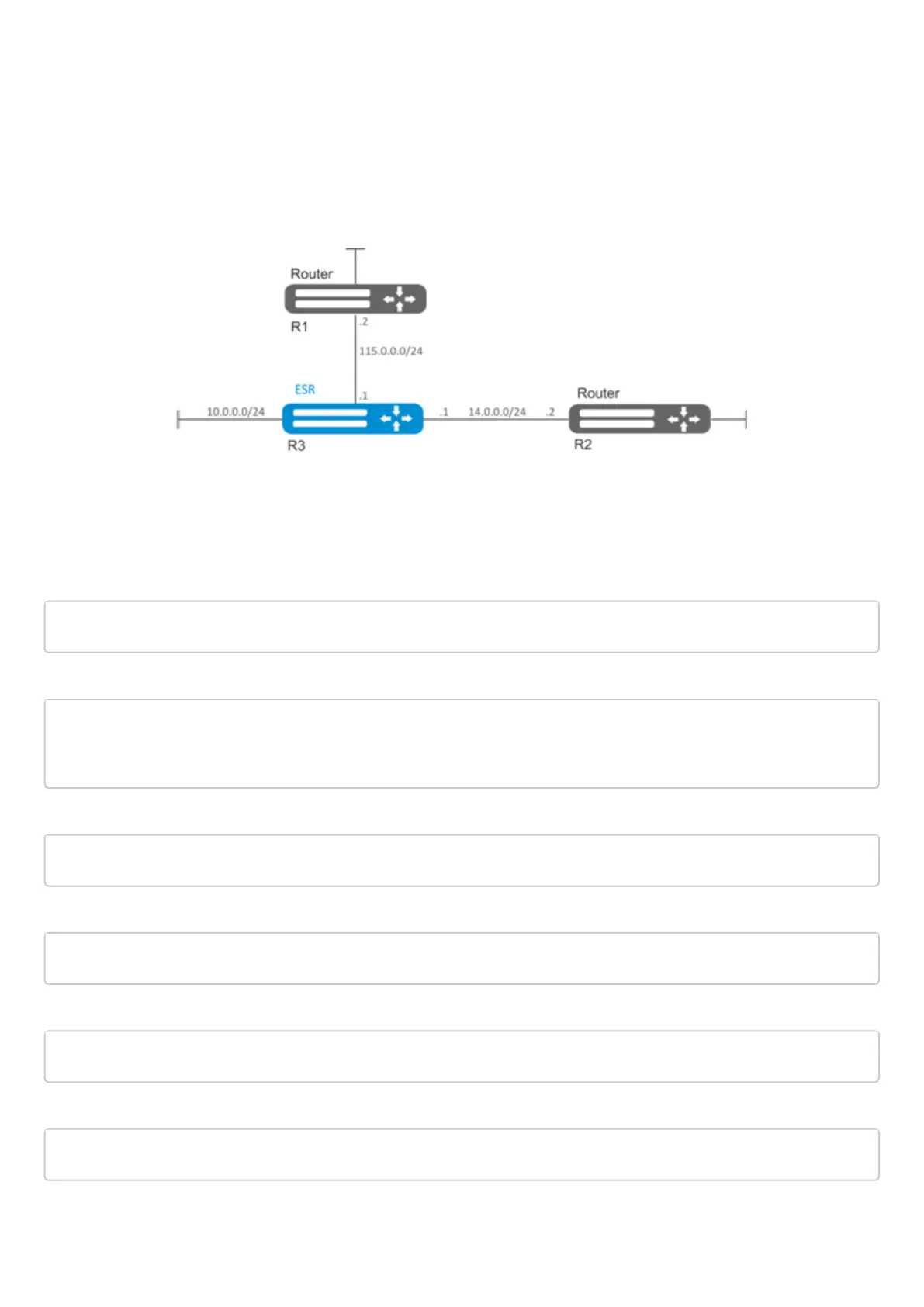11.3.2 RIP configuration example
Objective:
Configure RIP on the router in order to exchange the routing information with neighbouring routers. The router
should advertise static routes and subnets 115.0.0.0/24, 14.0.0.0/24, 10.0.0.0/24. Routes should be advertised
each 25 seconds.
Solution:
Pre-configure IP addresses on interfaces according to the network structure shown in figure.
Switch to the RIP configuration mode:
Specify the networks to be advertised by protocol: 115.0.0.0/24, 14.0.0.0/24 и 10.0.0.0/24:
esr(config-rip)# network 115.0.0.0/24
esr(config-rip)# network 14.0.0.0/24
esr(config-rip)# network 10.0.0.0/24
To advertise static routes by the protocol, execute the following command:
esr(config-rip)# redistribute static
Configure timer, responsible for routing information transmission:
esr(config-rip)# timers update 25
When all required settings are done, enable the protocol:
To view the RIP routing table, use the following command:
