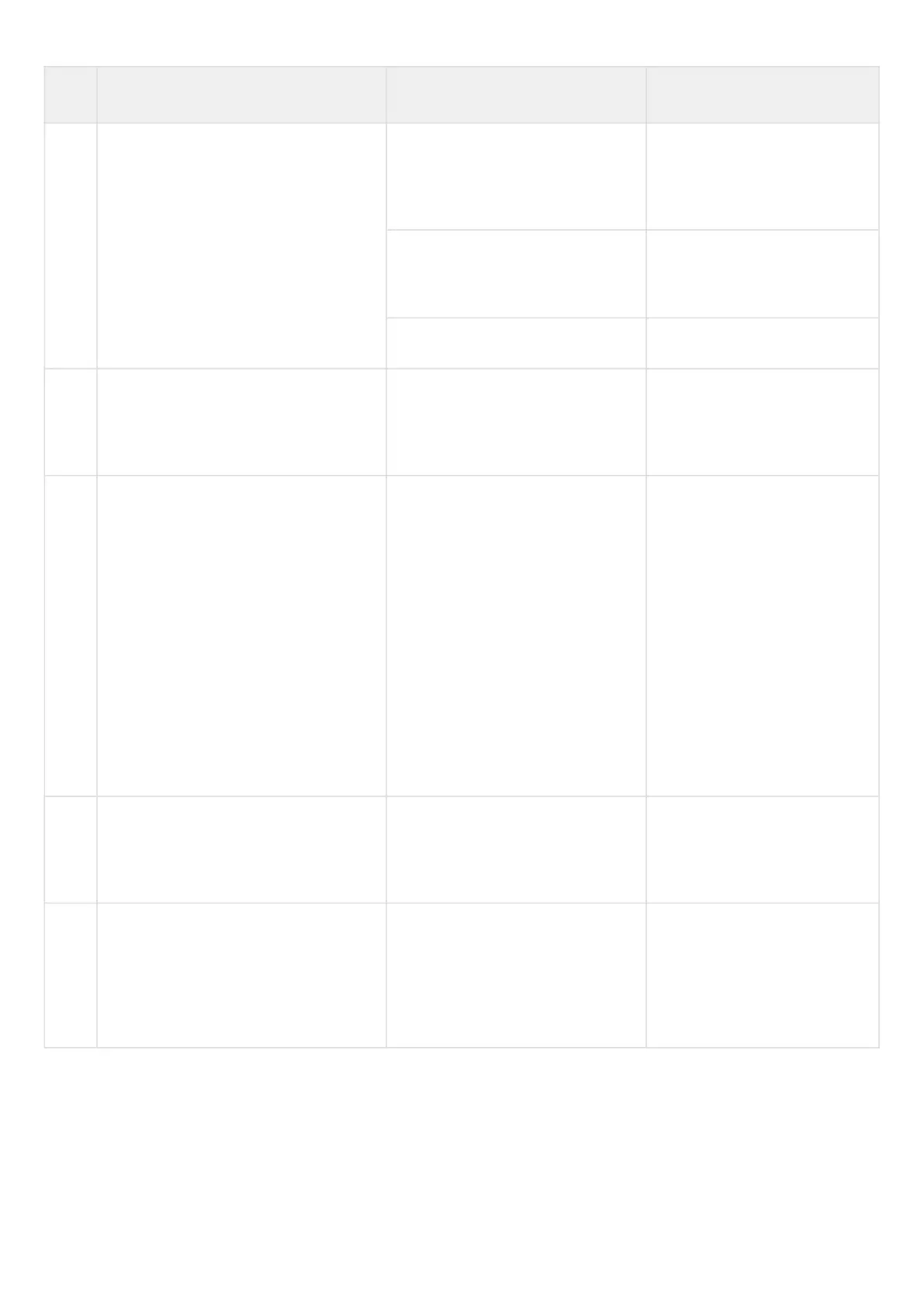•
•
•
Step Description Command Keys
17 Switch to the interface/tunnel/network
bridge configuration mode.
esr(config)# interface <IF-
TYPE><IF-NUM>
<IF-TYPE> – interface type;
<IF-NUM> – F/S/P – F frame
(1), S – slot (0), P – port.
esr(config)# tunnel <TUN-
TYPE><TUN-NUM>
<TUN-TYPE> – tunnel type;
<TUN-NUM> – tunnel number.
esr(config)# bridge <BR-NUM> <BR-NUM> – bridge number.
18 Set RIP routes metric value on the
interface (optionally).
esr(config-if-gi)# ip rip metric
<VALUE>
<VALUE> – metric size, takes
values of [0..32767].
Default value: 5.
19 Set the routes advertising mode via RIP
(optionally).
esr(config-if-gi)# ip rip mode
<MODE>
<MODE> – routes advertising
mode:
multicast – routes are
advertised in multicast
mode;
broadcast – routes are
advertised in broadcast
mode;
unicast – routes are
advertised to the
neighbours in unicast
mode;
Default value: multicast.
20 Specify a neighbour’s IP address for
establishment of a relation in routes
advertising unicast mode (optionally).
esr(config-if-gi)# ip rip neighbor
<ADDR>
<ADDR> – IP address, defined
as AAA.BBB.CCC.DDD where
each part takes values of
[0..255].
21 Enable subnet summarization
(optionally).
esr(config-if-gi)# ip rip summary-
address <ADDR/LEN>
<ADDR/LEN> – IP address and
subnet mask, defined as
AAA.BBB.CCC.DDD/EE where
each part AAA-DDD takes
values of [0..255] and EE takes
values of [1..32].
