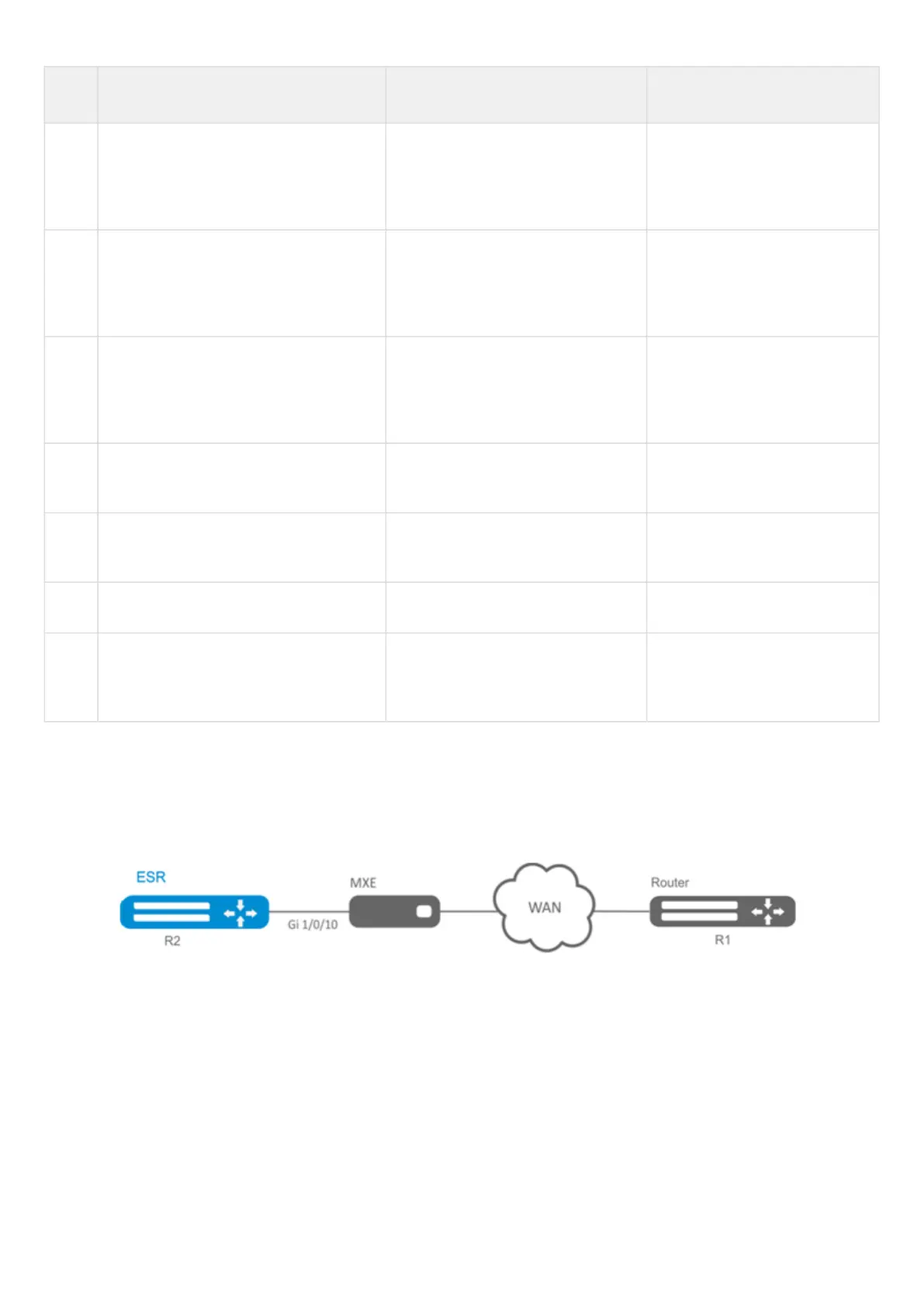Step Description Command Keys
17 Specify the time interval in seconds
after which the router sends a keepalive
message (optionally).
esr(config-multilink)# ppp timeout
keepalive <TIME>
<TIME> – time in seconds,
takes values of [1..32767].
Default value: 10.
18 Specify the time interval in seconds
after which the router sends a keepalive
message (optionally).
esr(config-multilink)# ppp timeout
retry <TIME>
<TIME> – time in seconds,
takes values of [1..255].
Default value: 3.
19 Specify the maximum packet size for
MLPP interface.
esr(config-multilink)# mrru
<MRRU>
<MRRU> – maximum size of a
received packet for MLPP
interface, takes value in the
range of [1500..10000].
20 Bind e1 port to the physical interface. esr(config-if-gi)# switchport e1
<SLOT>
<SLOT> – slot identifier, takes
values in the range of [0..3].
21 Put the physical port into SFPe1
module operation mode.
esr(config-if-gi)# switchport mode
e1
22 Enable MLPPP mode on E1 interface. esr(config-e1)# ppp multilink
23 Include E1 interface in the aggregation
group.
esr(config-e1)# ppp multilink-
group <GROUP-ID>
<GROUP-ID> – group identifier,
takes values in the range of
[1..4].
8.8.2 Configuration example
Objective:
Configure MLPPP connection to the opposite side with IP address 10.77.0.1/24 via MXE device.
Solution:
Switch gigabitethernet 1/0/10 interface into E1 operation mode:
