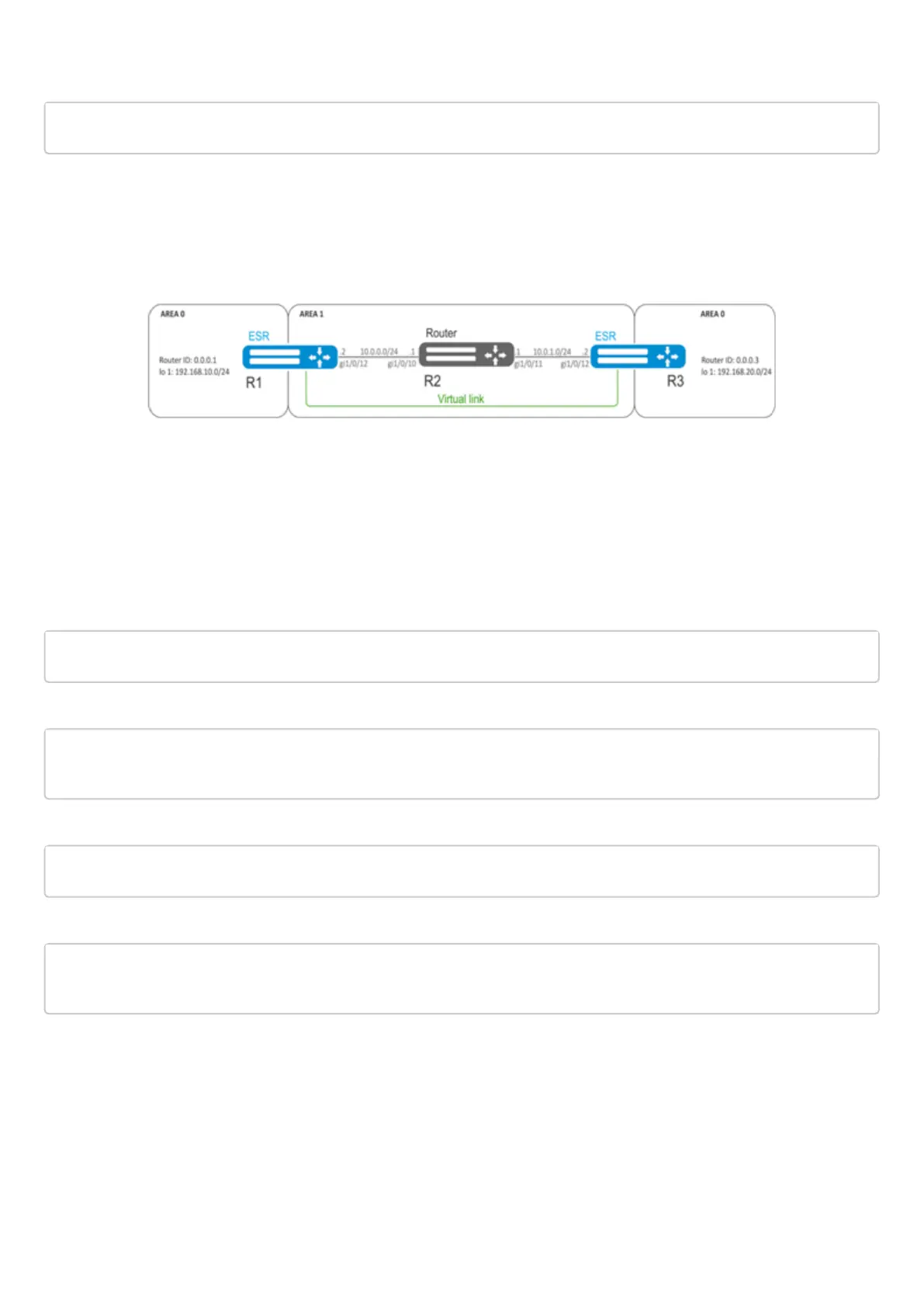For R3 stub router, enable advertising of the routing information from RIP:
esr(config-ospf)# redistribute rip
11.4.4 Virtual link configuration example
Objective:
Merge two backbone areas using virtual link.
Solution:
Virtual link is a specialized connection that allows you to merge a split zone or connect a zone to the backbone
zone trough the third zone. Virtual link is configured between two Area Border Routers (ABR).
Pre-configure OSPF protocol and IP addresses on interfaces according to the network structure shown in
figure.
For R1 router, proceed to 1.1.1.1 area configuration mode:
esr(config-ospf)# area 1.1.1.1
Create and enable virtual link with the identifier 0.0.0.3:
esr(config-ospf-area)# virtual-link 0.0.0.3
esr(config-ospf-vlink)# enable
For R3 router, proceed to 1.1.1.1 area configuration mode:
esr(config-ospf)# area 1.1.1.1
Create and enable virtual link with the identifier 0.0.0.1:
esr(config-ospf-area)# virtual-link 0.0.0.1
esr(config-ospf-vlink)# enable
