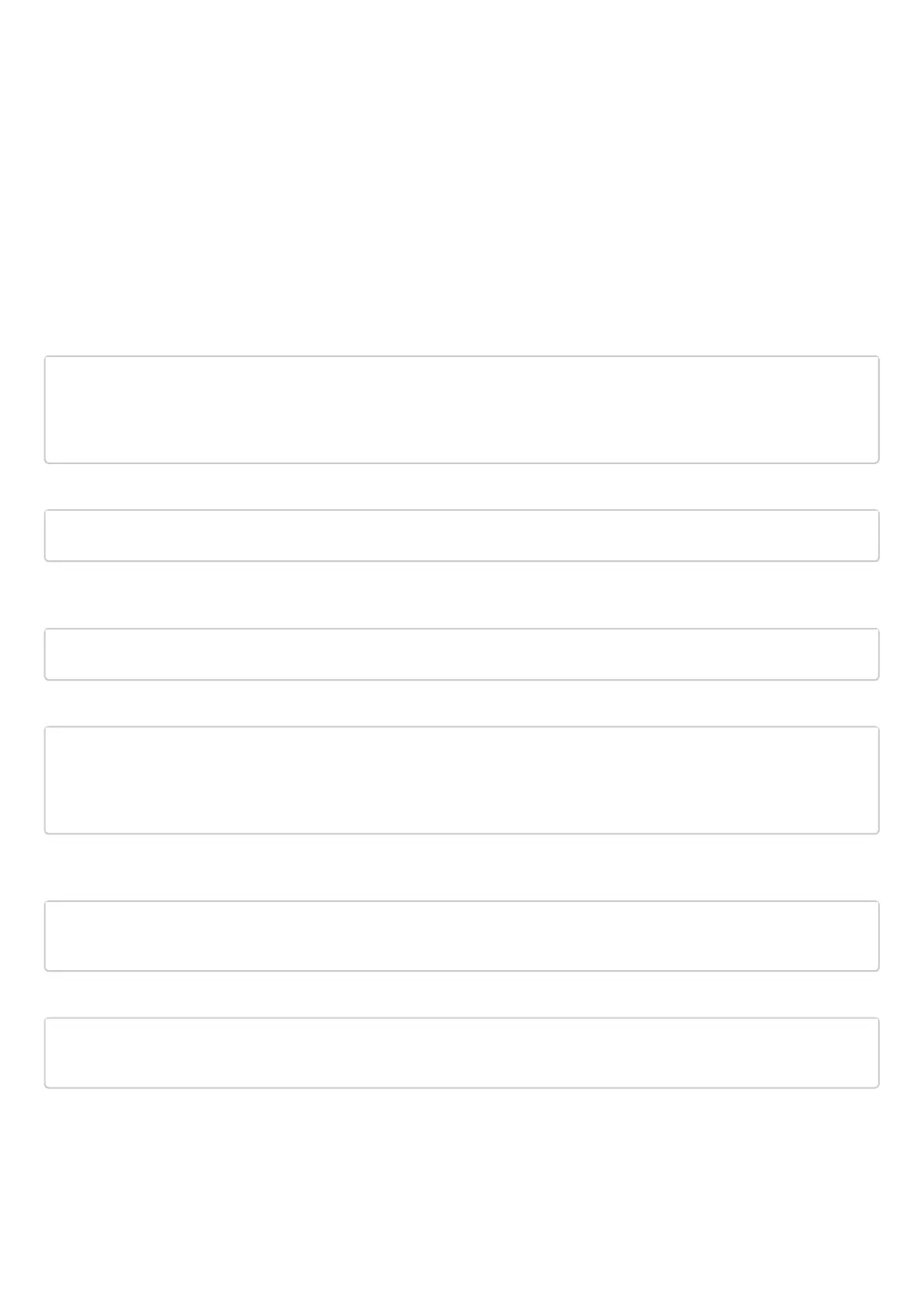8.6.2 Configuration example
Objective:
Configure connection to the Internet by using USB modem.
Solution:
For example, consider the connection to the cellular operator MTS.
After modem connection, wait until the system detects the device. Determine the port of the device that was
assigned to the connected USB modem:
esr# show cellular status modem
Number
device USB port Manufacturer Model Current state Interface Link state
1 1-2 huawei E3372 Disabled -- Down
Create the parameter profile for USB modem:
esr(config)# cellular profile 1
Specify the required APN or any other necessary address. Below you can see the example of connection to
MTS APN:
esr(config-cellular-profile)# apn internet.mts.ru
If necessary, create user name, password, dial-up number and authentication number:
esr(config-cellular-profile)# user mts
esr(config-ppp-user)# password ascii-text mts
esr(config-cellular-profile)# number *99#
esr(config-cellular-profile)# allowed-auth PAP
Proceed to configuring the USB modem and set the identifier corresponding to the device port that was
defined at the beginning:
esr(config)# cellular modem 1
esr(config-cellular-modem)# device 1-2
Set the corresponding parameter profile and activate the modem:
esr(config-cellular-modem)# profile 1
esr(config-cellular-modem)# enable
8.7 PPP through E1 configuration
PPP ( Point-to-Point Protocol) — point-to-point link layer protocol, used to establish direct communication
between two network nodes. It can provide connection authentication, encryption and data compression.
