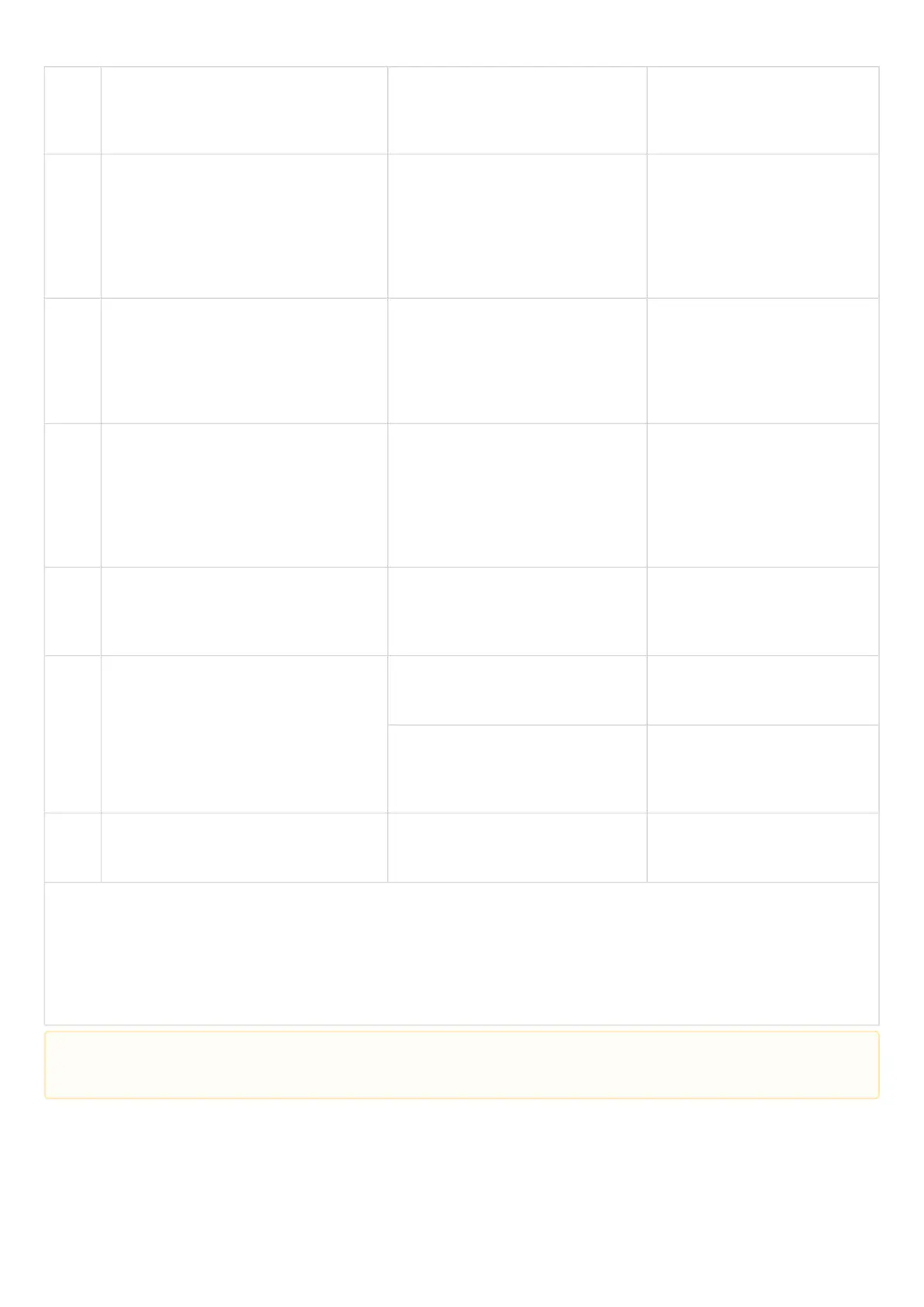•
•
•
•
17 Set SIM card unlock code (if
necessary).
esr(config-cellular-modem)# pin
<WORD>
<WORD> – SIM card unblock
code [4..8]. Only digits are
allowed.
18 Allow the use of any USB modem
operation mode (optionally).
esr(config-cellular-modem)#
allowed-mode <MODE>
<MODE> – acceptable USB
modem operation mode [2g,
3g, 4g].
By default: all modes supported
by the modem are allowed.
19 Set the size of the largest received
packet (optional).
esr(config-cellular-modem)# mru
{ <MRU> }
<MRU> – MRU value, takes
values in the range of
[128..16383].
Default value: 1500.
20 Change the maximum size of
processed MTU
(MaximumTransmissionUnit) packets.
MTU above 1500 will be active only
when using the «system jumbo-frames»
command (optional).
esr(config-cellular-modem)# mtu
<MTU>
<MTU> – MTU value in bytes.
Default value: 1500.
21 Set the preferable USB modem
operation mode in the mobile network
(optional).
esr(config-cellular-modem)#
preferred-mode { <MODE> }
<MODE> – preferable USB
modem operation mode [2g,
3g, 4g].
22 Disable the Firewall features on the
interface or enable the interface in the
security zone (see Firewall
configuration).
esr(config-subif)# ip firewall
disable
esr(config-subif)# security-zone
<NAME>
<NAME> – security zone name,
set by the string of up to 31
characters.
23 Activate USB modem. esr(config-cellular-modem)#
enable
It is also possible to configure a cellular network modem:
QoS in basic or advanced mode (see section QoS management);
proxy (see section HTTP/HTTPS traffic proxying);
traffic monitoring (see sections Netflow configuration andsFlow configuration);
routing protocol functionality (see sections Policy-based routing and MultiWAN).
For the full modem mobile network functionality, you must additionally configure the routing and
NAT functionality.
