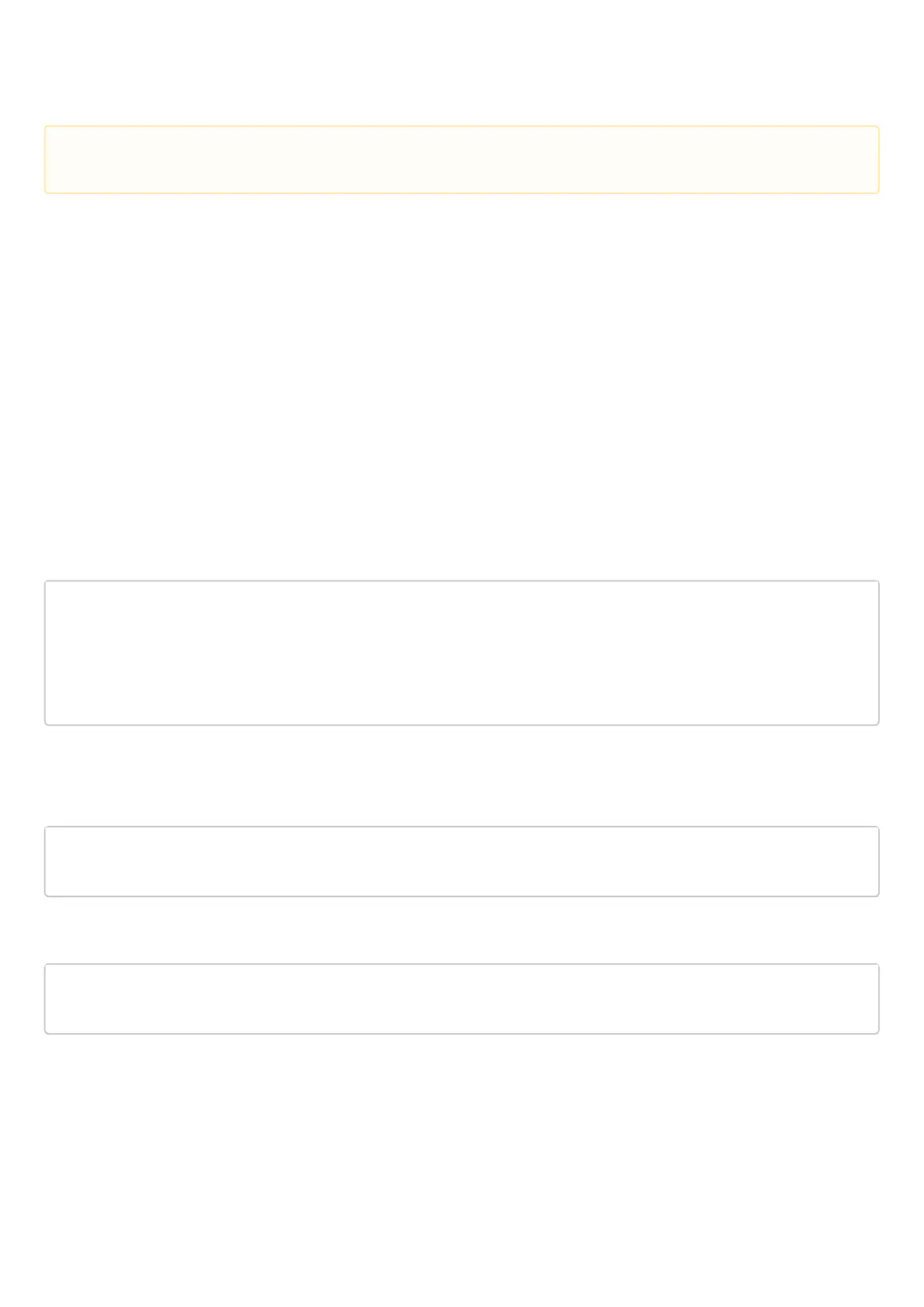Ethernet LAN connection
Connect the network data cable (patch cord) to any port within the 'Trusted' zone and to the PC intended for
management tasks.
In the router factory configuration, DHCP server is enabled with IP address pool in 192.168.1.0/24 subnet.
When network interface is connected to the management computer, the latter should obtain the network
address from the server.
If IP address is not obtained for some reason, assign the interface address manually using any address except
for 192.168.1.1 in 192.168.1.0/24 subnet.
RS-232 console port connection
Using RJ-45/DBF9 cable included into device delivery package, connect the router 'Console' port to the
computer RS-232 port.
Launch terminal application (e.g. HyperTerminal or Minicom) and create a new connection. VT100 terminal
emulation mode should be used.
Specify the following settings for RS-232 interface:
Data rate: 115200 bps
Data bits: 8 bits
Parity: none
Stop bits: 1
Flow control: none
5.2.2 Applying the configuration change
Any changes made in the configuration will take effect only after applying the command:
esr# commit
Configuration has been successfully committed
After applying the command above, the configuration rollback timer is started. To stop the timer and rollback
mechanism, use the following command:
esr# confirm
Configuration has been successfully confirmed
Upon the initial startup, the router starts with the factory configuration. The factory configuration is
described in the ESR Router Factory Configuration section of this manual.
