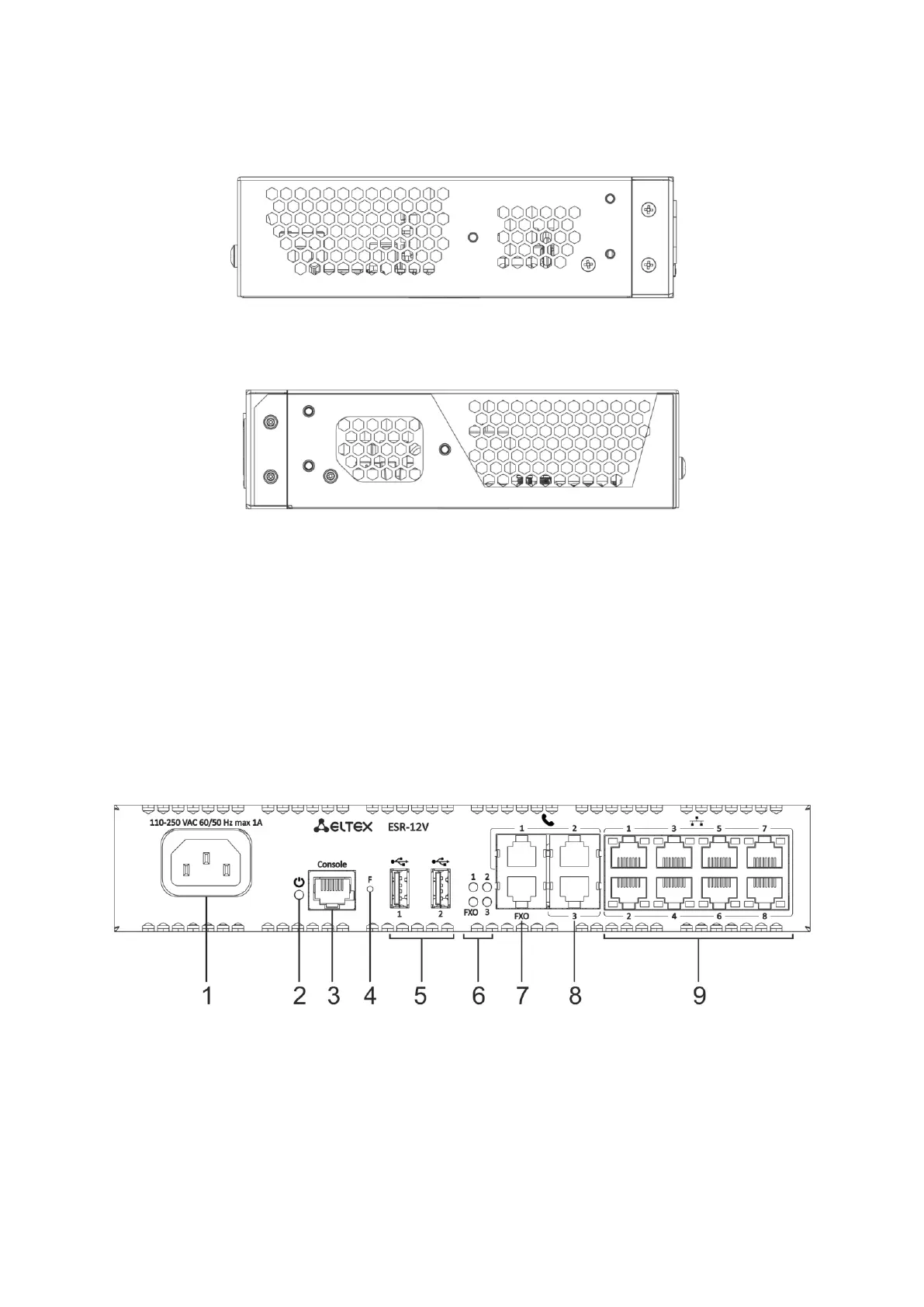ESR-12VF, ESR-14VF side panels
The side panel layout of ESR-12VF, ESR-14VF is depicted in Figures 34 and 35.
Figure 34 – ESR-12VF, ESR-14VF left side panel
Figure 35 – ESR-12VF, ESR-14VF right side panel
Side panels of the device have air vents for heat removal. Do not block air vents. This may cause the
components to overheat, which may result in device malfunction. For recommendations on device installation,
see section Installation and connection.
2.4.9 ESR-12V design
The device has a metal housing available for 19” form-factor rack mount; housing size is 1U.
ESR-12V front panel
The front panel layout is depicted in figure 36.
Figure 36 – ESR-12V front panel
Table 27 lists connectors, LEDs and controls located on the front panel of ESR-12VF router.
