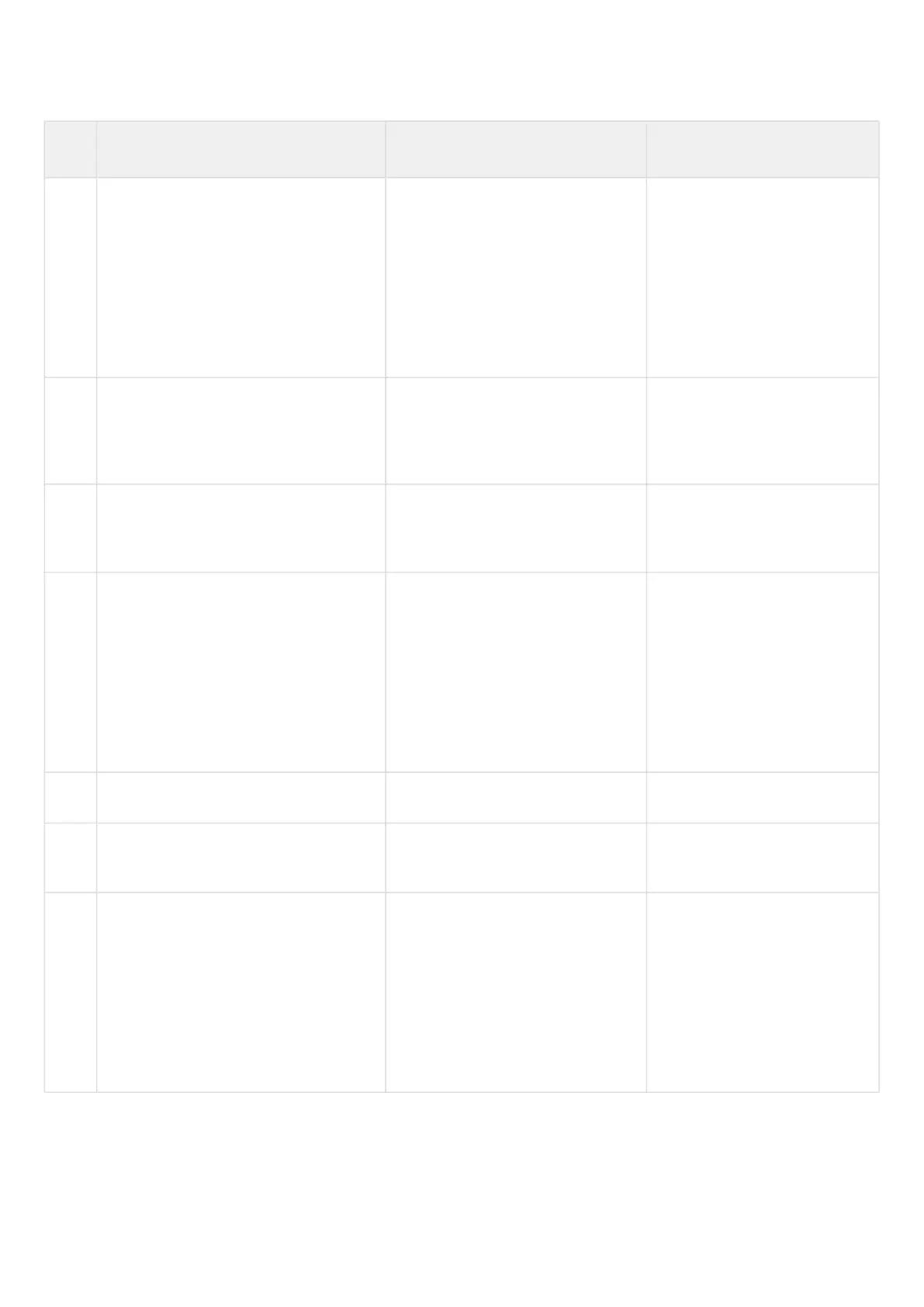12.1.1 Configuration algorithm
Step Description Command Keys
1 In the context of MPLS parameters
configuration, specify the interfaces
involved in the MPLS switching process
esr(config-mpls)# forwarding
interface { <IF> | <TUN> }
<IF> – an interface's name,
specified in the form described
in Section Types and naming
order of router interfaces;
<TUN> – the name of the
tunnel is specified as described
in section Types and naming
order of router tunnels;
2 Specify the router-id for LDP (not
necessary if transport-address is
specified).
esr(config-ldp)# router-id <ID> <ID> – router identifier, defined
as AAA.BBB.CCC.DDD where
each part takes values of
[0..255].
3 In the context of the address family ipv4
settings, specify transport-address (not
necessary if router-id is specified).
esr(config-ldp-af-ipv4)# transport-
address <ADDR>
<ADDR> – defined as
AAA.BBB.CCC.DDD where each
part takes values of [0..255].
3 In the context of the address family ipv4
settings, specify interfaces for enabling
LDP process.
esr(config-ldp-af-ipv4)# interface
{ <IF> | <TUN> }
<IF> – an interface's name,
specified in the form described
in Section Types and naming
order of router interfaces;
<TUN> – the name of the
tunnel is specified as described
in section Types and naming
order of router tunnels.
4 Enable LDP process. esr(config-ldp)# enable
5 Enable explicit-null functionality
(optional).
esr(config-ldp)# egress-label-type
explicit-null
6 In the LDP neighbor configuration
mode, set the password with the
password command (optional).
esr(config-ldp-neig)# password
{<TEXT> | ENCRYPTED-TEXT>}
<CLEAR-TEXT> – password,
sets by string of [8..16]
characters;
<ENCRYPTED-TEXT> –
encrypted password of [8..16]
bytes ([16..32] characters) in
hexadecimal format (0xYYYY...)
or (YYYY...).
