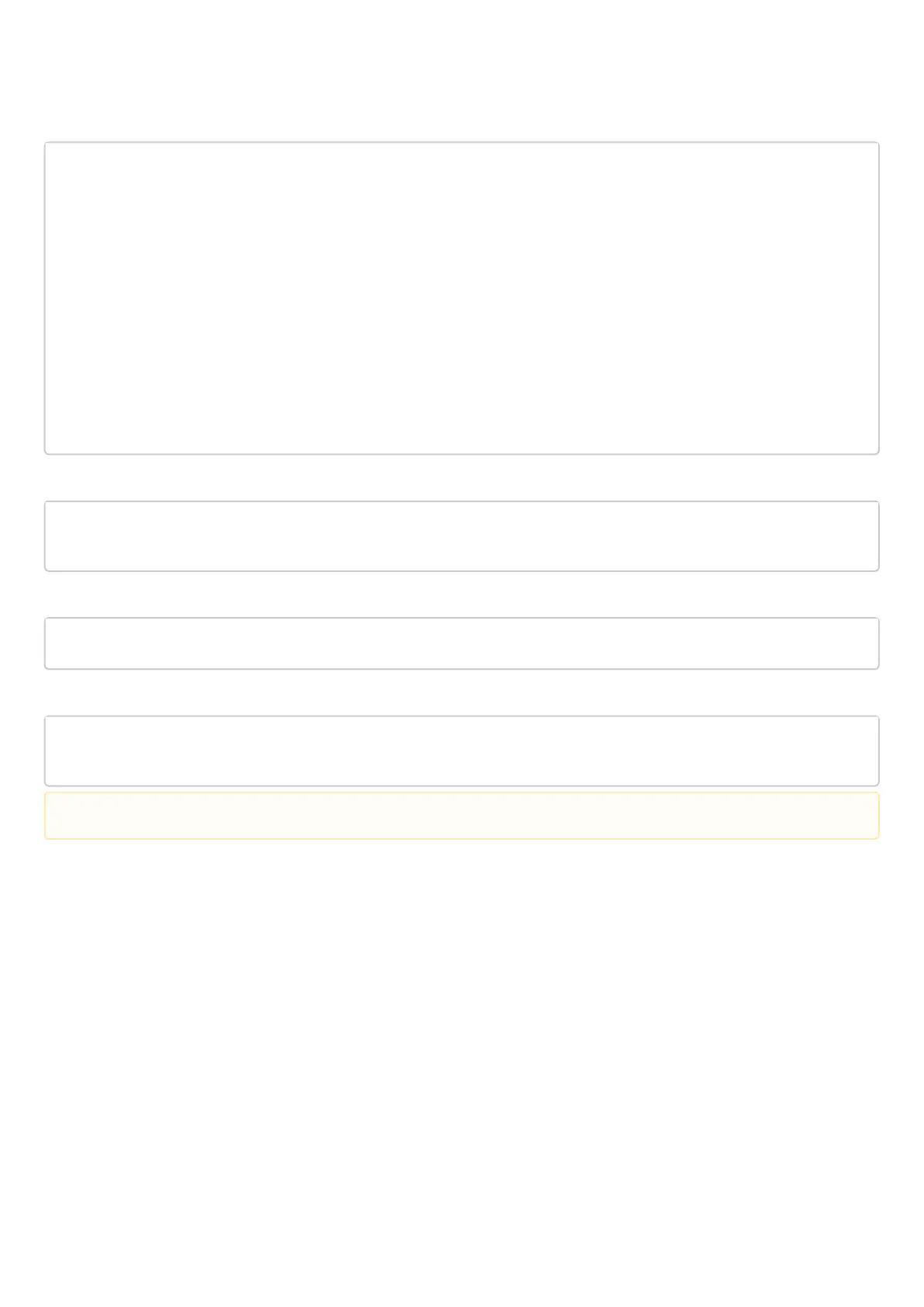To enable DHCP message transmission to the server, you should create the respective port profiles including
source port 68 and destination port 67 used by DHCP and create the allowing rule in the security policy for UDP
packet transmission:
esr(config)# object-group service dhcp_server
esr(config-object-group-service)# port-range 67
esr(config-object-group-service)# exit
esr(config)# object-group service dhcp_client
esr(config-object-group-service)# port-range 68
esr(config-object-group-service)# exit
esr(config)# security zone-pair trusted self
esr(config-zone-pair)# rule 30
esr(config-zone-rule)# match protocol udp
esr(config-zone-rule)# match source-port dhcp_client
esr(config-zone-rule)# match destination-port dhcp_server
esr(config-zone-rule)# action permit
esr(config-zone-rule)# enable
esr(config-zone-rule)# exit
esr(config-zone-pair)# exit
Enable server operation:
esr(config)# ip dhcp-server
esr(config)# exit
To view the list of leased addresses, use the following command:
esr# show ip dhcp binding
To view the configured address pools, use the following commands:
esr# show ip dhcp server pool
esr# show ip dhcp server pool Simple
16.2 Destination NAT configuration
Destination NAT (DNAT) function includes destination IP address translation for packets transferred through
the network gateway.
DNAT is used for redirection of traffic, coming to a specific 'virtual' address in a public network, to a 'real'
server in LAN located behind the network gateway. This function may be used for establishing a public access
to servers located within the private network without any public network address.
Configuration of settings for IPv6 is performed by analogy to IPv4.
