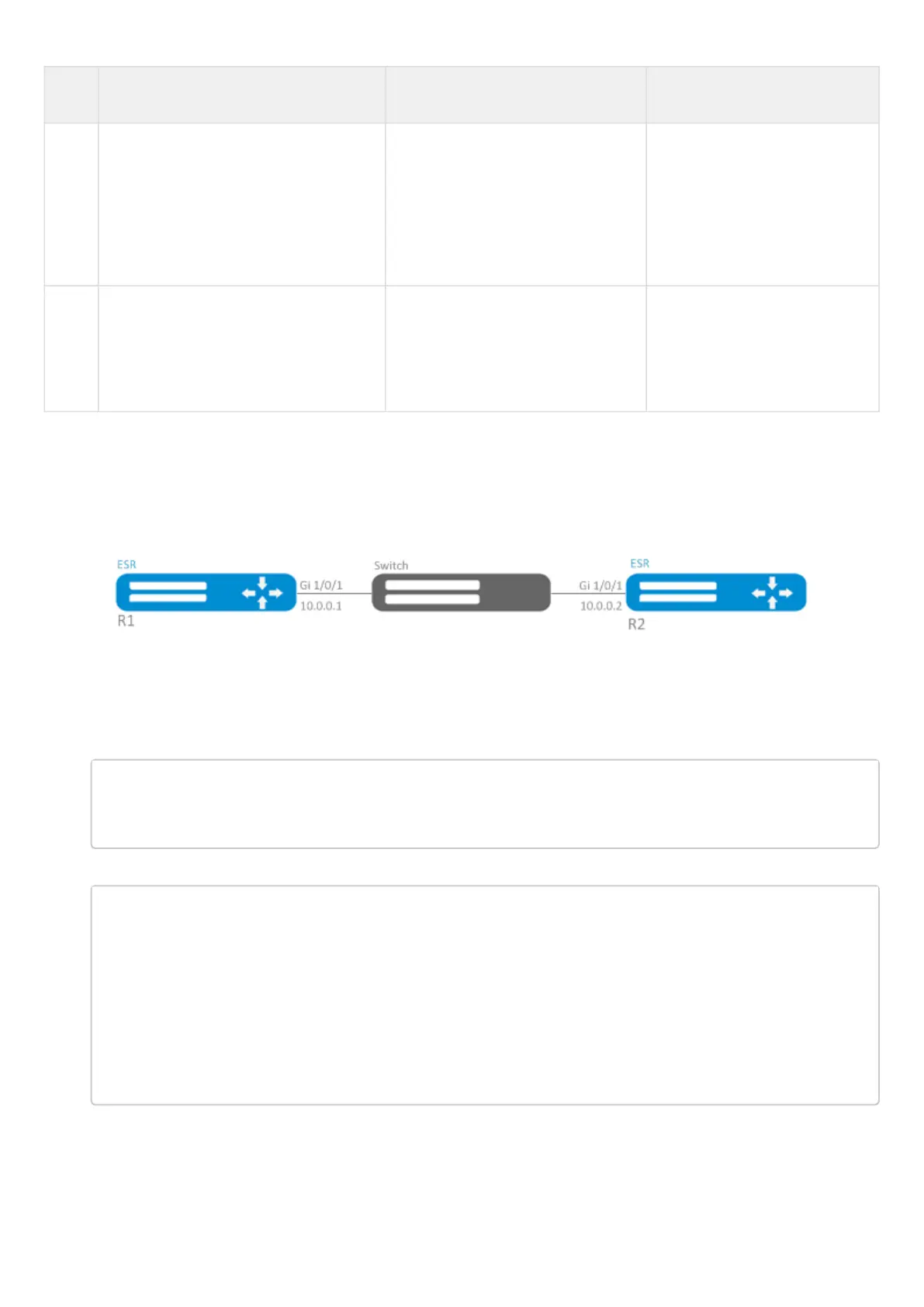1.
2.
Step Description Command Keys
13 Set the amount of dropped packets, at
which the BFD neighbor is considered
to be unavailable.
On the interface
(optional)
esr(config-if-gi)# ip bfd multiplier
<COUNT>
<COUNT> – amount of dropped
packets, at which the neighbor
is considered to be unavailable,
takes values in the range of
[1..100].
Default: 5
14 Switch BFD session to the passive
mode, so that BFD messages will not
be sent until the messages from BFD
neighbor are received. On the interface
(optionally)
esr(config-if-gi)# ip bfd passive
11.6.2 Configuration example of BFD with BGP
Objective:
Configure eBGP between ESR R1 and R2 and enable BFD.
Solution:
R1 configuration
Preconfigure Gi1/0/1 interface:
esr(config)# interface gigabitethernet 1/0/1
esr(config-if-gi)# ip firewall disable
esr(config-if-gi)# ip address 10.0.0.1/24
Configure eBGP with BFD:
esr(config)# router bgp 100
esr(config-bgp)# address-family ipv4
esr(config-bgp-af)# neighbor 10.0.0.2
esr(config-bgp-neighbor)# remote-as 200
esr(config-bgp-neighbor)# update-source 10.0.0.1
esr(config-bgp-neighbor)# bfd-enable
esr(config-bgp-neighbor)# enable
esr(config-bgp-neighbor)# ex
esr(config-bgp-af)# enable
esr(config-bgp-af)# exit
R2 configuration
Preconfigure Gi1/0/1 interface:
