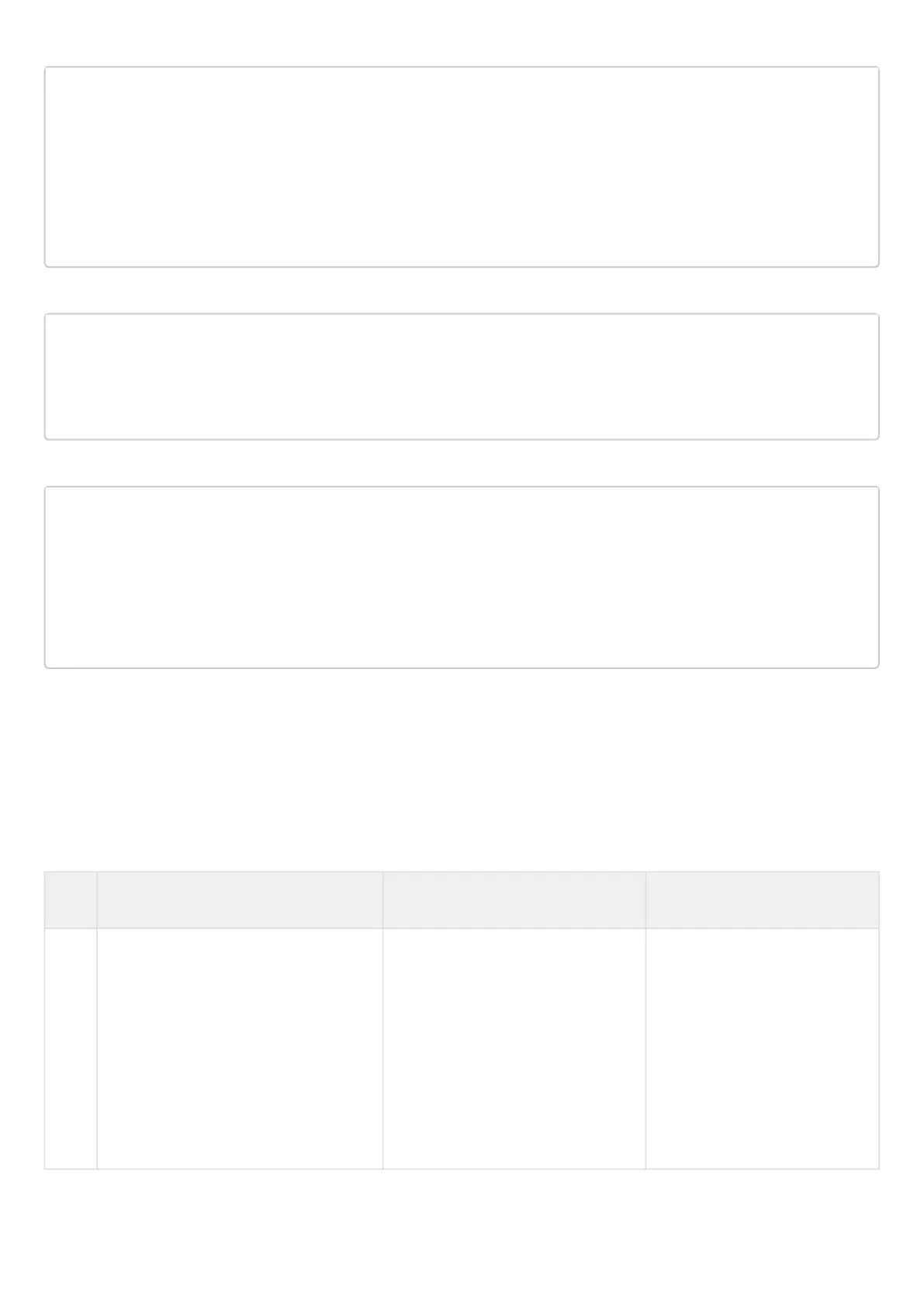•
•
•
esr# configure
esr(config)# interface gigabitethernet 1/0/1
esr(config-if-gi)# switchport mode e1
esr(config-if-gi)# switchport e1 slot 0
esr(config-if-gi)# exit
esr(config)# interface gigabitethernet 1/0/2
esr(config-if-gi)# switchport mode e1
esr(config-if-gi)# switchport e1 slot 1
esr(config-if-gi)# exit
Configure MLPPP 3:
esr(config)# interface multilink 3
esr(config-multilink)# ip address 10.77.0.2/24
esr(config-multilink)# security-zone trusted
esr(config-multilink)# exit
esr(config)# exit
Enable interface e1 1/0/1, interface e1 1/0/2 into MLPPP 3 aggregation group:
esr(config)# interface e1 1/0/1
esr(config-e1)# ppp multilink
esr(config-e1)# ppp multilink-group 3
esr(config-e1)# exit
esr(config)# interface e1 1/0/2
esr(config-е1)# ppp multilink
esr(config-е1)# ppp multilink-group 3
esr(config-е1)# exit
8.9 Bridge configuration
Bridge is a method of connection for two Ethernet segments on data-link level without any higher level
protocols, such as IP. Packet transmission is based on Ethernet addresses, not on IP addresses. Given that the
transmission is performed on data-link level (Level 2 of the OSI model), higher level protocol traffic passes
through the bridge transparently.
8.9.1 Configuration algorithm
Step Description Command Keys
1 Add a network bridge to the system
and switch to its configuration mode.
esr(config)# bridge <BRIDGE-ID> <BRIDGE-ID> – bridge
identification number, takes
values in the range of:
for ESR-10/12V(F)/14VF
– [1..50];
for ESR-20/21/100/200 –
[1..250];
for
ESR-1000/1200/1500/15
11/1700/3100 – [1..500].
