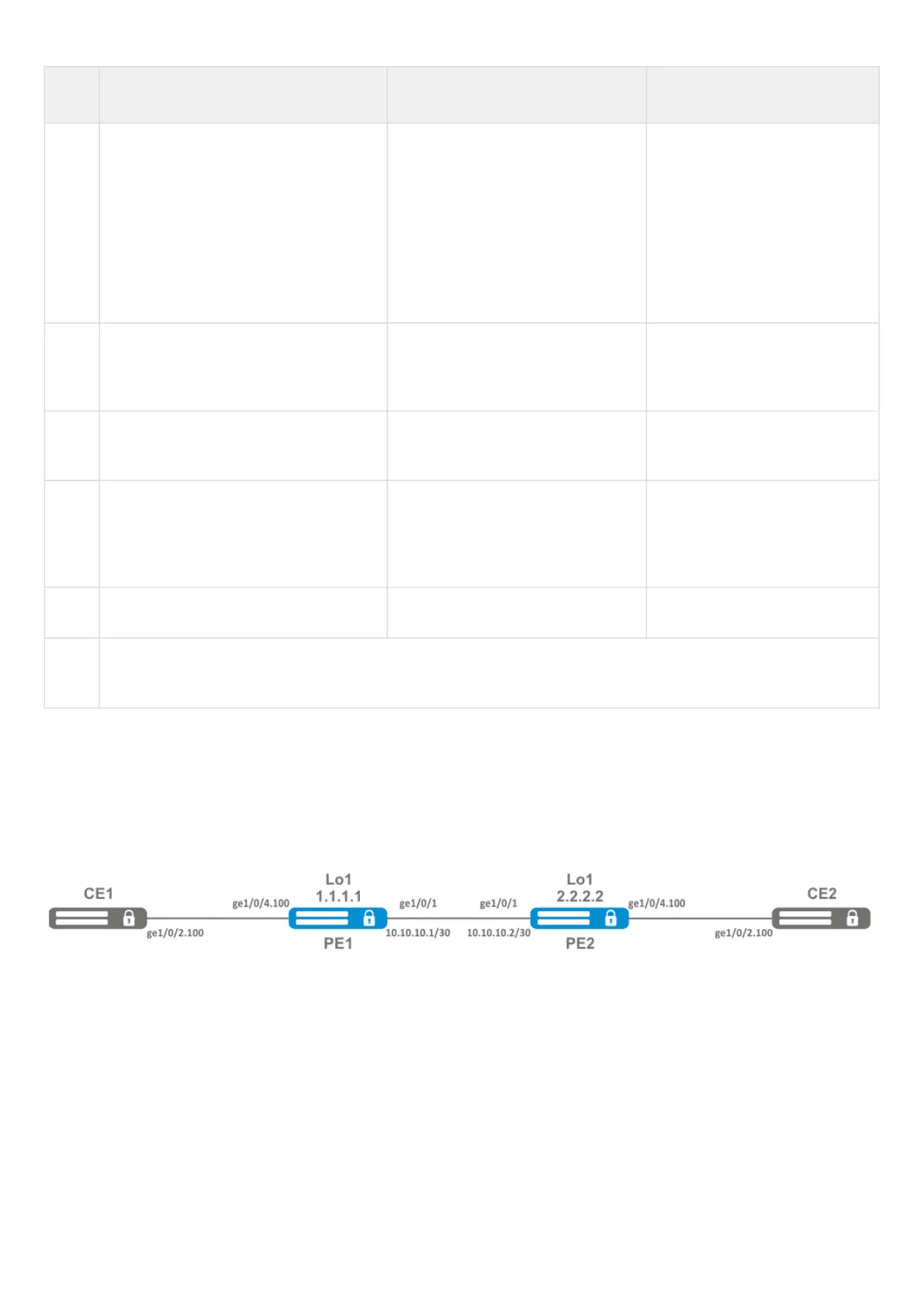•
•
•
Step Description Command Keys
10 Create a pseudo-wire and switch to its
parameters configuration mode
esr(config-l2vpn-p2p)# pw
<PW_ID> <LSR_ID>
<PW_ID> — psewdowire
identifier, specified in the range
[1..4294967295]
<LSR_ID> — identifier of LSR to
which pseudo-wire is built,
specified as
AAA.BBB.CCC.DDD, where each
part takes values [0..255]
11 Add a description for pseudo-wire
(optional).
esr(config-l2vpn-pw)# description
<LINE>
<LINE> – description. Set by
the string [1..255] characters
long.
12 Set pw-class for pseudo-wire. esr(config-l2vpn-pw)# pw-class
<WORD>
<WORD> — pw-class name
[1..31] characters long.
13 Set the LSR address to which the
pseudo-wire is set (Optional if the
neighbor address is the same as the
LSR_ID).
esr(config-l2vpn-pw)# neighbor-
address <ADDR>
<ADDR> – router IP address,
defined as AAA.BBB.CCC.DDD
where each part takes values of
[0..255].
14 Enable pseudo-wire. esr(config-l2vpn-pw)# enable
If it is necessary to change the default settings for a targeted LDP session, see section Configuring session
parameters in targeted-LDP.
12.5.2 L2VPN VPWS configuration example
Objective:
Configure l2vpn so that ge1/0/2.100 interface of the CE1 router and ge1/0/2.100 interface of the CE2 router
operate within the same broadcast domain.
Solution:
Pre-requisite:
Enable Jumbo frames support with the "system jumbo-frames" command (the device must be rebooted
for the changes to take effect);
Сonfigure IP addresses on interfaces according to the network structure shown in the figure above;
Organize the exchange of routes between PE1 and PE2 using IGP (OSPF, IS-IS, RIP).
