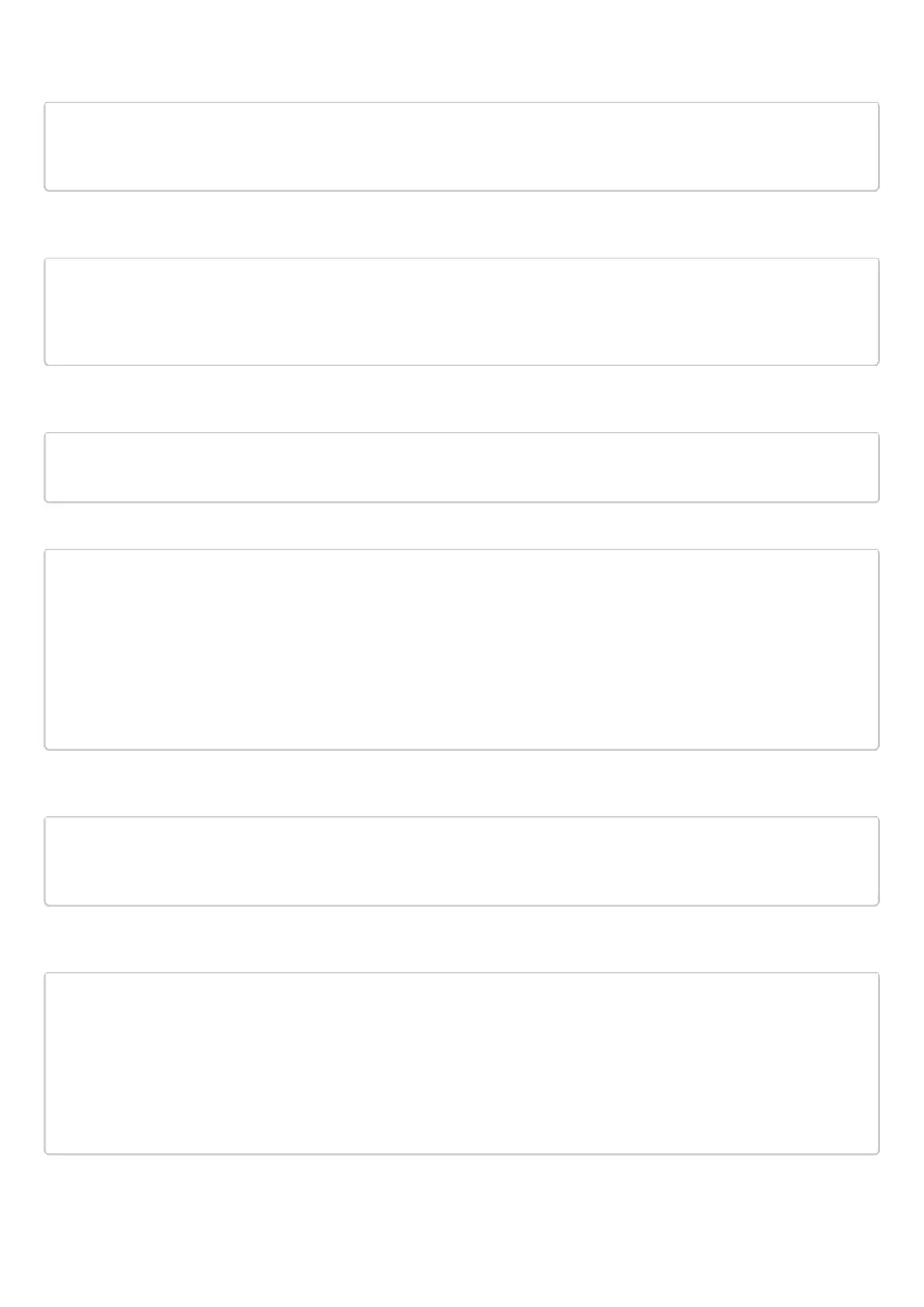On the PE1 router create a sub-interface from which traffic from CE1 will be received:
PE1# configure
PE1(config)# interface gigabitethernet 1/0/4.100
PE1(config-subif)# exit
Set the MTU value on the interface towards PE2 to 9600 to avoid MTU overrun after encapsulating the MPLS
header and disable the firewall:
PE1#(config)# interface gigabitethernet 1/0/1
PE1(config-if-gi)# mtu 9600
PE1(config-if-gi)# ip firewall disable
PE1(config-if-gi)# exit
Allow packets with an MPLS header to be received on the interface towards the MPLS network (in this
example, the interface towards PE2):
PE1(config)# mpls
PE1(config-mpls)# forwarding interface gigabitethernet 1/0/1
Configure the LDP protocol and enable neighbor detection on the interface towards PE2:
PE1(config-mpls)# ldp
PE1(config-ldp)# router-id 1.1.1.1
PE1(config-ldp)# address-family ipv4
PE1(config-ldp-af-ipv4)# interface gigabitethernet 1/0/1
PE1(config-ldp-af-ipv4-if)# exit
PE1(config-ldp-af-ipv4)# transport-address 1.1.1.1
PE1(config-ldp-af-ipv4)# exit
PE1(config-ldp)# enable
PE1(config-ldp)# exit
Create a pw-class on the basis of which the virtual channel (pw) will be created later. Since, in this example,
the default parameters will be applied to pw, it will be sufficient to specify the class name:
PE1(config-mpls)# l2vpn
PE1(config-l2vpn)# pw-class for_p2p_VLAN100
PE1(config-l2vpn-pw-class)# exit
Create a new l2vpn of type p2p and add pw to router PE3, take the pw identifier as VID for convenience (in this
case = 100):
PE1(config-l2vpn)# p2p to_PE2_VLAN100
PE1(config-l2vpn-p2p)# interface gigabitethernet 1/0/4.100
PE1(config-l2vpn-p2p)# pw 100 3.3.3.3
PE1(config-l2vpn-pw)# pw-class for_p2p_VLAN100
PE1(config-l2vpn-pw)# enable
PE1(config-l2vpn-pw)# exit
PE1(config-l2vpn-p2p)# enable
PE1(config-l2vpn-p2p)# end
Apply the configuration:
