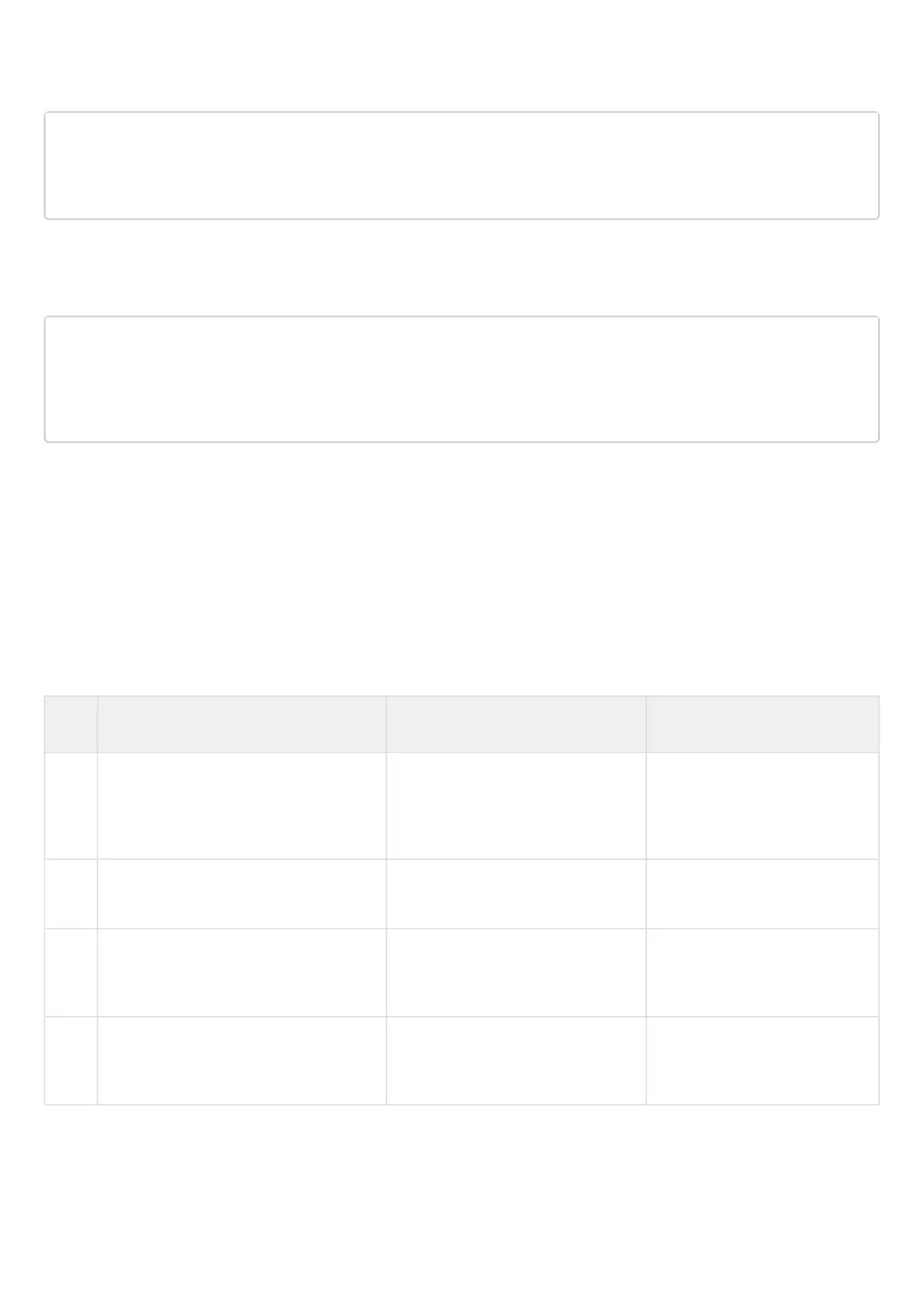show security ips content-provider:
esr-20# show security ips content-provider
Server: content-provider
Last MD5 of received files: c60bd0f10716d3f48e18f24828337135
Next update: 30 October 2020 00:37:06
With this command you can find out if the content provider has downloaded rules from the EDM server (based
on the presence of the md5 checksum) and when the next update is scheduled for the device.
show security ips counters:
esr-20# show security ips counters
TCP flows processed : 191
Alerts generated : 0
Blocked by ips engine : 7
Accepted by ips engine : 51483
13.8 Content filtering service configuration
The content filtering service is designed to restrict access to HTTP sites based on their content. For each site
is determined by its belonging to a particular category. Kaspersky Lab database is used as a database of site
categories. ESR sends HTTPS requests to Kaspersky Lab's server at https://ksn-vt.kaspersky-labs.com to
determine the category of sites.
The operation of the content filtering service is based on the Intrusion Prevention System (IPS) and is
configured as user IPS rules.
13.8.1 Basic configuration algorithm
Step Description Command Keys
1 Define DNS server IP address used for
DNS names resolution.
esr(config)# domain name-server
<IP>
<IP> – IP address of DNS
server being used, defined as
AAA.BBB.CCC.DDD where each
part takes values of [0..255].
2 Enable DNS name resolution on the
device
esr(config)# domain lookup enable
3 Create IPS/IDS security policy. esr(config)# security ips policy
<NAME>
<NAME> – security policy
name, set by the string of up to
32 characters.
4 Specify policy description (optional). esr(config-ips-policy)# description
<DESCRIPTION>
<DESCRIPTION> – description,
set by the string of up to 255
characters.
