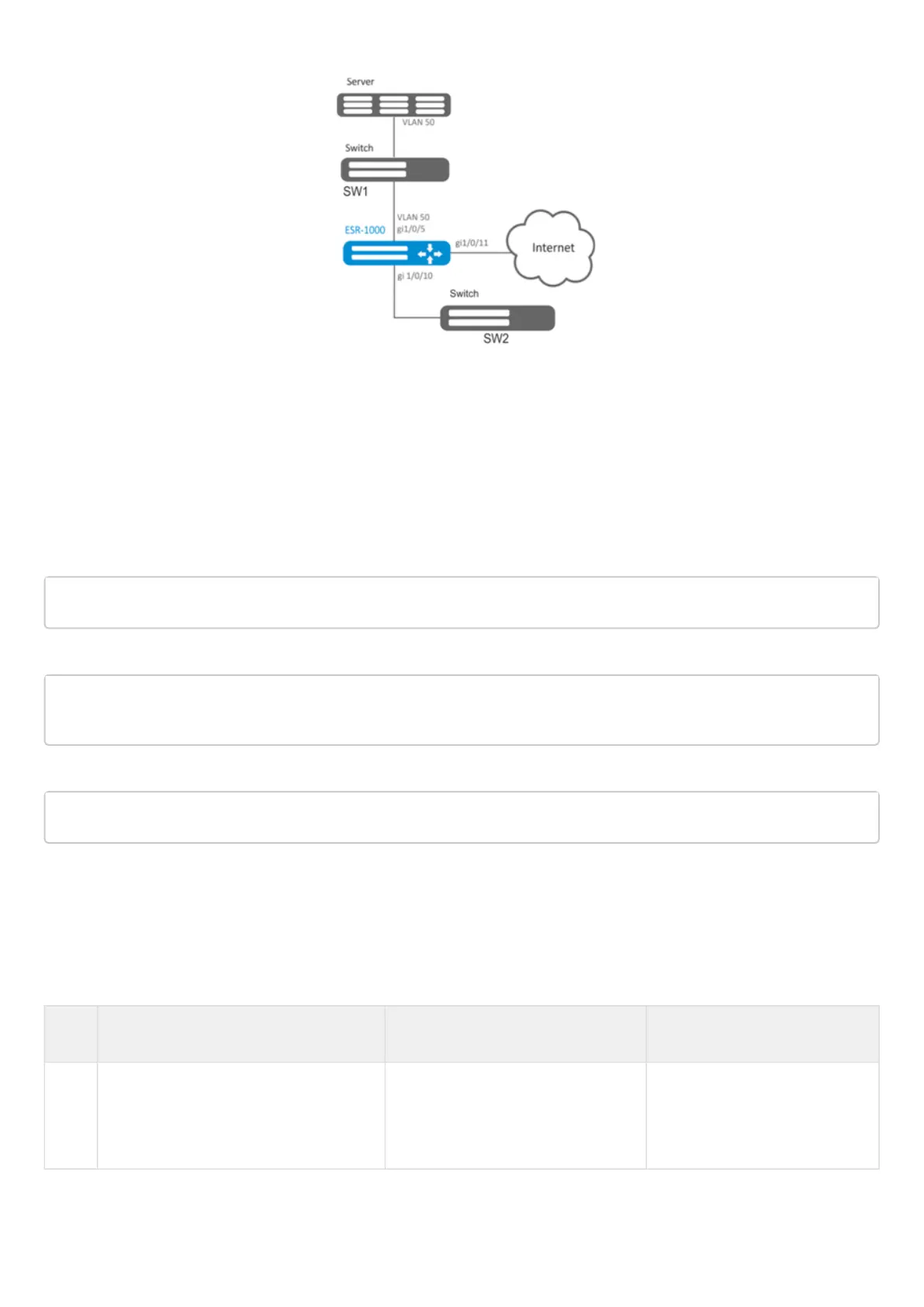•
•
Solution:
First, do the following:
Create VLAN 50:
On gi 1/0/5 interface, add VLAN 50 in 'general' mode.
Main configuration step:
Specify VLAN that will be used for transmission of mirrored traffic:
еsr1000(config)# port monitor remote vlan 50
For gi 1/0/5 interface, specify a port for mirroring:
еsr1000(config)# interface gigabitethernet 1/0/5
еsr1000(config-if-gi)# port monitor interface gigabitethernet 1/0/11
For gi 1/0/5 interface, specify the remote mirroring mode:
еsr1000(config-if-gi)# port monitor remote
8.12 LACP configuration
LACP is a link aggregation protocol that allows multiple physical links to be combined into a single logical link.
This process allows to increase the communication link bandwidth and robustness.
8.12.1 Configuration algorithm
Step Description Command Keys
1 Set the system priority for LACP. esr(config)# lacp system-priority
<PRIORITY>
<PRIORITY> – priority, set in the
range of [1..65535].
Default value: 1.
